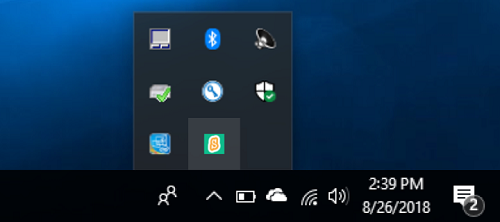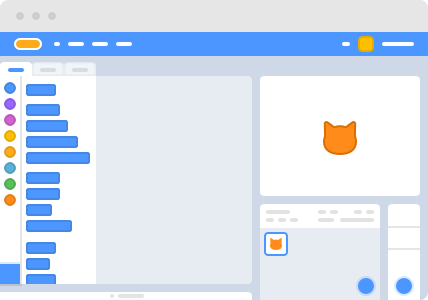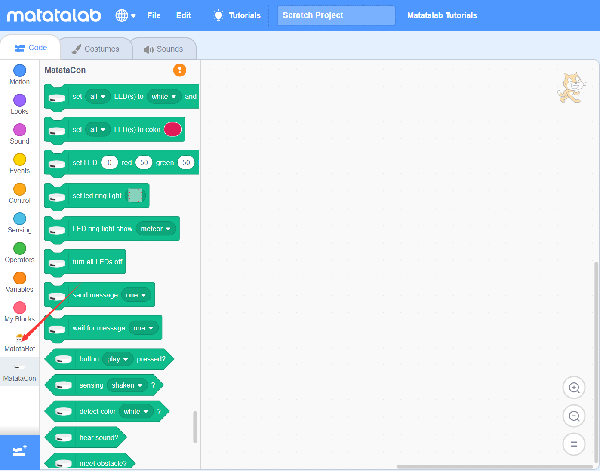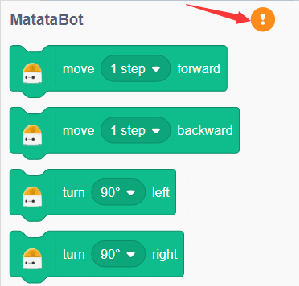1. 产品介绍
2. 安装环境
- Windows 10+
- macOS 10.13+
- ChromeOS
- Android 6.0+
- Bluetooth
3. scratch 官网
4. 选择您的操作系统
Windows
1. 微软应用商城下载
--------or------------
2. 打开scrach link,如果打开正常,在状态栏应该看到scrach link的图标。
如果搜索不到蓝牙(因为scratch官网域名无法被解析会导致scratch-link和浏览器之间无法进行通信), 或者想在没有网络的情况下,也可以使用scratch进行编程,可以下载离线版本。离线版本一样需要安装上面提到的scrach-link。
macOS
1. 下载和安装scratch link
--------or------------
2. 打开scrach link,如果打开正常,在状态栏应该看到scrach link的图标。
ChromeOS
1. 从Google Play Store直接获得scratch应用(当前还不支持matatalab的硬件)
Android
1. 从Google Play Store直接获得scratch应用(当前还不支持matatalab的硬件)
5. 开始使用
1. 启动 MatataBot。
2. 从浏览器打开在线页面: 地址 。
3. 选择 MatataBot 的扩展。
4. 连接 scratch 和 MatataBot。