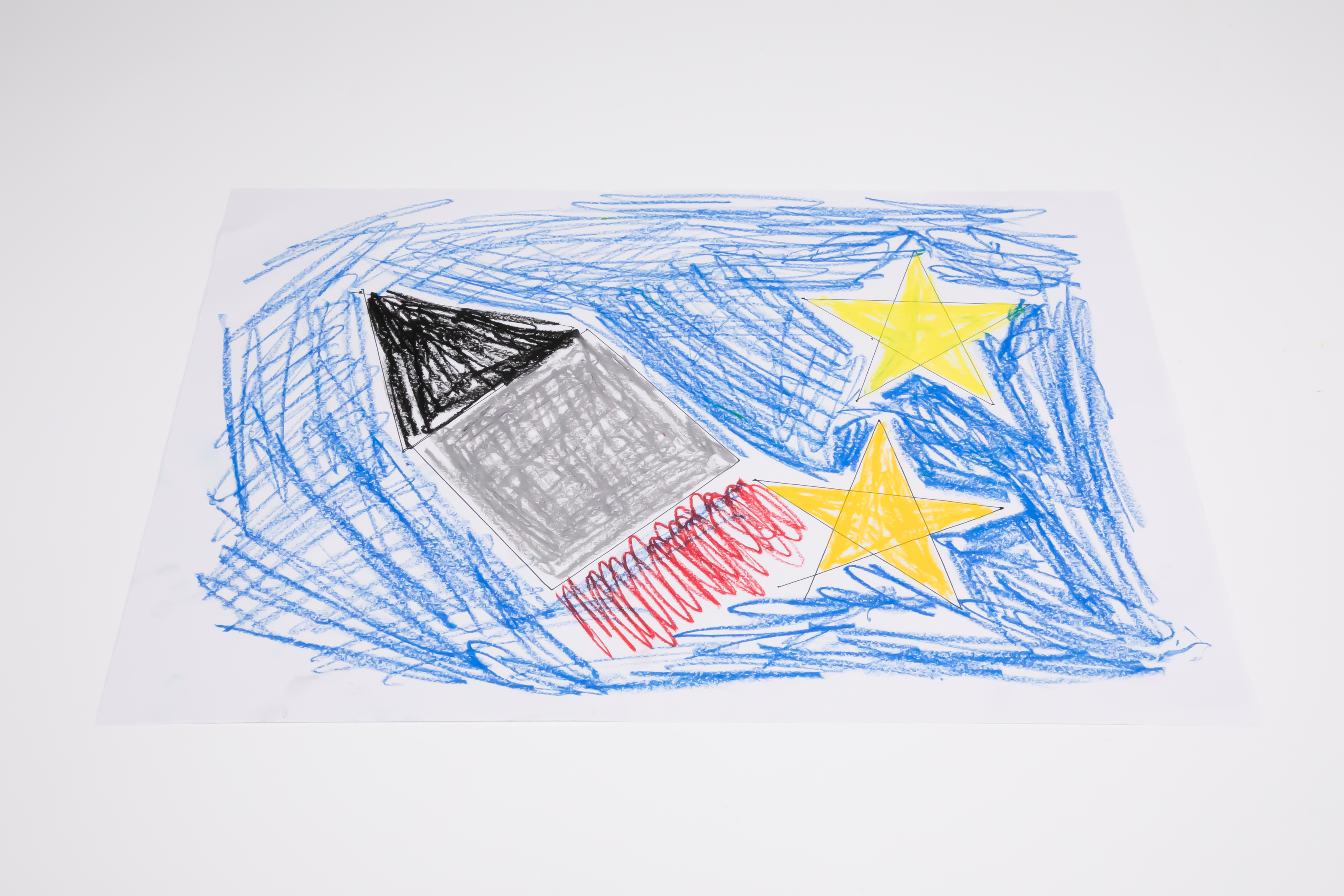Activity/Lesson Key Information
大概念
How to use Matatalab to draw different shapes
Concepts
Matatalab tangible coding language, Universe, Geometry.
Objectives
Draw a picture of the Universe and color it
Learning Outcomes
- Understand how to use Matatalab to draw.
- Use MatataBot to draw different shapes on large white paper.
- Collaborate to get the artwork done.
Key Vocabulary
- Universe: The universe is all of space and time and their contents, including planets, stars, galaxies, and all other forms of matter and energy.
- Pentagram: A pentagram (sometimes known as a pentalpha, pentangle or star pentagon) is the shape of a five-pointed star.
- Triangle: A triangle is a polygon with three edges and three vertices. It is one of the basic shapes in geometry.
- Square: In geometry, a square is a regular quadrilateral, which means that it has four equal sides and four equal angles (90-degree angles, or 100-gradian angles or right angles).
- Circle: A circle is a shape consisting of all points in a plane that are a given distance from a given point, the centre; equivalently it is the curve traced out by a point that moves in a plane so that its distance from a given point is constant.
Prior Knowledge
No prior knowledge needed
NCAS: VA:Cr1.1, VA:Cr1.2, VA:Cr2.1 VA:Cr2.3, VA:Cr3.1, VA:Re8.1, VA:Cn11.1
ISTE:1a, 1c, 3d, 4a, 4d, 6d
Detailed Lesson Plan
Lead in & Guided Activity
Enjoy the picture of the Universe.
Review how to use MatataBot to draw shapes
Independent Activity
Students need to:
- 1.Understand the definition of the universe
- 2.Understand the definition of different shapes
- 3.Use Matatabot to draw shapes on the big white paper.
- 4.Color the universe image with their own imagination
- 5.Collaborate to get the artwork done.
Feedback & Extension
Introduce all the elements in the artwork.
Storytelling the travel in the Universe.
Questions
- Did you realize that the degree block you used was not the angle degree inside the shape?
- If you have changed “turn left” and “turn right” in your program, would you have a same graphic?
- Do you have more fun with those drawings?
- If you want to travel in the universe, do you want to drive a MatataBot or other spaceship?
Product Related
Artist Add-On
Pro Set
Coding Set
Supplementary Materials
Coding Set +Artist Add-On or Pro Set
Big white paper,erasable water color pens and crayon