ST-LINK upgrade abnormal (for SN: 1807 batch)
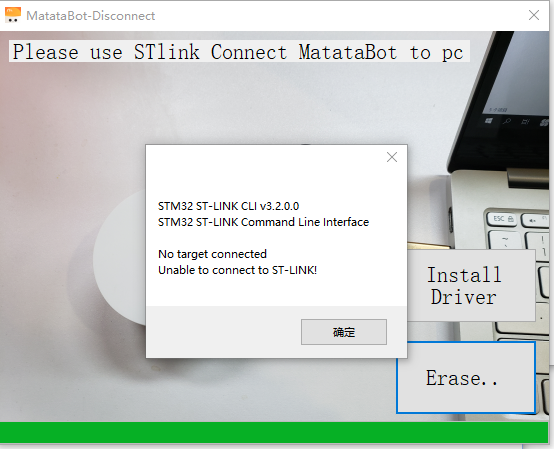
Solutions:
- Please check if the MatataBot is turned on;
- Please check if ST-LINK is inserted backward;
- Please check if the driver is installed;
- If unresolved, return the machine to the manufacturer for repair.
For specific steps please refer to: https://shimo.im/docs/wYJxKqGqjHJHDRcX/read
How to Switch On and Off after a MatataBot Upgrade Fails
Solutions:
- Wait until the MatataBot is automatically turned off after the battery dies;
- Fully charge the MatataBot until it functions normally;
- To completely solve the problem of upgrading stuck, the MatataBot needs to be upgraded to a new version of the firmware. Refer to the MatataBot upgrade steps.
Specific steps: https://matatalab.com/en/node/187