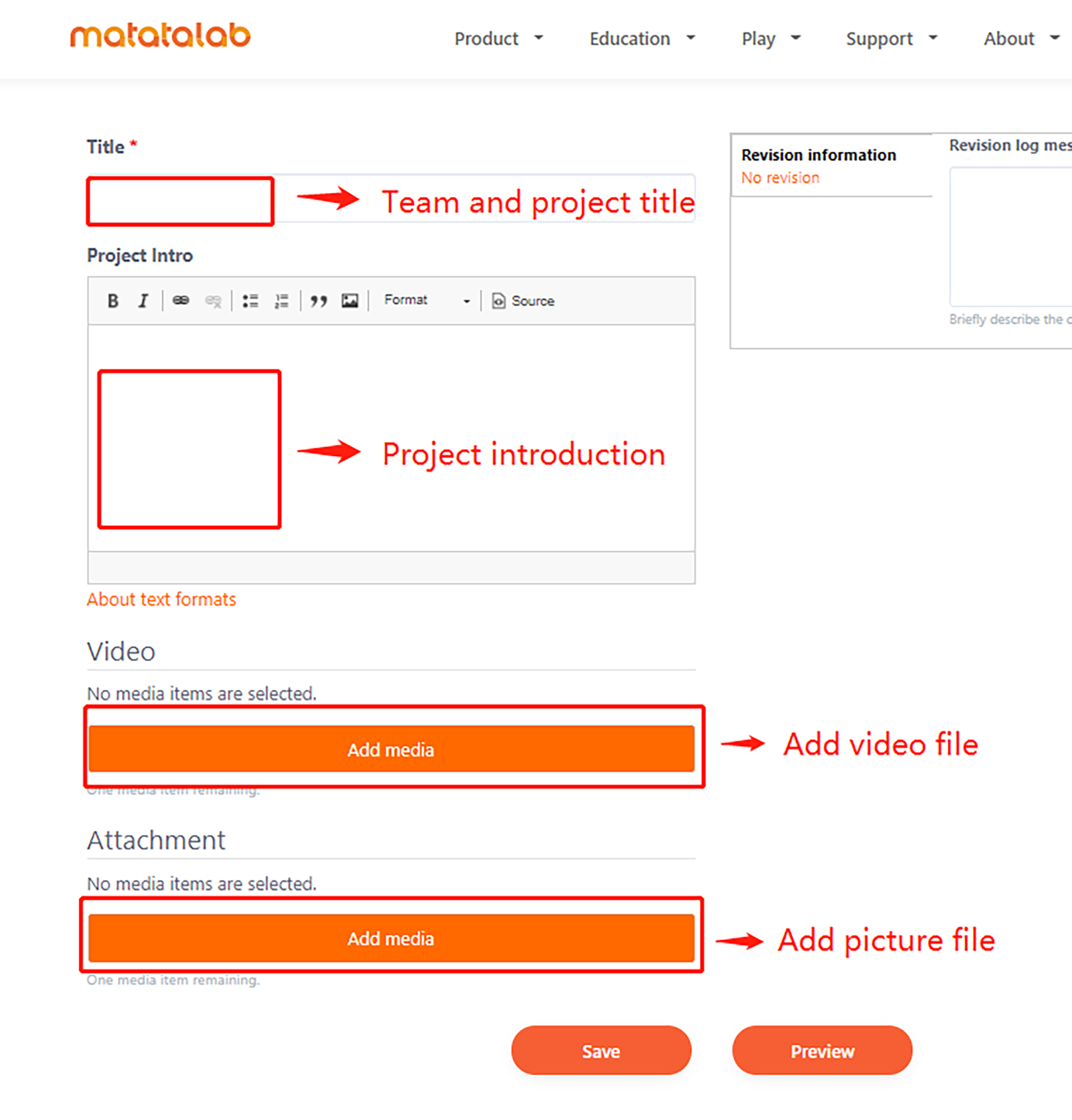How to Submit Your Project
1. Visit www.matatalab.com , click ‘login’ on the upper right corner.

2. Select ‘create new account’ from the drop-down menu.

3. Enter the registration page to fill in the information and complete the registration.
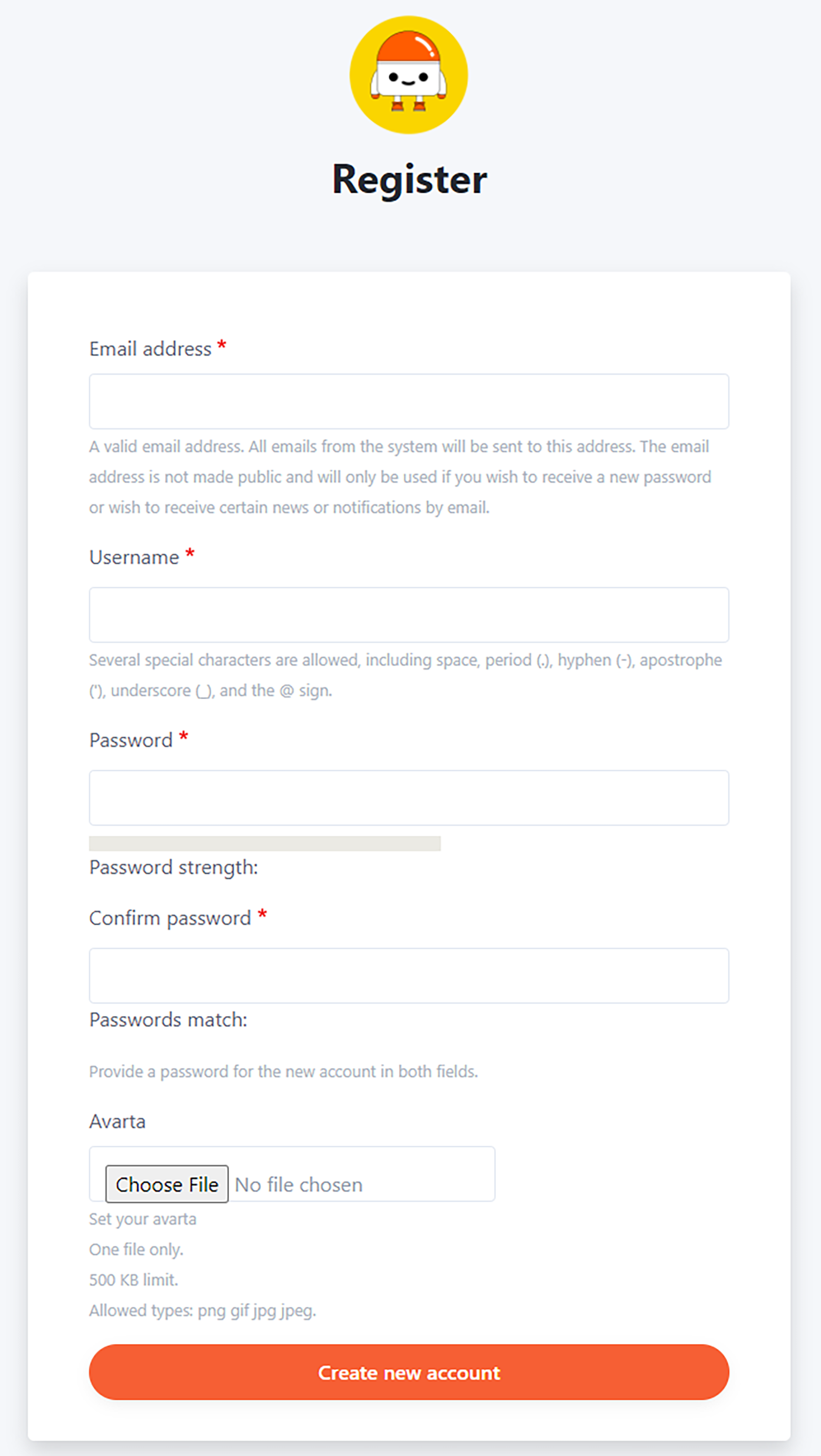
4. Log in the account, select ‘My project’ from the User drop-down menu, and click ‘Submit Project’ to upload the work.
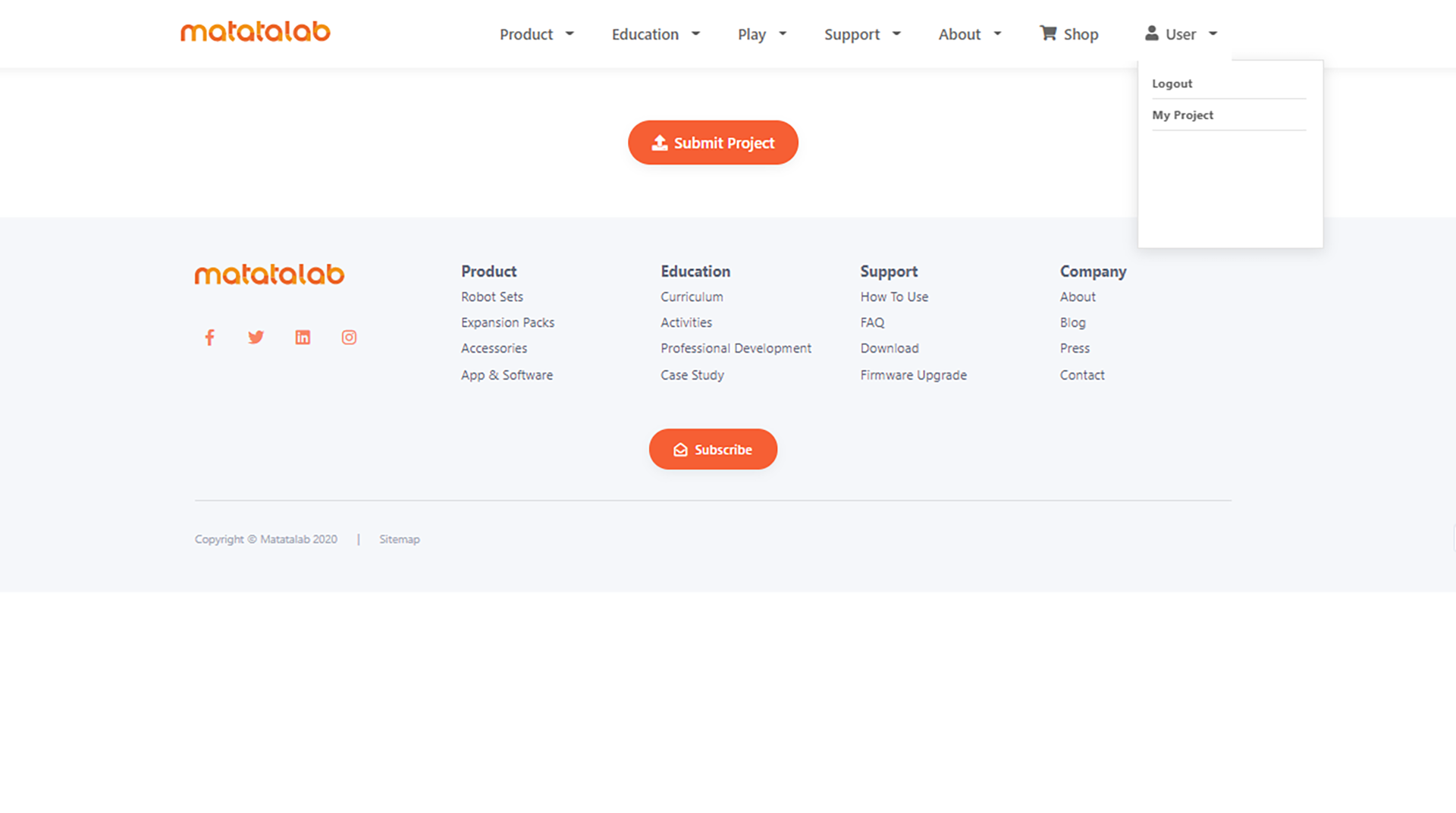
5. After entering the upload interface, fill in the information and upload the work, and click ‘Save’ to complete the upload.