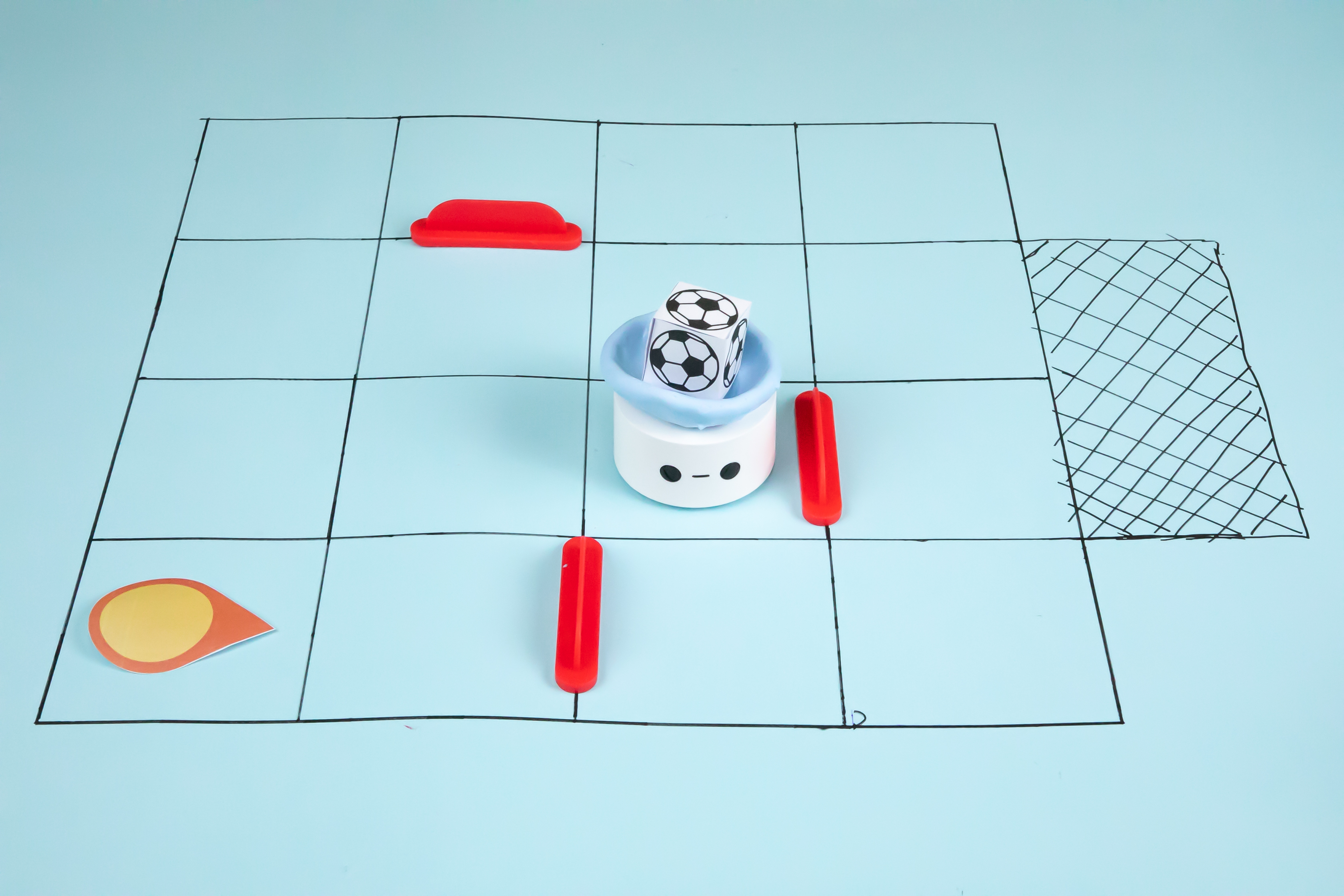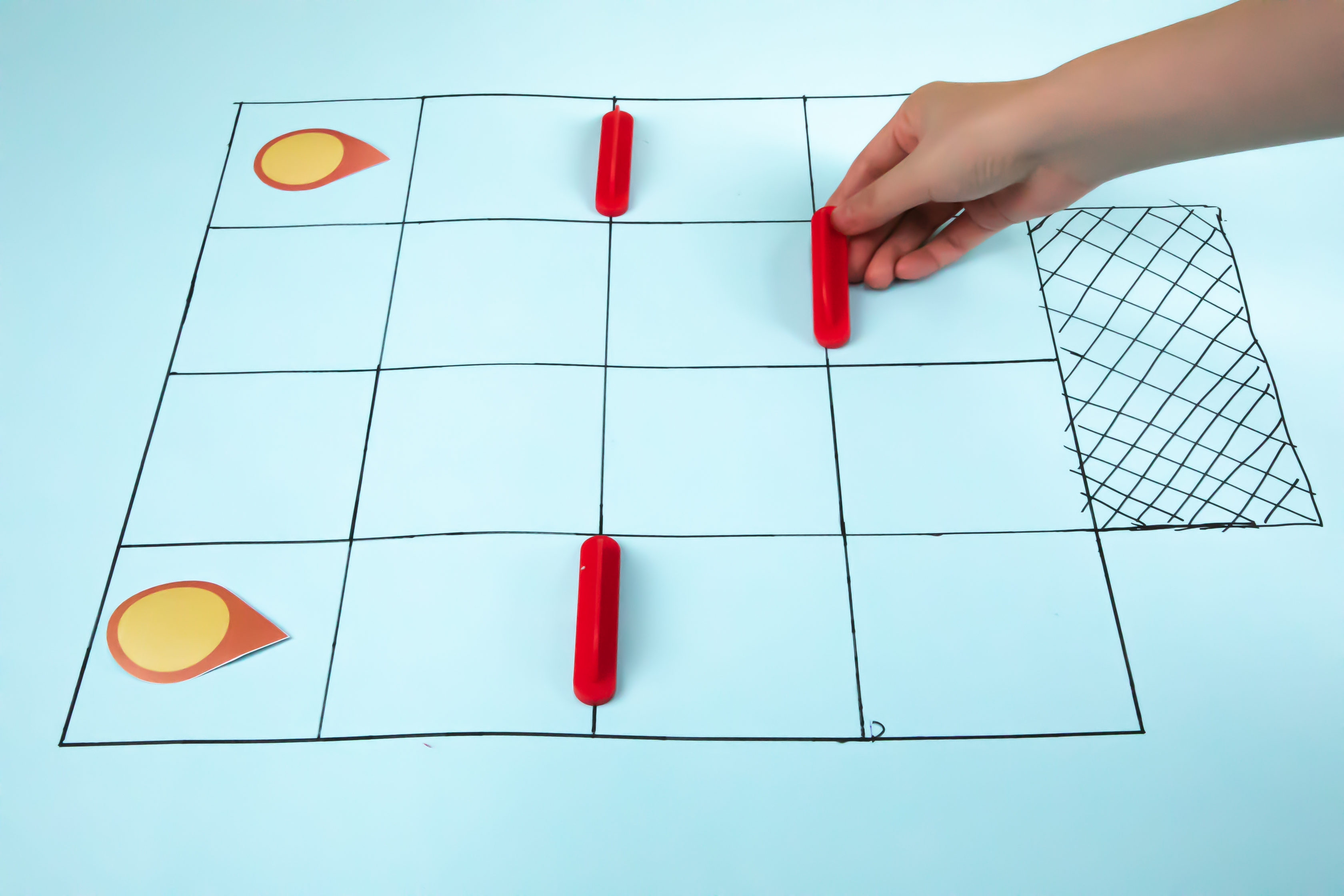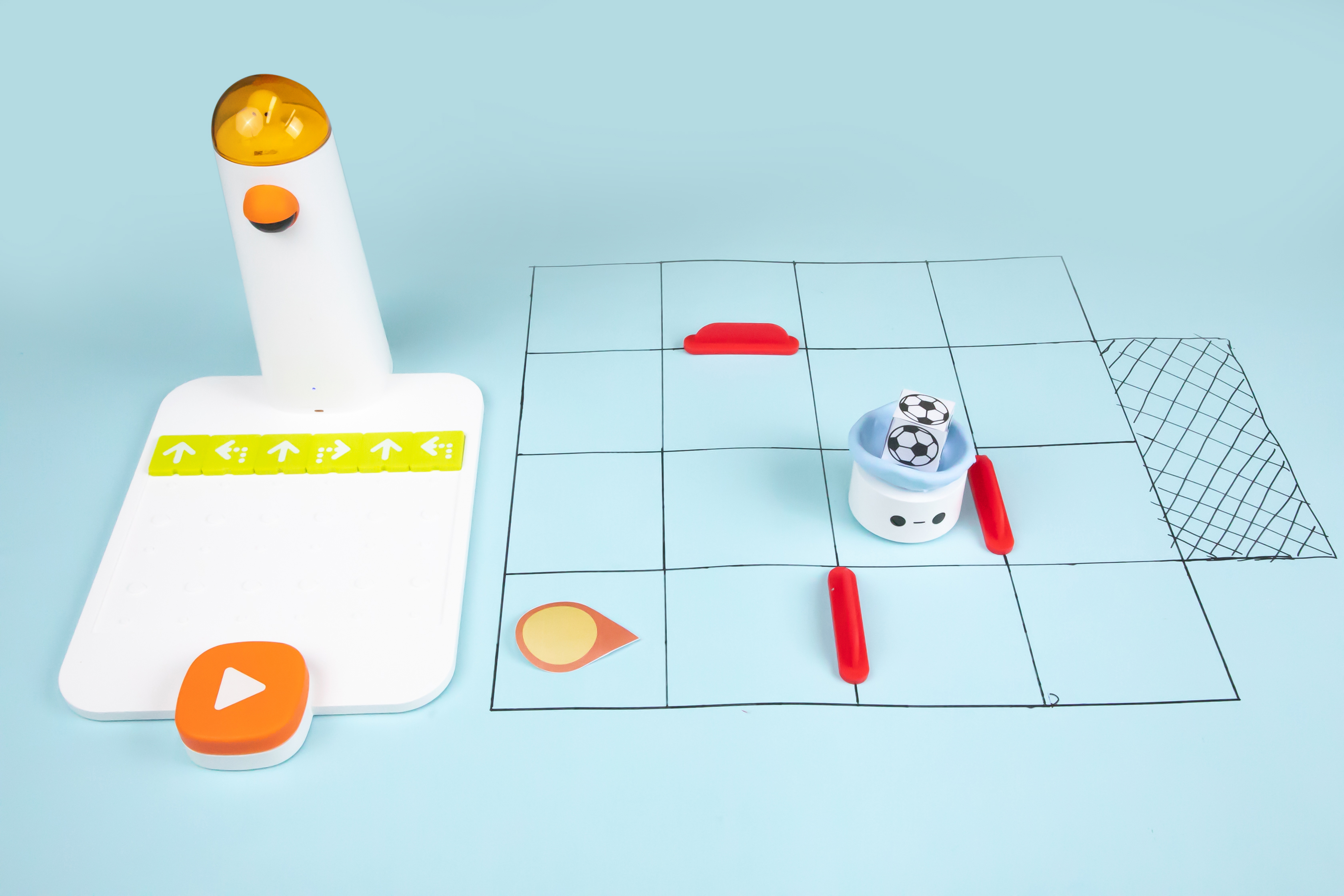Activity/Lesson Key Information
The feature of Matatalab tangible coding language makes it a perfect tool to have a competition. In this activity, students will experience a Matatalab Soccer Match.
Matatalab tangible coding language, Matatalab Soccer Match
Know how to program MatataBot to move from the starting point to the destination while avoiding obstacles.
- Get familiar with soccer match rules.
- Know how to plan a route that avoids obstacles.
- Know how to use move forward coding blocks, move backward coding blocks, and turn left/right coding blocks to finish the programming task according to the planned route.
- MatataBot: One of the important components of Matatalab Coding Set, which is connected to the
- Command Tower via Bluetooth: It receives the Command Tower signals, and displays the results of the program.
- Map: An area with 16 10cm*10com squares, which MatataBot can move on it.
- Command: It is the instruction to direct the work of the MatataBot. A program is a series of commands arranged in a certain order. The process of executing a program is the working process of a computer.
- Move forward: the MatataBot move forward 10cm
- Move backward: the MatataBot move backward 10cm
- Turn right 90º: turn to the robot’s right side
- Turn left 90º: turn to the robot’s left side
- Know how to pair the 3 main parts of Matatalab Coding Set.
- Basic knowledge of using move forward coding blocks, move backward coding blocks, and turn left/right coding blocks to program MatataBot.
ISTE: 1a, 1c, 1d, 3d, 4a, 4c, 5a
CSTA (K-2): 1A-CS-01, 1A-AP-08, 1A-AP-10, 1A-AP-12, 1A-AP-14
Detailed Lesson Plan
1. Rules Intro:
Introduce the soccer match rules and the programming task rules.
2. Guided Activity:
Show how to place obstacles on the map, and plan a route according to the starting point, obstacles and destination. Then, finish the programming according to the route.
1. Student Roles
Two groups of students join one game. In every round, one group of students will become the defensive player and one group will be the offensive player.
2. Programming Task
The defensive player is mainly responsible for placing obstacles on the map.
Then, the Offensive player plans a route after observing the obstacles and programs according to this route. If MatataBot can reach the destination and kick the ball into the goal at one time, offensive player will get a point, if not, defensive player gets one. After one round, two groups switch the role, and after some rounds, the group with higher points win.
1. Activity Reflection
Students share reflection of this activity and discuss about the way they collaborate with each other.
2. Soccer Star
Use a more complex map to finish this program task. Students also need to record the commands and the moving steps of the MatataBot.
- Do you know how to plan a route with avoiding obstacles?
- Do you know soccer rules now?
- How did you collaborate with each other?
- Do you know how to use move forward coding blocks, move backward coding blocks, and turn left/right coding blocks to finish the programming task according to the planned route?
Soccer Map, Small Balls (Golf Balls or Ping-pong Balls) or Paper Soccer Model, Colored Pens