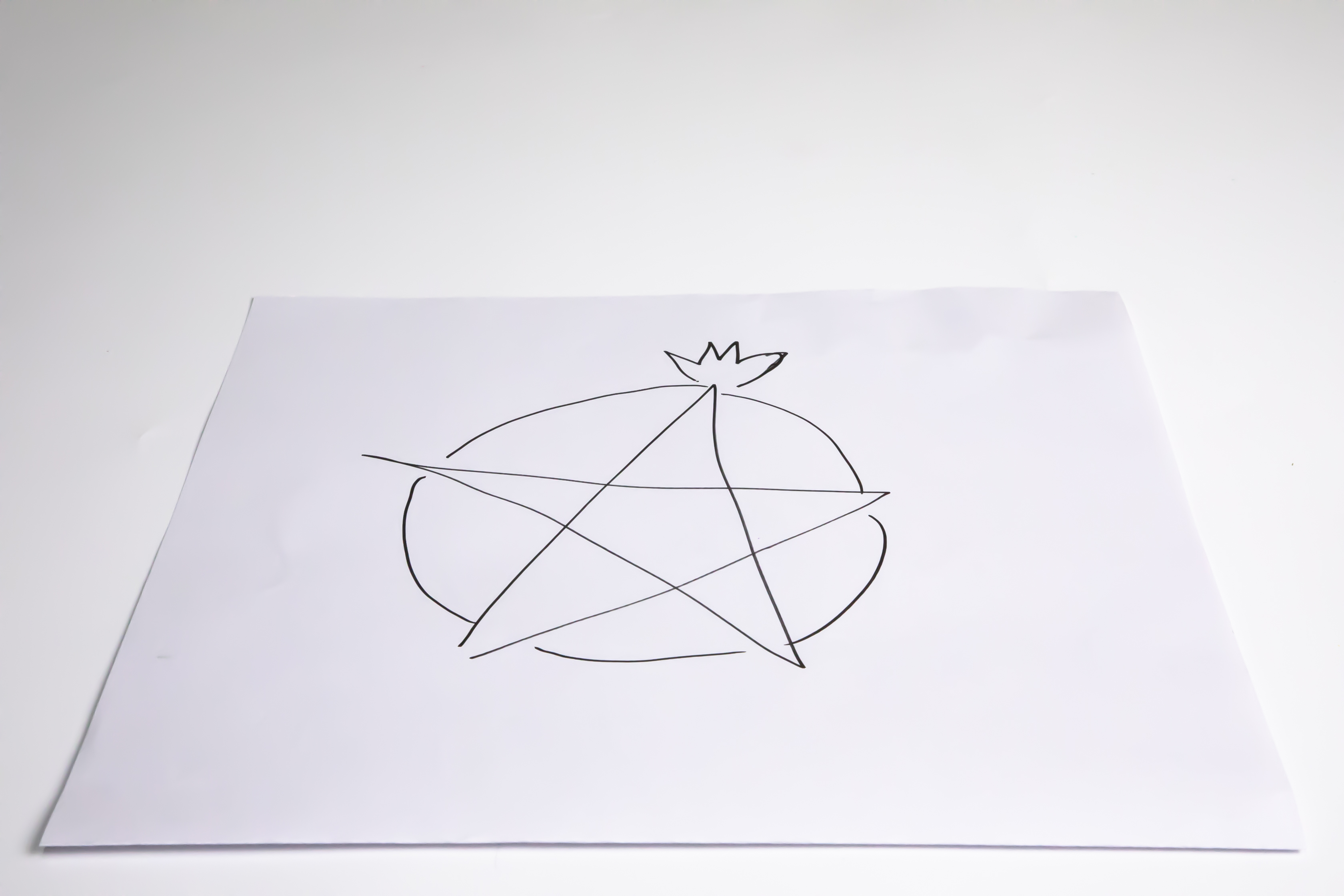Activity/Lesson Key Information
We could use Matatalab to draw different shapes: squares, triangles, pentagrams, circles (Animation Add-on), etc. Based on these shapes, we can design different badges. Let’s design our team badges together!
Team Badge design
After understanding the definition of the team badge, students start to work out a concept of their team badge, and then use Matatalab to draw the badge and describe the concept to the class.
- Use Matatalab Coding Set/Pro set, Animation Add-on to draw their badge.
- Discuss and coordinate effectively among their team, working together to finish the design.
- Display their finished badge and describe the concept of their design in front of the class.
- Code: Set of specific directions or instructions sent to and used by a computer.
- Sequence: An arrangement of instructions to be followed in a particular order.
- Robot: A machine capable of carrying out a complex set of instructions as programmed by a
- computer.
- Debugging: Finding and removing errors from computer hardware or software.
- Algorithm: A set of rules or directions to be followed by a computer.
- Command: instructions given to a computer or robot
- Badge: A badge is a device or accessory, often containing the insignia of an organization, job or honor, or as a simple means of identification, the badge in this activity can be an identification of study team.
Students need to know how to use Matatalab Coding Set + Artist Add (Pro Set) or Animation Add-on to draw graphics.
ISTE: 1a, 1c, 3d, 4a, 6c
NCAS: VA:Cr1.1, VA:Cr1.2, VA:Cr2.1 VA:Cr2.3, VA:Cr3.1, VA:Cr10.1
Detailed Lesson Plan
Mission Releasing: Today we are going to work with Matatalab to design our own team badges.
1.The teacher displays different kinds of badges while explaining the meaning.
2.The groups discuss their badge options internally and draw a draft.
1.Use Matatalab to draw the main shapes of the badge.
2. Decorate the badge with crayon, and other decoration materials.
1.Display and describe the concept of the team badge to the class.
2.Paste all the badges on big white paper team by team.
The teacher put the big paper on the wall.
Do you like your badge? Why?
During the teamwork, what did you advise? Which parts did you participate in?
If you had more time, how would you improve and perfect your badge?
Matatalab Pro Set – enough for each group of four students.
Dough, White Papers, Paper Board, Crayon
Decoration materials such as colorful rope, colorful paper
Big white paper to display all badges