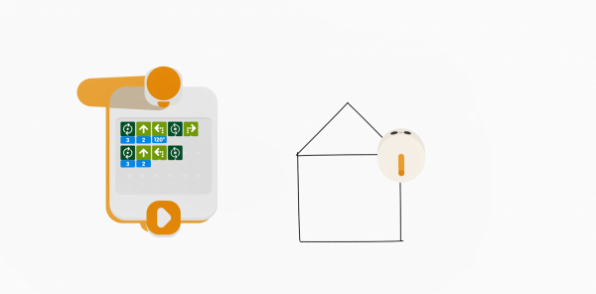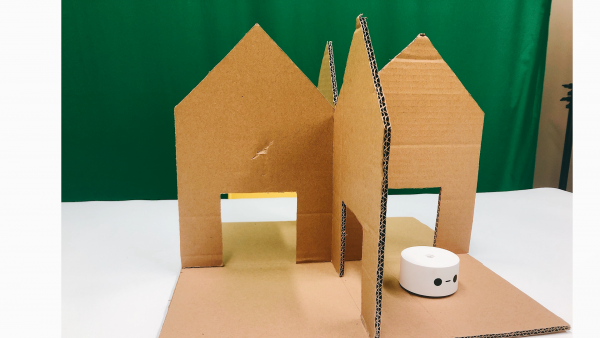Activity/Lesson Key Information
Develop the idea that we can recycle our daily waste and turn them into treasure to protect our environment.
Matatalab tangible coding language
Use loop, motion, number and angle coding blocks to draw different shapes.
- Develop the idea of protecting environment
- Develop children’s handcraft skills
- Know how to combine motion coding blocks with loop, number and angle coding blocks
- Know how to use these coding blocks to draw different shapes
- MatataBot: One of the important components of Matatalab Coding Set, which is connected to the
- Command Tower via Bluetooth: It receives the Command Tower signals, and displays the results of the program.
- Map: An area with 16 10cm*10com squares, which MatataBot can move on it.
- Command: It is the instruction to direct the work of the MatataBot. A program is a series of commands arranged in a certain order. The process of executing a program is the working process of a computer.
- Move forward: the MatataBot move forward 10cm
- Move backward: the MatataBot move backward 10cm
- Turn right: 90º: turn to the robot’s right side
- Turn left: 90º: turn to the robot’s left side
- Turn left: 120 º: 120 º turn to the robot’s left side
- Loop: A sequence of instruction s that is continually repeated until a certain condition is reached.
Basic understanding of using motion, angle and number coding blocks
ISTE: 1a, 1c, 3c, 3d, 4b,4c, 6b
NCAS: VA:Cr1.1, VA:Cr1.2, VA:Cr2.1 VA:Cr2.3, VA:Cr3.1, VA:Cr10.1
Detailed Lesson Plan
1. Intro
Introduce the importance of protecting environment first, and then introduce that MatataBot can also help us protect the environment.
2. Guided Activity
Show how to use loop, motion, number and angle coding blocks to draw a square and a triangle, and when combine them, it looks like a house.
1. Programming Task
Students place MatataBot on the cardboard and start to use loop, motion, number and angle coding blocks to draw a square and a triangle at one-time programming as the shape of a house. Students need to draw at least 4 house shapes. On every house, students need to draw a smaller square as a door.
2. Handcraft
Students need to use scissors to cut out the houses on the cardboards and also cut out the doors. Use tape or glue to assemble them into a luxury house.
Example:
3. DIY time
Students can use different materials to decorate MatataBot and the house.
Example:
1. Feedback
Students share reflection on this activity and discuss the function of loop coding blocks and the importance of protecting environment.
2. Complex Shapes
Students can keep decorating the house and try to use loop, motion, number and angle coding blocks to program MatataBot to draw some complex shapes.
- Do you know other ideas to recycle our waste to protect our environment?
- Can you describe the function of loop coding blocks?
- Do you have any idea about how to draw other shapes, like rectangles, pentagrams and etc.?
Colored pens, Cardboard or similar materials, Scissors, Tape or Glue