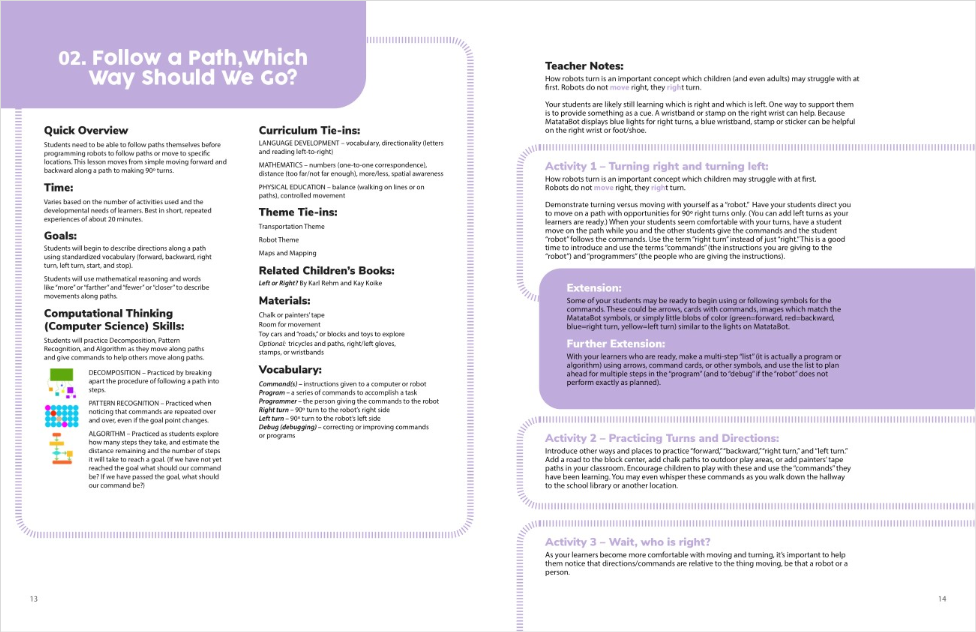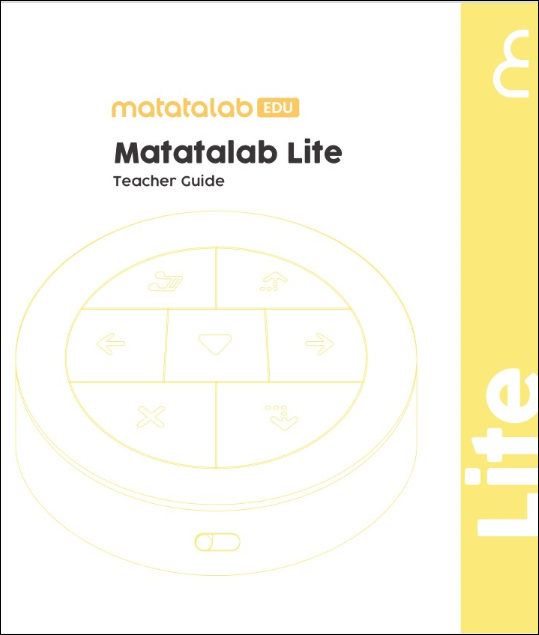
1. Lesson Objectives: Know what is included in this curriculum, understand how to apply this curriculum in the classroom.
2. Time: 25 mins
3. Language: English
4. Format: Completely Online
5. Level: Advanced
Unit List:
1. Introduction
2. Preparation
3. Curriculum Implementation
4. Teaching Advice
Unit 1. Introduction
Don’t know where to start? Start here! The Teacher Guide for Matatalab Lite has sixteen engaging lessons for you to do with your students. These lessons are sure to engage and inspire as you lead your students to discover, challenge and grow.
Unit 2: Preparation
2.1 Content
Read the Teacher Guide to familiarize yourself with the content of a lesson.
2.2 Product
For this curriculum, you can use Matatalab Lite.
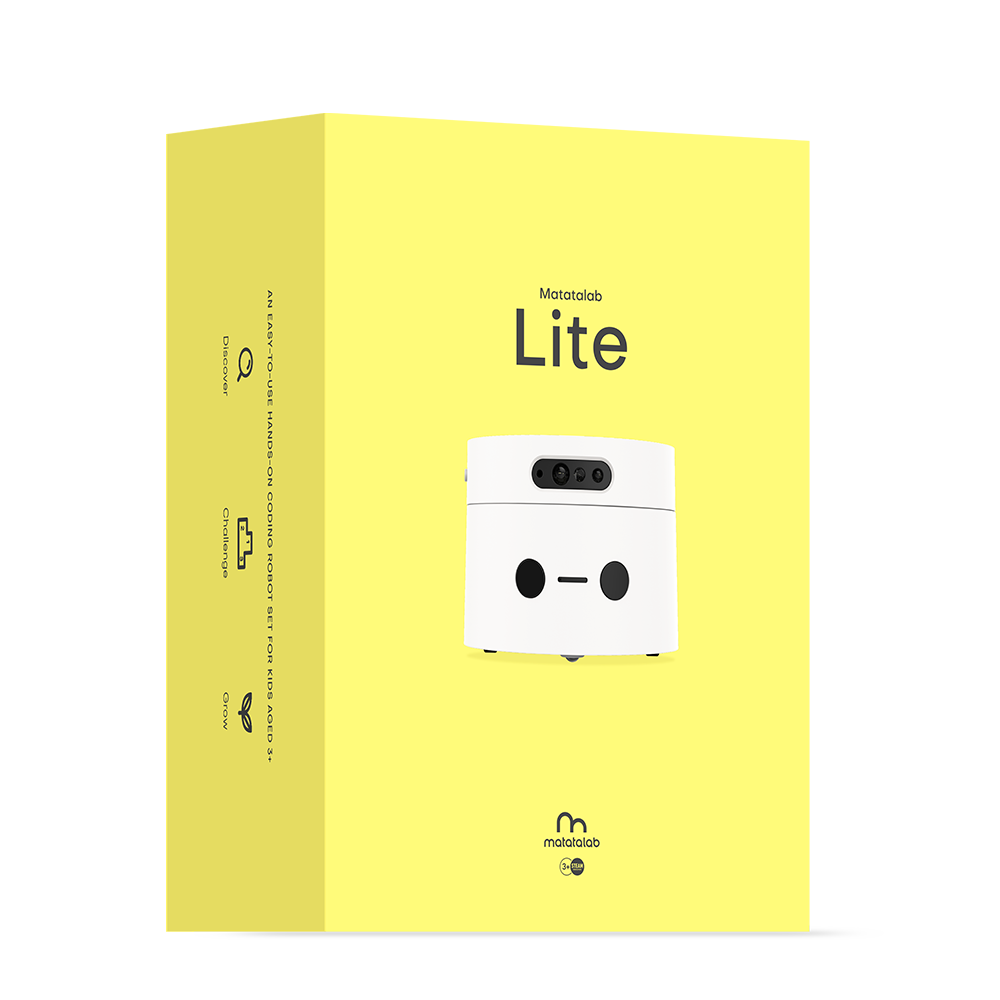
2.3 Materials
- Unplugged coding lesson: Please follow the Materials section in each lesson plan to prepare the materials you will need for this lesson. Download, print, and produce material in advance if necessary.
- Plugged coding lesson: Complete the first step above, and be certain to fully charge the MatataBot and controllers in advance. Please refer to the product instructions for charging. Please also ensure that your Matatalab Lite product is updated to the latest version.
2.4 Classroom
It is important to ensure that the table or floor is clean and level, regardless of the method of instruction used. The map should be leveled to ensure the unobstructed movement of the robot.
Unit 3. Curriculum Implementation
Quick Overview: An introduction to the lesson to facilitate teachers' understanding of the main ideas.
Time: The reference time for the implementation of this lesson.
Goals: Please structure your teaching around these goals, which can be adapted to the actual situation of the students.
Computational Thinking: Computational thinking skills that are covered in this lesson and will be practiced by students via practical activities.
Curriculum Tie-ins: Other subjects covered in this lesson.
Theme Tie-ins: A theme summary for this lesson.
Related Children's Books: Books that are relevant to the topics in this lesson and that children can read to broaden their knowledge.
Materials: Equipment and materials needed to implement the curriculum.
Vocabulary: New vocabulary that will appear in this session, and explanations of the vocabulary.
Teacher Notes: A few notes for teachers in the course of their lessons.
Activity: Specific implementation elements in this lesson.
Extensions: Suggestions for extension tasks for uplifting students' abilities.
Unit 4. Curriculum Framework
A detailed curriculum framework is provided to help you learn the main content of every lesson.
Please use the link below to download the Matatalab Lite curriculum framework:
Matatalab Lite Curriculum (click to download)
Unit 5: Teaching Advice
1. Please read the Quick Overview before each lesson to understand what is covered in that lesson.
2. Given the students’ young age, the goals can be appropriately adjusted to build self-confidence when they fail to meet them.
3. Get students to develop good habits during lessons. Example: ask students to care for the robots, switch the machines on and off themselves, and help the teacher organize the teaching aids at the end of the lesson.
Copyright © 2023 MATATALAB CO., LTD. All Rights Reserved