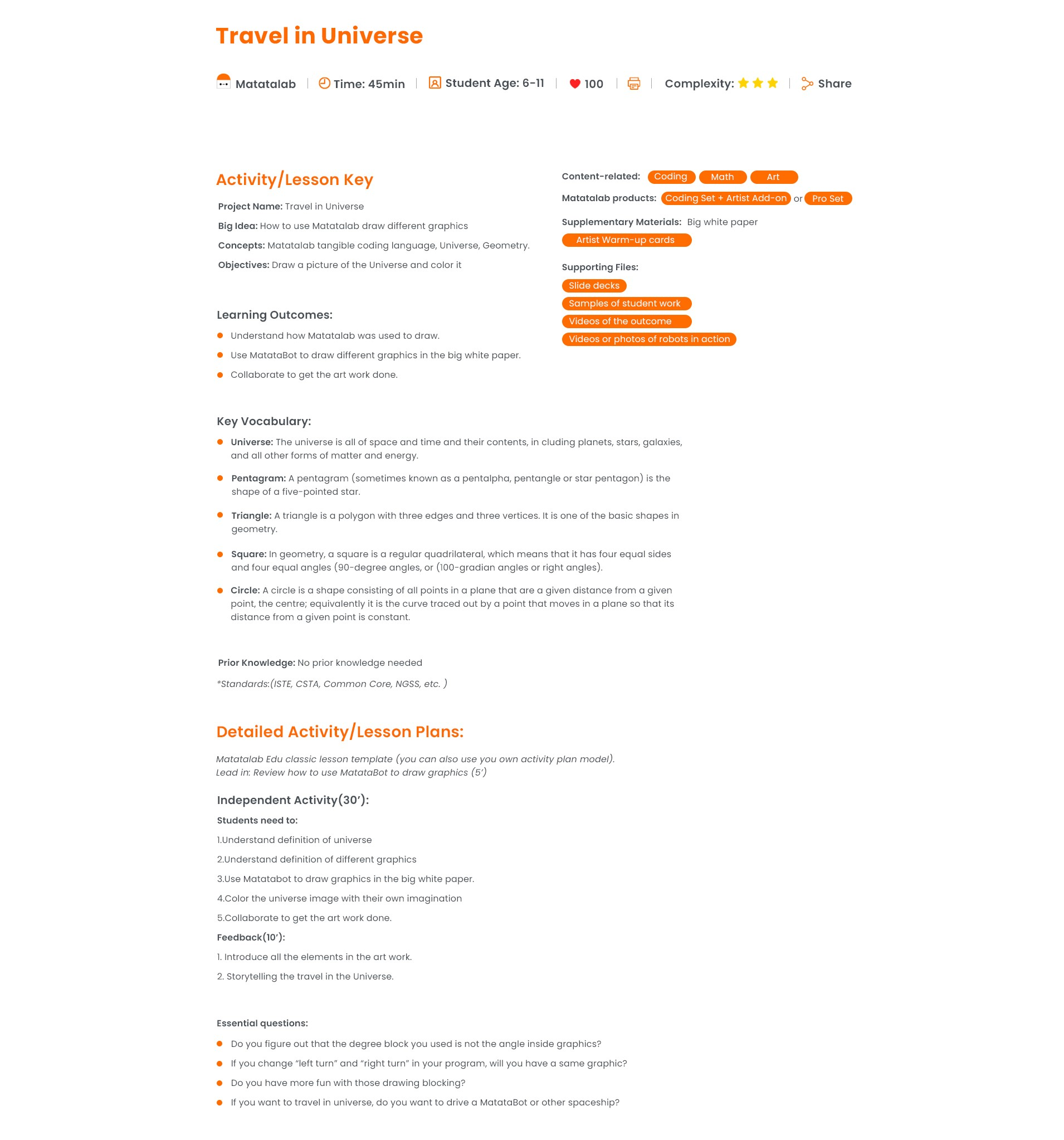
1. Lesson Objectives: Know what is Activity in Matatalab, understand the template of the Activity, Understand the sample of Matatalab Activity, understand how to use Matatalab Activity Creator Tool, understand how to create your own activities.
2. Time: 20 mins
3. Language: English
4. Format: Completely Online
5. Level: Advanced
Unit List:
1. Matatalab Activity Introduction
2. Matatalab Certified Educator (MCE)
3. How to Create Your Own Activity
4. Matatalab Activity Cards Samples
Unit 1. Matatalab Activity Introduction
Matatalab Edu provides rich activities in addition to curriculums. Educators can find the activities they desire to teach according to the content category: such as maths-related activities, music, and arts-related activities, ELA-related activities, social study-related activities, competitive activities, PBL activities, etc. More accurate activities based on students’ age and products could also be found.
For the past two years, Matatalab has collected lots of feedback from educators around the world. Several outstanding educators shared their excellent classroom activities or lessons using Matatalab products on our social media. This has made us think about how to create a communication platform for enthusiastic and experienced educators. The Matatalab Edu Activity Website has been developed as a result. Through this platform, educators do not only find some classroom activities created by Matatalab Edu but also create and share more and more interesting classroom activities based on their own experience using Matatalab products. We firmly believe that fantastic classroom activities must come from educators who use Matatalab products in their classrooms.
After going through several existing activities, educators may have an idea of how to create a qualified Matatalab activity.
Unit 2. Matatalab Certified Educator
To help educators get to know Matatalab better, we provide self-guided courses: Matatalab Edu Lite Course, Matatalab Edu Coding/Pro Set Course, Matatalab Edu Coding Advanced Course, and Tale-Bot Pro Course. A corresponding certificate will be awarded at the end of each course.

Once the educator completes one of the courses and gets the Course Certificate, they will move to the second level: creating their own activities. Once the educator provides 3 qualified activities per year or joins our pilot program, Matatalab will award the corresponding title of Matatalab Certified Educator to him/her. For more information, please check: Matatalab MCE (click to download)

All the MCE will be placed in Matatalab Edu talent pool. Matatalab Edu hopes to have further cooperation with the MCE. The MCE will benefit in several ways:
1. Award of the MCE Certificate and T-shirt worth 30 USD.
2. Matatalab will select excellent created activities by the MCE, and assemble them into books. The MCE as the contributor, his/her name will appear in the published book.
3. When Matatalab launches its latest products, such as new maps and activity packages, the MCE can apply for and stand the chance to get them for free.
4. Matatalab participates in educational exhibitions all around the world every year. Such as the ISTE (the U.S.), BETT (the U.K.), FETC (the U.S.), MIEF(Russia), STEM EXPO (Japan), etc. On these occasions, Matatalab invites the MCE to either host a workshop or a presentation.
5. Matatalab will select outstanding MCE in each country and region as our guests or partners to take part in the Virtual Training or On-Side Workshop. All interpretation rights are reserved for Matatalab.
Unit 3. How to Create Your Own Activity
Before creating a Matatalab Edu activity, please take a look at our activity/lesson template. The template can be found: Matatalab Teaching plan template
In a template, these parts are included:
3.1.1 Classroom Key Information
3.1.2 Activity/Lesson Key Information
3.1.3 Matatalab Products and Supplementary Materials
3.1.4 Detailed Activity Plan
3.1.5 Essential Questions
3.1.6 Supporting Files.
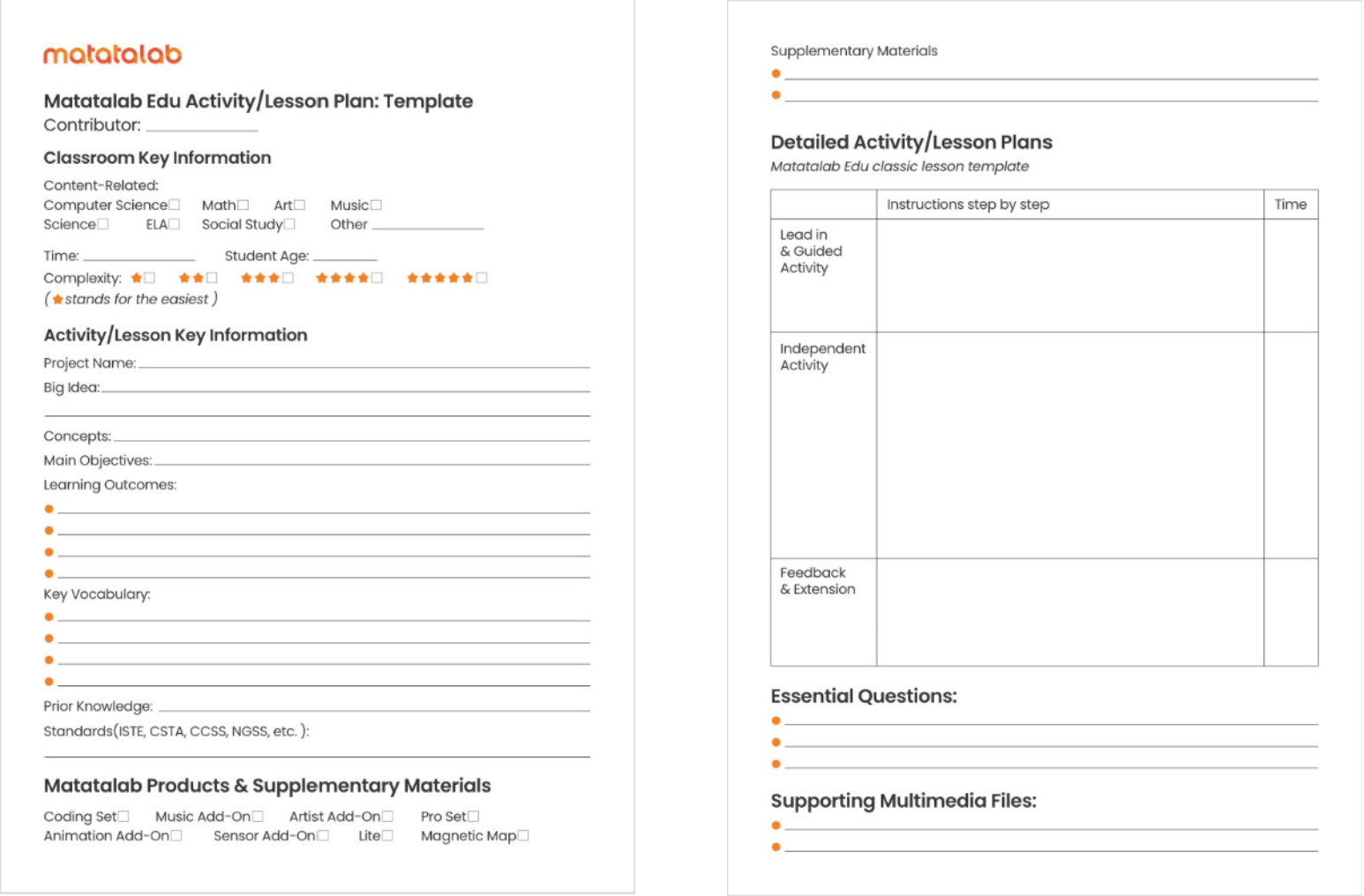
3.1 Classroom Key Information:
- Content-related: Matatalab encourages educators to create cross-curricular activities/lessons by using Tale-Bot Pro. Besides coding, more related content should be included, such as maths, arts, music, science, social study, ELA, etc.
- Time: How long does the activity last?
- Student Age: Students’ age range.
- Complexity Level: Complexity is closely related to students’ age. It helps other educators know the potential students’ age range.
3.2 Key Activity Information:
- General Idea: The reason for designing such an activity. How to write a good General Idea? Let us compare these two general ideas below. “In this activity, students are going to collect different types of food”. “At Children early age, distinguishing different graphics is an important skill for them. This time, MatataBot is going to collect 4 types of food: square type, triangle type, circle type, and rectangle type.” The second one is more vivid and clearly outlines the reason for designing this activity. It also helps us have an understanding of this lesson.
- Concepts: The concepts involved in the activity. For example, in the “Travel in Universe” activity, the general concepts include "geometric figures" and “the universe”.
- Main Objectives: Summarize the major and difficult points that students need to learn in the course of this lesson. Need help writing the objectives, please visit the recommended website: https://www.instructables.com/id/How-to-write-learning-objectives/
- Learning outcomes: At least three learning outcomes: Each outcome should start with a verb. For example, “Code various movements to create a dance”. Here, we treat learning outcomes as detailed measurable learning objectives which mainly describe what the students will be able to do after completing this activity.
- Key Vocabulary: Refers to the vocabulary included in the activity that students may struggle with, such as coding, programming, debugging, etc.
- Prior knowledge: What prior knowledge do the students need to have to carry on the activity.
- Standards: At least two academic standards should be included: One CSTA or ISTE standard, and one CCSS/NGSS or other content-related standard.
- Check the ISTE standards here: https://www.iste.org/standards/for-students
- Check the CSTA standards here: https://www.csteachers.org/page/standards
- If CCSS/NGSS/or content standards do not apply to the lesson, two CSTA or ISTE Standards will suffice. If the lesson is clearly content-integrated, there should be a content standard listed.
3.3 Matatalab Products and Supplementary Materials:
- Choose the Matatalab Products that will be used in the activity/lesson.
- Write down other supplementary materials, such as animal cards (suitable for the grid squares) white paper, a pencil, erasable pen.
- In some activities, necessary worksheets and activity cards are also effective materials. Make sure you include all materials required to complete your lesson.
3.4 Detailed Activity/Lesson Plan:
- Matatalab Edu classic lesson plan
- Lead In/Guided Activity: The teacher first needs to bring out the main objective of the activity, help students warm up their prior knowledge and content-related information, or give the background of the coding story, etc. If necessary, teachers need to demonstrate or show a coding process.
- Independent Activity: Under the supervision of the teachers, students explore the activity themselves.
- Feedback/Extension: To wrap up the activity, the students could share their program with others. Teachers could summarize general concerns students faced during their exploration. The extension excise could also be introduced here.
Note: If you are struggling using the Matatalab Edu classic activity plan template, other lessons/template formats are also acceptable. However, please write the instructions step by step. These steps should be clear, concise, and easily understood by other teachers who prepare the activity for their class. Teacher’s notes are encouraged to be added to the activity plan.
3.5 Essential Questions:
List the questions that students may ask and that need to be figured out in the activity.
3.6 Supporting Files:
Are there any other materials you can share with other educators? Some great supporting files include:
- Slide decks to help with instruction;
- Samples of students’ works;
- Videos of the outcome;
- Videos or photos of robots in action.
Unit 4. Matatalab Activity Cards Samples
There are Matatalab Activities online. Please go to check the sample: Travel in Universe! (Click to check)
Copyright © 2023 MATATALAB CO., LTD. All Rights Reserved