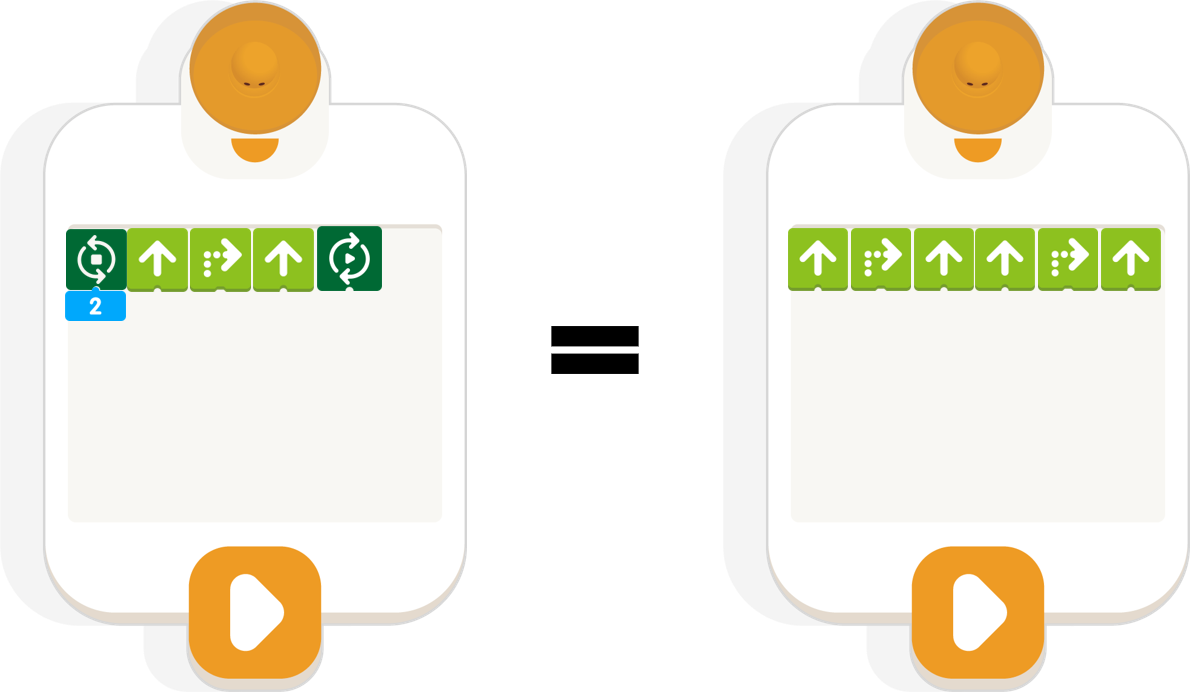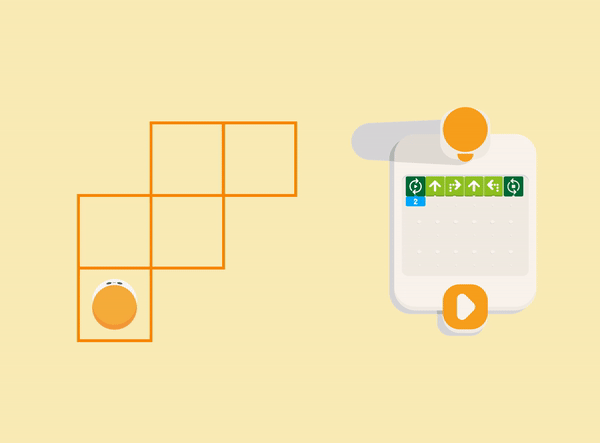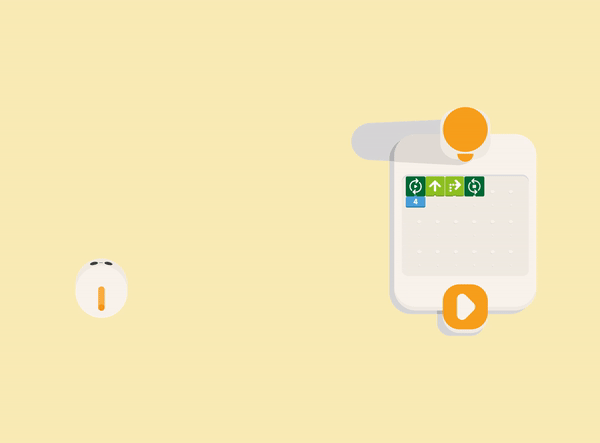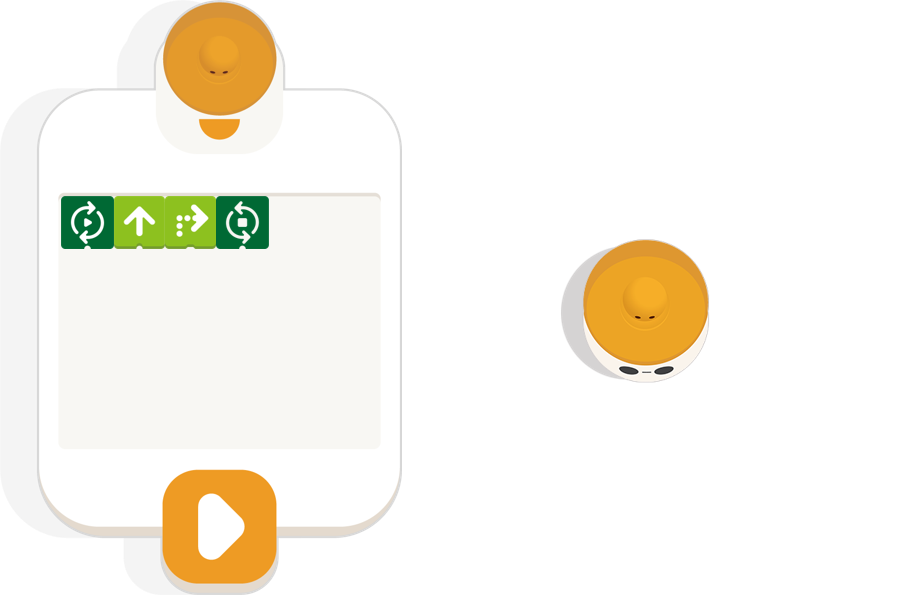
1. Lesson Objectives: Understand what is a loop in coding and Matatalab; understand how to use Loop coding blocks and how it is used together with Motion coding blocks and Number coding blocks.
2. Time: 20 mins
3. Language: English
4. Format: Completely Online
5. Level: Intermediate
Unit List:
1. Introduction
2. User Guide
3. Practice
Unit 1. Introduction
Unit 2. User Guide
In the Matatalab Coding Set, there are 4 Loop coding blocks: 2 Loop Begins coding blocks and 2 Loop Ends coding blocks. Loop coding blocks have to be used in pair, and it must start with Loop Begins coding blocks and end with Loop Ends coding blocks. Loop coding blocks are usually used with Number coding blocks, and Number coding blocks only need to be placed under Loop Begins coding blocks. This means that the commands between Loop Begins and Loop Ends coding blocks will be repeated a corresponding number of times.
2.1 Movements
There are usually two ways to use Loop coding blocks. The first one is for the MatataBot to make repeated movements.
2.2 Drawing
Using Loop coding blocks can make MatataBot draw different basic shapes. If Angle coding blocks are added, complex shapes can be also completed.
Unit 3. Practice
For this lesson, you can practice if you own a Matatalab Coding Set. If you do not have one, please use the window below to get familiar with Loop coding blocks, Motion coding blocks, and Number coding blocks.
Copyright © 2023 MATATALAB CO., LTD. All Rights Reserved