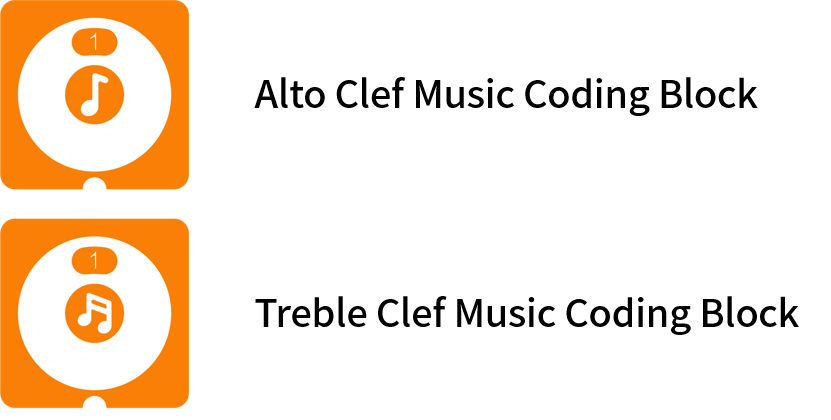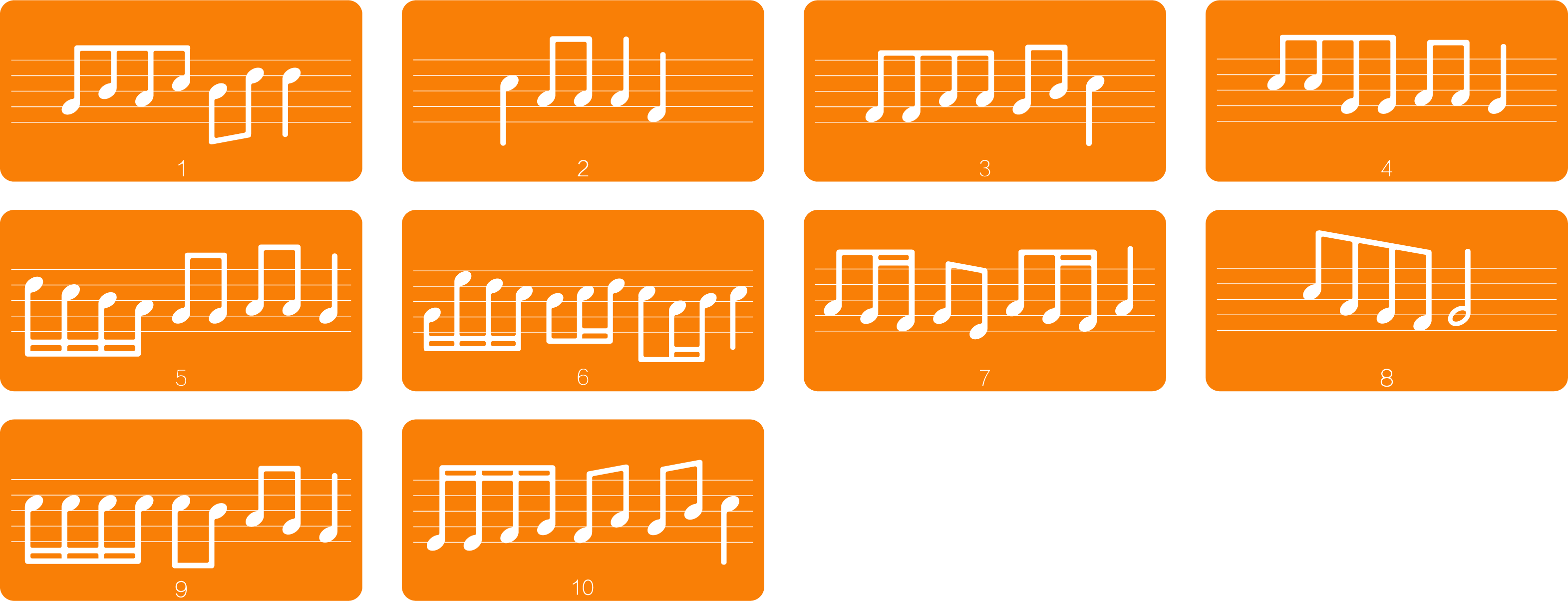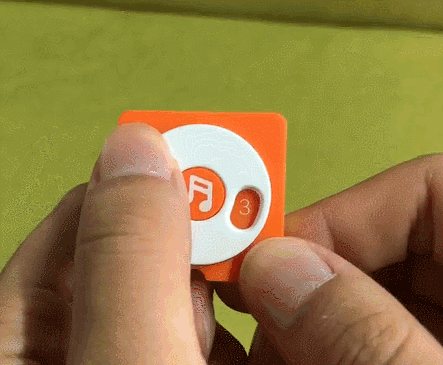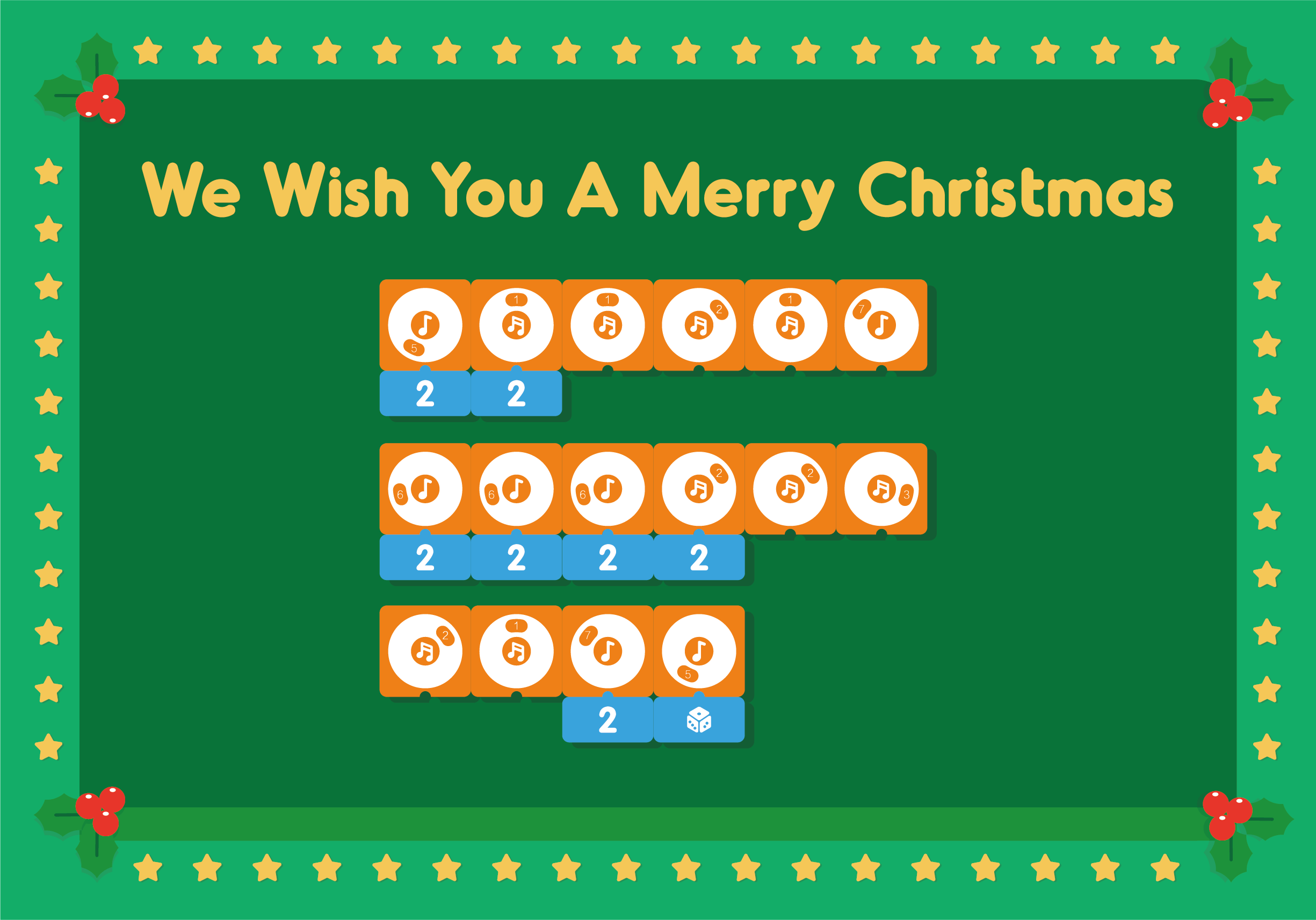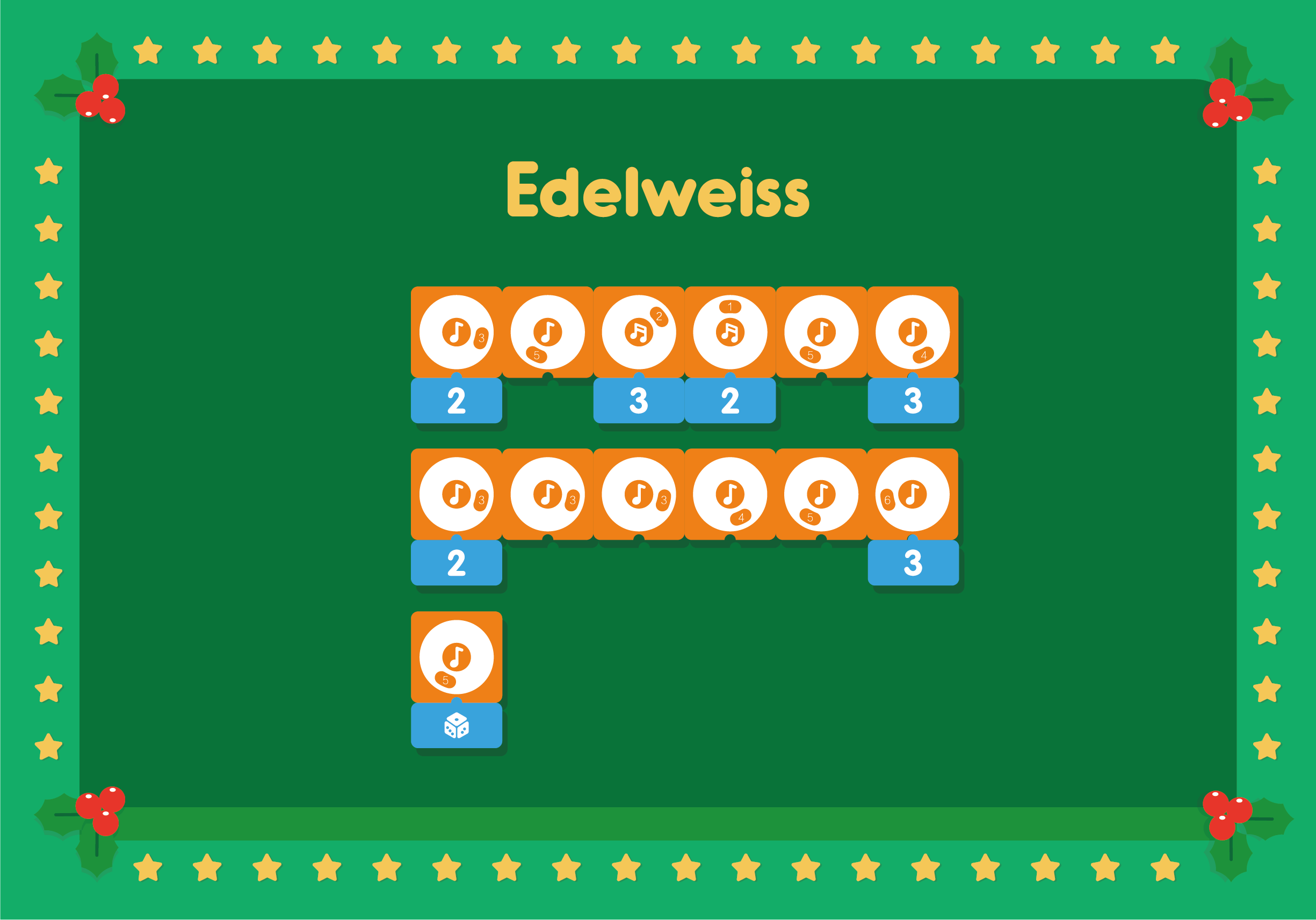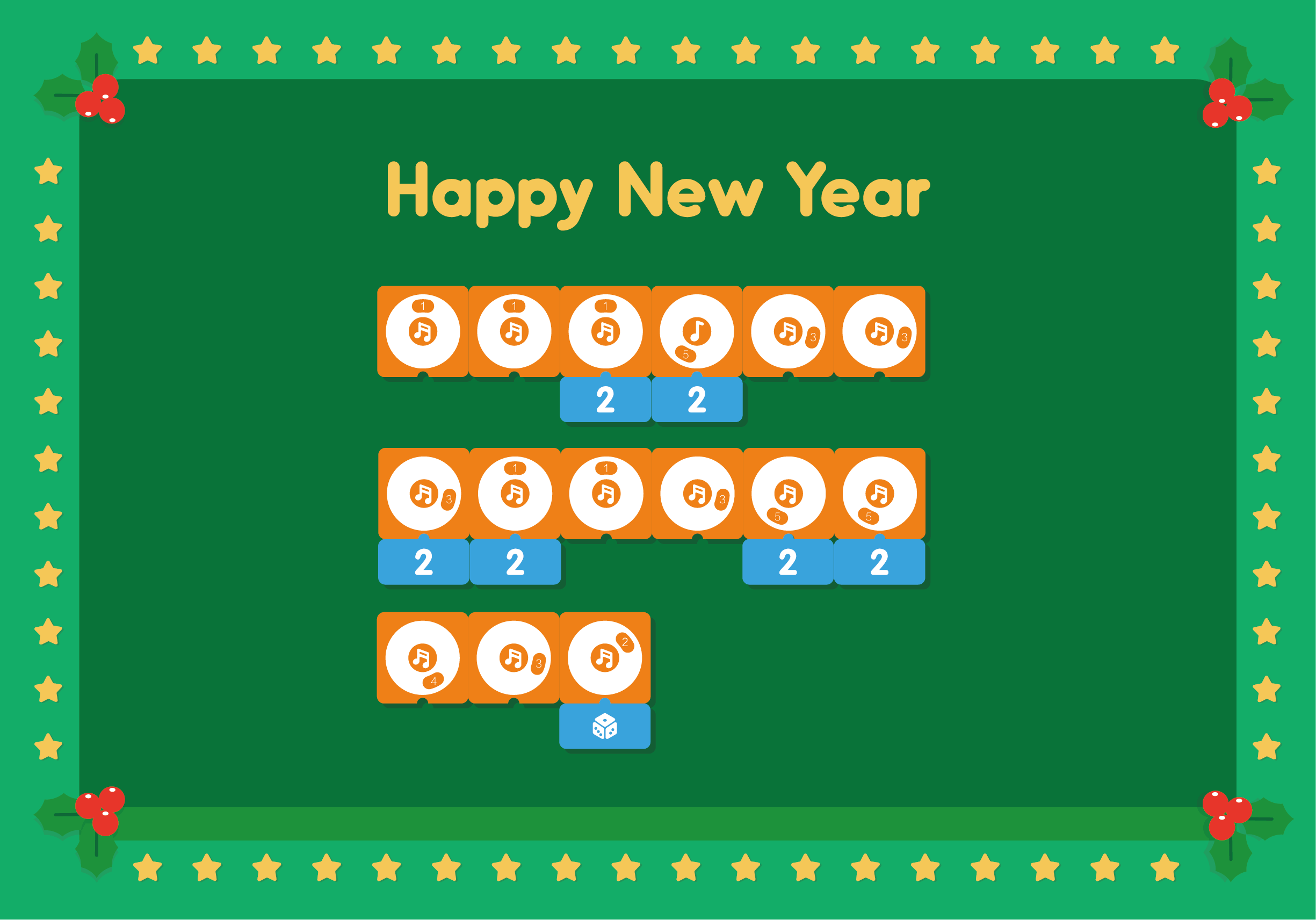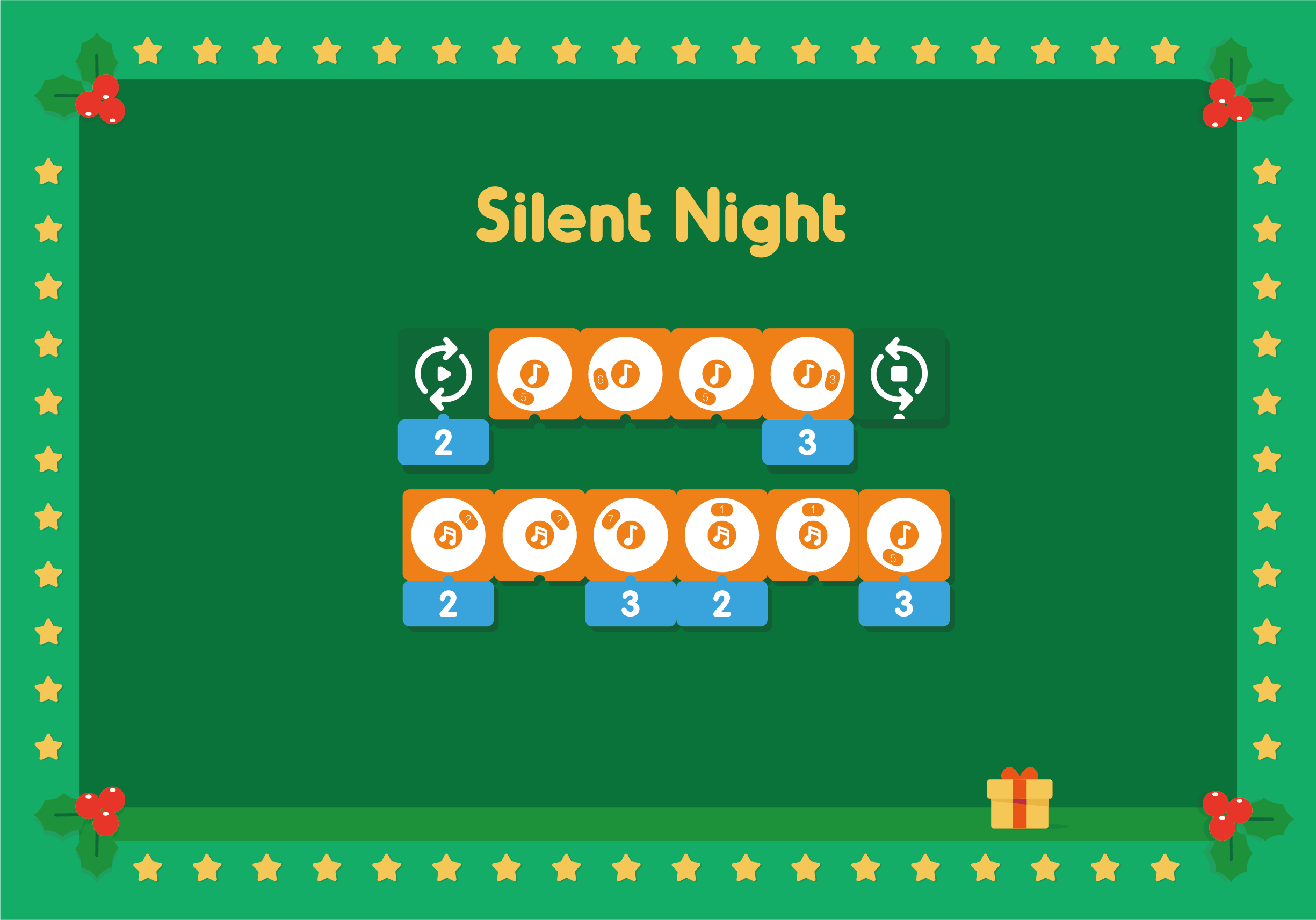1. Lesson Objectives: Know what is included in Matatalab Musician Add-On; understand how to use Music coding blocks and Melody coding blocks; understand how to use MatataBot to play different music.
2. Time: 25 mins
3. Language: English
4. Format: Completely Online
5. Level: Intermediate
Unit List:
1. Introduction
2. What is Included
3. User Guide
4. Practice
Unit 1. Introduction
Kids learn notes and beats through programming. With the free combination, kids can compose their favorite music, or even create their own now!
Coding Set is required to work with.
Note: If you do not want to buy Matatalab Coding Set and Artist/Musician Add-On package separately. We have Matatatlab Pro Set available, which includes all of the components of Matatalan Coding Set and Artist/Musician Add-On package. More details: Matatalab Pro Set.
Unit 2: What is Included
2.1 16 Alto Clef Music Coding Blocks
2.2 16 Treble Clef Music Coding Blocks
2.3 10 Melody Coding Blocks
2.4 3 Warm-up Cards (6 samples)
2.1 Music Coding Blocks:
There are two kinds of Music coding blocks in the Matatalab Musician Add-On package: Alto Clef Music Coding Blocks and Treble Clef Music Coding Blocks, with 16 each. They can make MatataBot play sounds with different pitches.
2.2 Melody Coding Blocks:
There are 10 Melody coding blocks that can make MatataBot play the preset melody so as to enjoy more fun in using Matatalab.
2.3 Warm-up Cards:
There are 3 warm-up cards (6 samples) included, students and teachers can use these samples to get familiar with how to use MatataBot to play different music.
Unit 3. User Guide
Placing Music coding blocks or Melody coding blocks on the Control Board, the Command Tower will read the coding blocks, and then MatataBot will play different sounds or music.
3.1 Music Coding Blocks
When using Alto Clef Music Coding Blocks or Treble Clef Music Coding Blocks, you need to shuffle the coding blocks through Do-Ti to choose the scale you want MatataBot to play.
Please watch the video below to learn how to use Alto Clef Music Coding Blocks or Treble Clef Music Coding Blocks.
3.2 Beat
The beat of the sound can change when using Music coding blocks with Number coding blocks. The preset beat of one coding block is 1/4 beat. So, if the Number 2 coding block is used with one Music coding block, the beat will become 2/4 beat. Please watch the video below to get the difference between Music coding blocks and Number coding blocks.
3.3 Compose a Song
Using Music coding blocks together with the Number coding blocks can help teachers and students compose a song so as to enjoy the fun of playing music.
Unit 4. Practice
For this lesson, you can use the samples below ti practice if you own a Matatalab Coding Set and Musician Add-On, or a Matatalab Pro Set.
4.1 Practice Samples:
Copyright © 2023 MATATALAB CO., LTD. All Rights Reserved