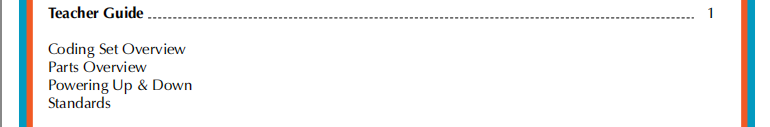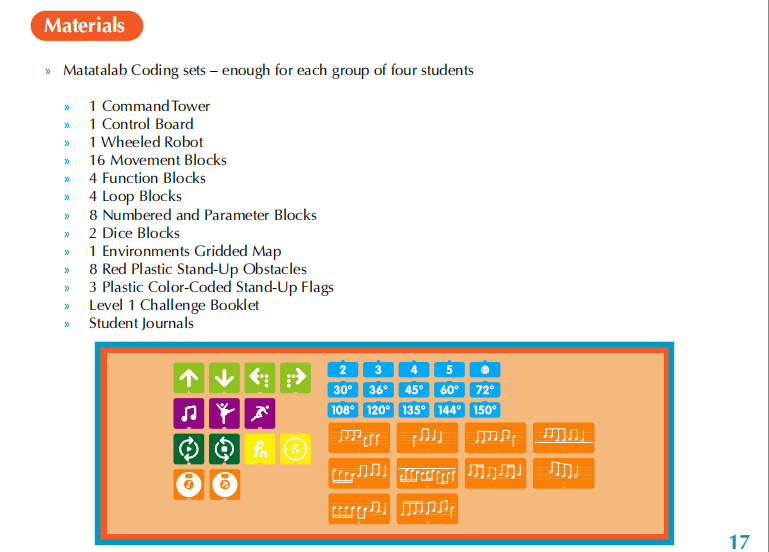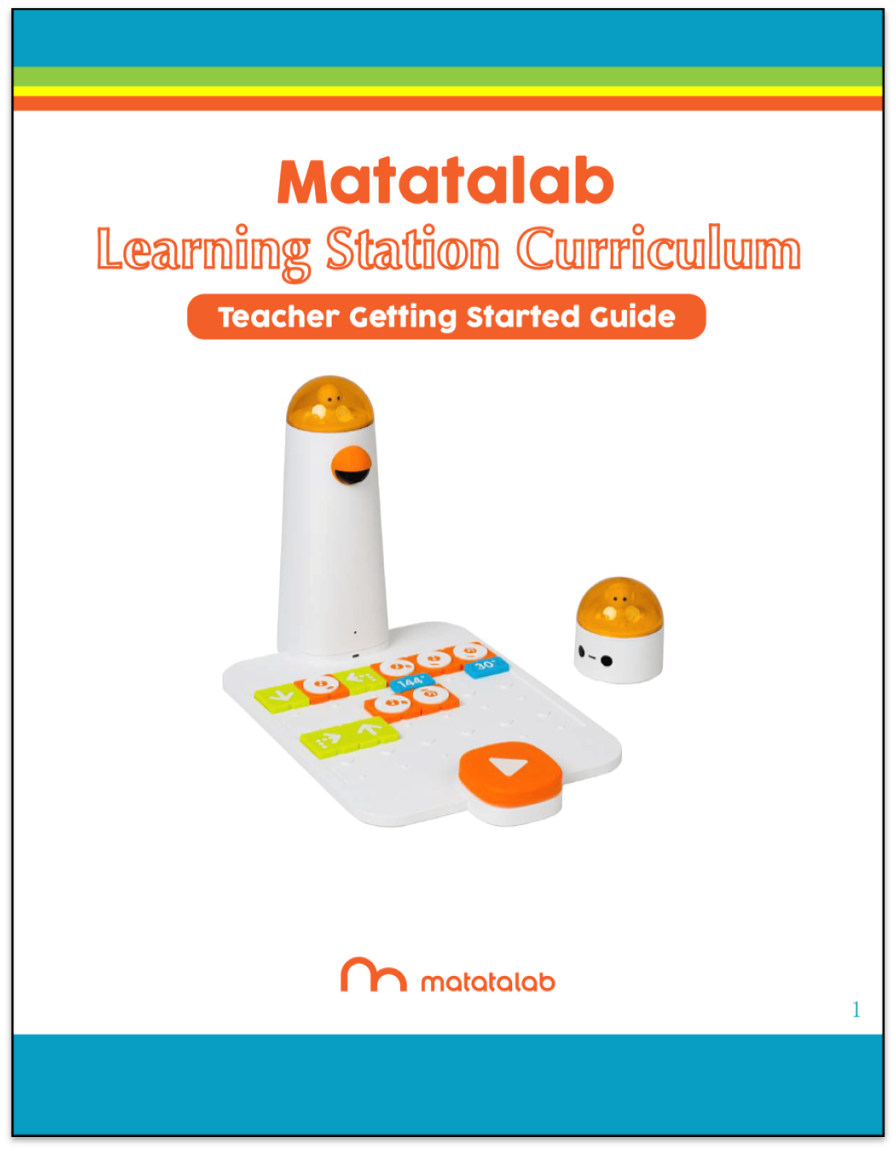
1. Lesson Objectives: Know what is included in this curriculum, understand how to apply this curriculum into the classroom.
2. Time: 20 mins
3. Language: English
4. Format: Completely Online
5. Level: Intermediate
Unit List:
1. Introduction
2. Preparation
3. User Guide
4. Teaching Advice
Unit 1. Introduction
Learning Station Curriculum has 2 main parts: Teacher Guide and 12 lessons. These 12 lessons are divided into 4 units. Teacher Guide can help them understand how to use Matatalab Coding/Pro Set, how to apply it in classrooms, and the aligned standards. Teachers can use these 12 lessons to help students learn how to use Matatalab Coding/Pro Set and develop both their computational thinking and 21st-century skills. In this lesson, teachers will learn how to make preparation in view of using this curriculum in their classrooms, how to use this curriculum when teaching, and some teaching advice.
Unit 2: Preparation
2.1 Content
Read the Teacher Guide to familiarize yourself with the content of a lesson.
2.2 Product
For this curriculum, you can use Matatalab Coding Set / Matatalab Pro Set (please make sure that the product is updated to the latest version and is fully charged)
2.3 Materials
Read the "Materials" section to understand the consumable materials to be used in a lesson and prepare them accordingly. Please also refer to the "Teacher Materials" section at the end of each lesson to download, print and create materials in advance if necessary.
2.4 Classroom
It is important to ensure that the table or floor is clean and level, regardless of the method of instruction used. The map should be leveled to ensure the unobstructed movement of the robot.
Unit 3. User Guide
3.1 Lesson Orientation
3.2 Lesson Content
3.3 Teacher Materials
3.4 Appendices: Curriculum Framework
Each lesson in the Learning Station Curriculum is set to be 20 minutes in length and the chapters are consistently structured into the following parts.
3.1 Lesson Orientation
Overview: This section provides an introduction to the general content and implications of a lesson. If necessary, please read these sections in advance to understand the general logic of the book.
Essential Objectives: This section presents the basic objectives of each course chapter around which all lessons within that chapter are built. Teachers should be careful not to deviate from the objectives when teaching.
Learning Objectives: This section sets out the learning objectives that students should be able to achieve or demonstrate at the end of the course. Teachers can accordingly turn these specific requirements into classroom tasks.
Standards: This section captures the course standards to which the chapter refers and the specific entries that correspond to them.
Time: Indicates the duration of reference for the implementation of the course.
Materials: This section describes all the equipment and materials needed to implement the chapter‘s curriculum. It is worth noting that the prescribed materials are usually shared by four students. In line with the "Cooperative Learning, Exploratory Learning" concept, our course activities are usually designed to be conducted in groups of four. However, you can make adjustments to suit your needs when actually conducting the course.
Teacher Set-Up &Preparation: This section suggests teacher preparation activities for each class. Underneath the basic recommendations, there are correspondingly marked paragraphs describing the preparation activities that teachers need to do in a particular chapter.
Student Management: Recommendations for class management based on the content of the chapter.
Vocabulary: New vocabulary that will appear in the chapter, and explanations of the vocabulary.
3.2 Lesson Content:
Lessons: There are a total of 12 lessons in this book, divided into four chapters. Each chapter forms a system of its own, following a step-by-step process of introduction, understanding, and application.
First Chapter: The first chapter, for example, is divided into four lessons with the goal of teaching basic programming applications for Matatalab products. Specifically, the first lesson focuses on vocabulary understanding; the second lesson explains the process of programming - sending and receiving commands; the third lesson introduces the names and usage of specific coding blocks; and the final lesson is about applications, where students will practice hands-on programming using Matatalab products.
First Three Chapters: The first three lessons are mainly broken down into an introductory section and a student discussion section, setting out the orientation to learning and concepts, and the discussion topics (hands-on tasks), respectively.
Final Lesson: In contrast, the final lesson is split into more sections:
Activity: Students begin exploring programming in groups;
Students Discuss - Create – Share: Students discuss and share ideas based on the programming practices just presented;
Closing: The teacher wraps up the lesson and raises questions to elicit reflection from students and bolster the knowledge gained;
Extensions: Suggestions for extension tasks for uplifting abilities;
Real-World Connections: Targeting knowledge extension and transfer, this section is designed to help students connect what they have learned to the real world.
3.3 Teacher Materials:
The paper materials students will use are attached to this final section. Teachers can download and print out or cut out some of them, such as flashcards, worksheets, before teaching.
3.4 Appendices: Curriculum Framework
Please use the link below to download the Matatalab Learning Station Curriculum Framework:
Matatalab Learning Station Curriculum Framework(Click to download)
Unit 4. Teaching Advice
4.1 Group Learning:
The most common form of cooperative learning in a Matatalab classroom involves four students working as a group to operate a set of MatataBot. On this basis, the teacher could assign roles to the group members to ensure their engagement. The roles we propose are usually Programmer and Inspector, with the Programmer carrying out the programming and the latter assisting and monitoring the former. A group of 4 is a relatively ideal set-up, which ensures that students can work in pairs and engage in peer learning. There is, of course, flexibility for the teacher to ration based on factors such as the number of students.
4.2 Exploratory Learning:
A Matatalab lesson will usually set aside a sufficient amount of time for students to explore. When students don't feel like they have a clue, teachers can use examples to stimulate children's imaginations and demonstrate possibilities. Teachers can also spark students' thinking by asking questions as they go through the process.
Copyright © 2023 MATATALAB CO., LTD. All Rights Reserved