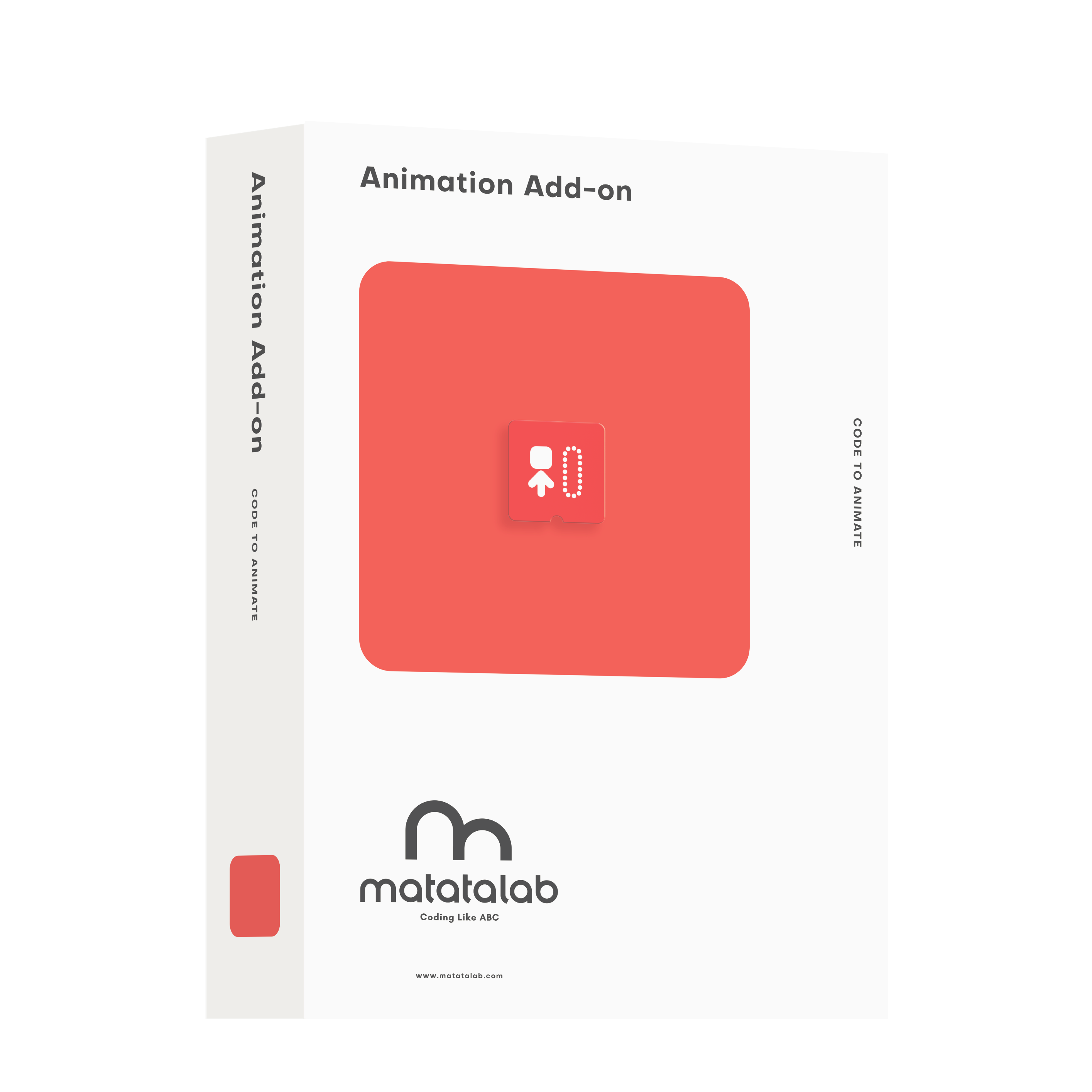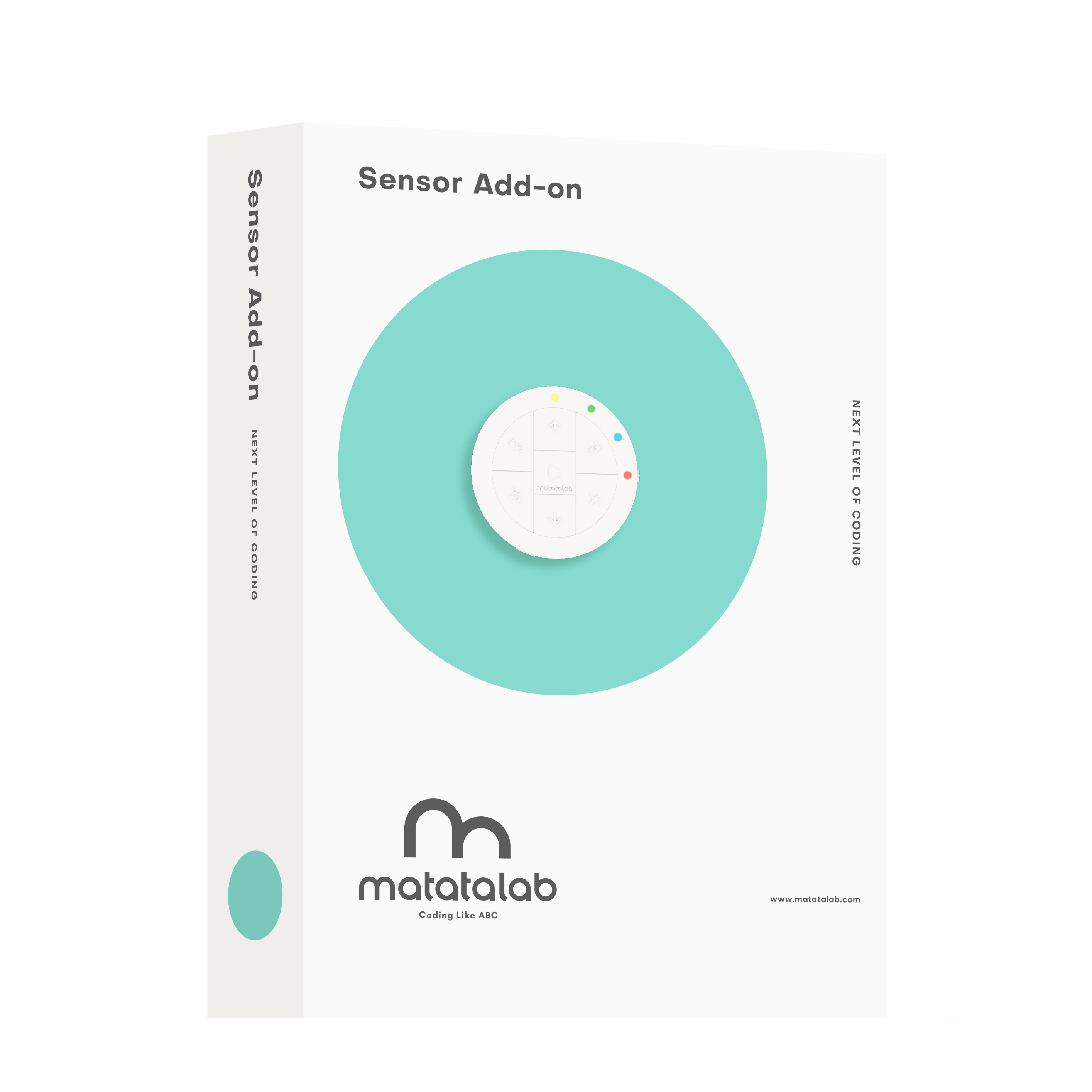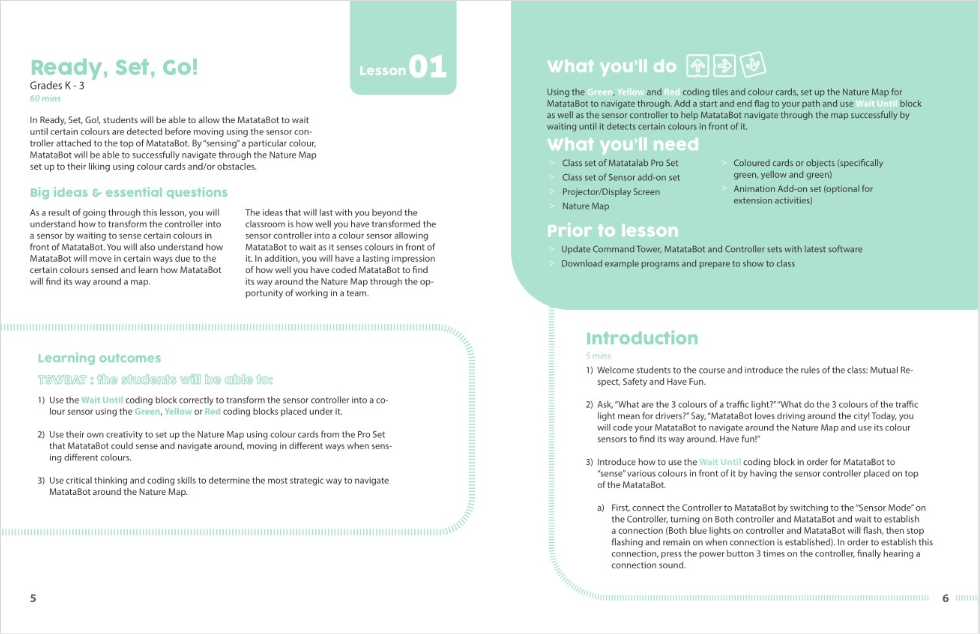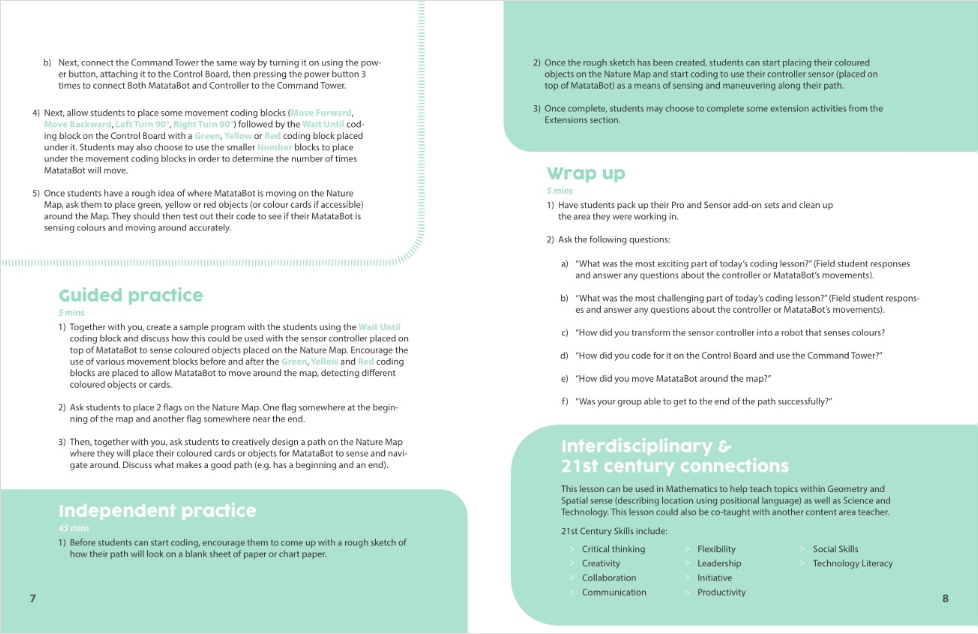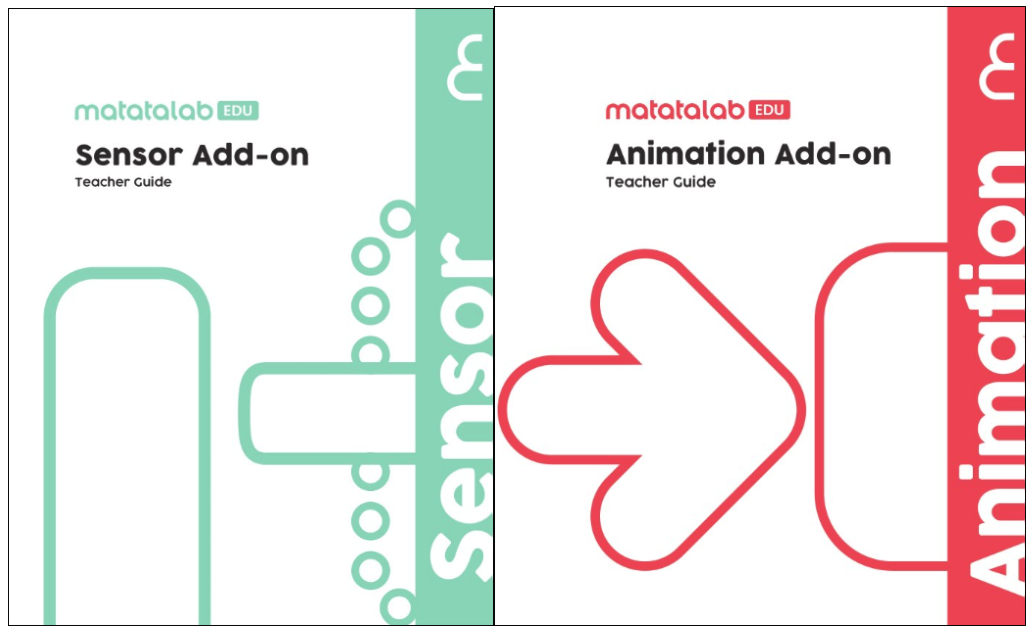
1. Lesson Objectives: Know what is included in these two curricular, understand how to apply these two curricular in classroom.
2. Time: 25 mins
3. Language: English
4. Format: Completely Online
5. Level: Advanced
Unit List:
1. Introduction
2. Preparation
3. Curriculum Implementation
4. Curriculum Framework
5. Teaching Advice
Unit 1. Introduction
Don’t know where to start? Start here! The Teacher Guide for Matatalab’s Animation Add-on and Sensor Add-on have sixteen engaging lessons for each for you to do with your students. Written by expert K-8 robotics educators, these lessons are sure to engage and inspire as you Code to animate and the next level of coding.
Unit 2: Preparation
2.1 Teacher Guide:
Before each class starts, please refer to the Teacher Guide for information on the practical aspects of the lesson and learn to apply the product features covered in the lesson.
2.2 Product:
The products used for these two curricular are:
2.3 Content:
Read the Teacher Guide to familiarize yourself with Matatalab Sensor Add-on, Matatalab Animation Add-on, coding blocks, and their usage.
2.4 Materials:
Please follow the 'What You’ll Need' section to prepare the materials for this lesson. Download, print, and produce material in advance if necessary.
After that, please do not forget to charge MatataBot and the controller following the charging instructions. Be sure to keep MatataBot, Command Tower, and other main devices updated to the latest version.
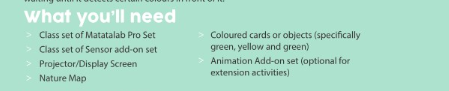
2.5 Classroom:
It is important to ensure that the table or floor is clean and level, regardless of the method of instruction used. The map should be leveled to ensure the unobstructed movement of the robot.
Unit 3. Curriculum Implementation
Please take a look at how the lesson plan is broken down:
- Big ideas & essential questions: This section sets out the original intent of the course design and some of the issues to be addressed in this lesson.
- Learning Outcomes: This section introduces the skills that students will acquire through this lesson.
- What you'll do: This section describes the general operating steps that will be conducted in this lesson.
- What you'll need: This section introduces the materials needed for this lesson.
- Prior to lesson: This section illustrates the preparation that needs to be done before class.
- Introduction: This section describes the rule statements, course introduction and course description that need to be given to students during class.
- Guided practice: This section sets out the guidance that can be given to students during the course practice.
- Independent practice: This section provides some of the advice that teachers can offer before students begin programming.
- Wrap up: This section explains the work that needs to be done after the course, including collecting feedback from students.
- Interdisciplinary & 21st century connections: This section introduces the 21st century skills that will be exercised through this lesson.
- Modifications: This section describes the actions that can be taken when dealing with different situations in the course implementation.
Unit 4. Curriculum Framework
Detailed curriculum frameworks are provided to help you the main content and goals of every lesson.
Please use the link below to download the Matatalab Sensor Add-On curriculum framework:
Matatalab Sensor Add-On curriculum framework (Click to Download)
Please use the link below to download the Matatalab Animation Add-On curriculum framework:
Matatalab Animation Add-On curriculum framework (Click to Download)
Unit 5. Teaching Advice
1. Please read the 'What You’ll Do' section before each lesson to understand what is covered in that lesson.
2. Given the students’young age, the goals can be appropriately adjusted to build self-confidence when they fail to meet them.
3. Get students to develop good habits during classes. Example: ask students to care for the robots, switch the machines on and off themselves, and help the teacher organize the teaching aids at the end of the lesson.
Copyright © 2023 MATATALAB CO., LTD. All Rights Reserved