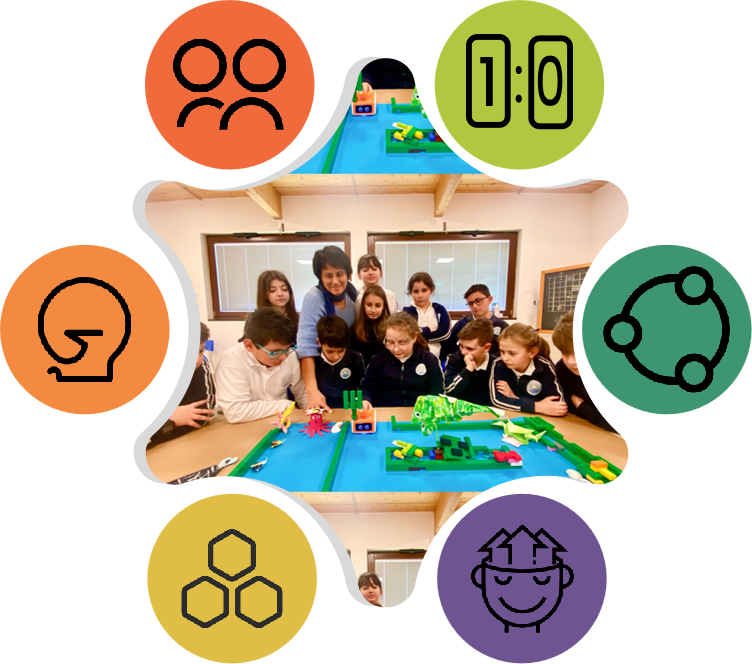
1. Lesson Objectives: Know what is included in Matatalab Coding Set; know how to pair; understand the various coding blocks; understand how to place coding blocks and finally how to start coding.
2. Time: 30 mins
3. Language: English
4. Format: Completely Online
5. Level: Beginner
Unit List:
1. VinciBot Curriculum
2. Task-Based Acitivity Design Recommendations
3. From Task-Based Activity to Project-Based Activity (PBL)
Unit 1. VinciBot Curriculum
1.1 MatataStudio Education Features:
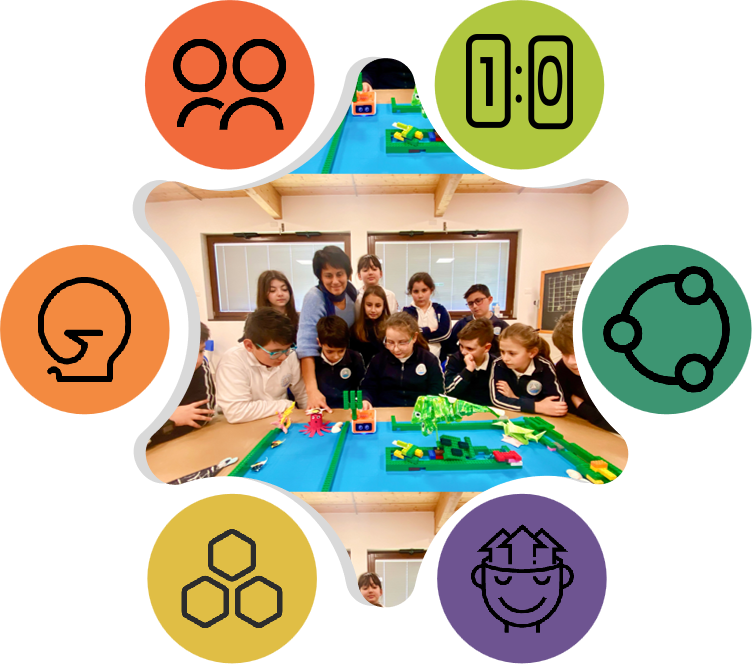
01 Scene
Most MatataStudio classes or activities are demonstrated on themed maps or with topic backgrouds. Rich scenes stimulate students' interest in learning.
02 Creativity
Children and teachers are encouraged to create their own coding topics or stories.
03 Collaboration
2-4 children are suggested to use one MatataStudio coding learning tool. They need to build or challenge coding tasks together.
04 Competition
The tangical coding robots makes it a perfect tool for competition. Students quickly acquire knowledge or skills through competition.
05 Cross-Curricular
MatataStudio is not only a coding tool, but also a tool to explore cross-curricular knowledge or skills.
06 Iteration
Children learn by making mistakes, evaluating them, revising their plans, and trying again. They continue to do that until they get it right. Iteration is not just how to code, but how we learn. MatataStudio is a good tool that teaches children the learning process. Children can easily detect their mistakes through the movement of coding robots , and directly revise their plan by testing.
3.2 Course standards:

MatataStudio's overseas English version of the programming courses refer to the American National Standard for Computer Science Teaching CSTA, the National Standard for Science and Technology Education, the National Standard for Science and Technology Education, the Next Generation Science Educa- tion Standard NGSS, and the Common Core Standard. MatataStudio’s robot products and all series of English programming courses have obtained ISTE standard certificate.

VinciBot Curriclum is agained with level 1B Grade3-5 (Ages 8-11)& level2 Grade6-8 (Ages 11-14).
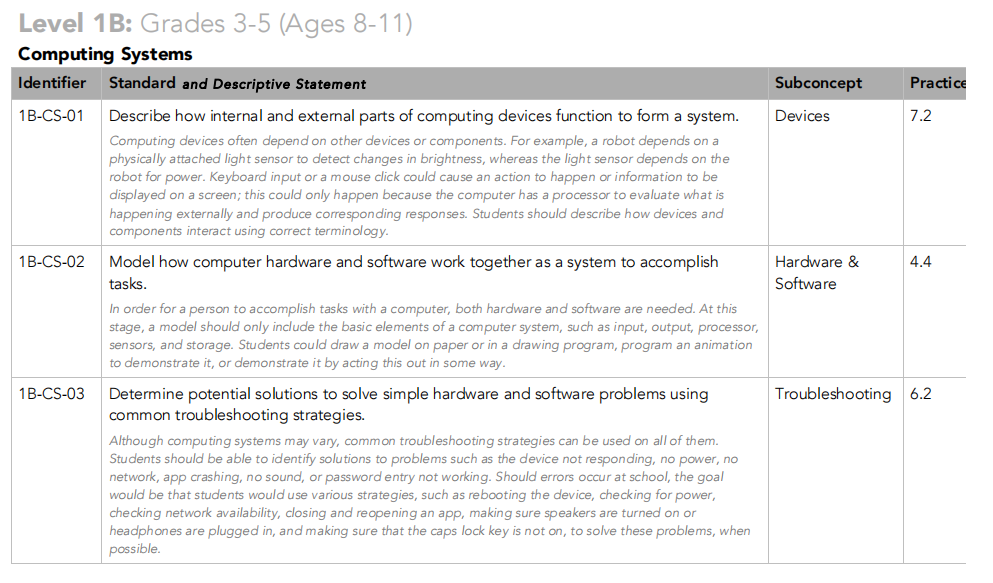
Unit 2. Task-Based Acitivity Design Recommendations
The learning process of VinciBot programming: based on basic programming knowledge, flexibly use various sounds, lights, movements, and other functions of robots to design and create interesting programming works.
2.1 Design and Creation Ideas of the Programming Works:
- Anthropomorphic - try to treat VinciBot as your partner, imitating the actions or reactions of humans or animals. For example: B1 VinciBot is Pretending to be Sleepy, B3 Drive the Duck, C12 Puppy VinciBot, etc.
- Cross Curricular - Programming activities can also be combined with various disciplines. In addition to STEAM subjects such as mathematics and engineering, humanities can also be interspersed in programming activities. For example: A7 The Palette, D10 Catch 3!
- Gamification - use VinciBot to design many games, such as D8 The Reward and Punishment Machine, D10 catch 3! , etc.
- Comprehensive - VinciBot has abundant sensors. In addition to the basic usage, combine it with the sound, light and movement of VinciBot to create more interesting programming works. For example, D1 The Magic Air Piano, D9 Pleasant Music.
- Closely Related to Life - simulate the problems that will be encountered in real life, and use technology to solve these problems. For example: D11 The Counter, D12 Stopwatch, E1 Smart Cruise, E5 Spirometer.
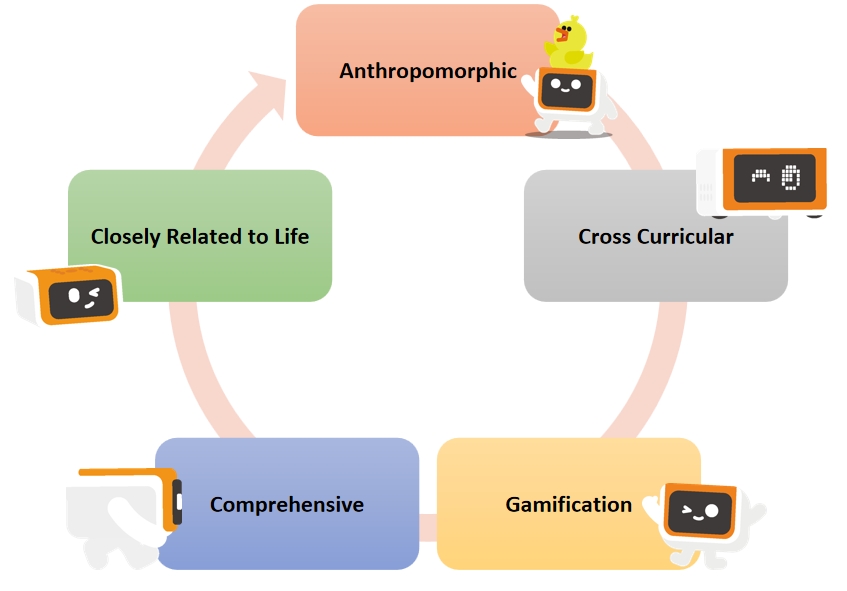
2.2 Activity Cards/ Tutorials :
Activities for VinciBot are mainly divided into two parts: the Basic Activities and the Extended Activities.
All the activities are designed aligned with the CSTA and ISTE standards.
The textbook Activity Cards for VinciBot (Basic Activities) focuses on the basic activities. It is divided into 5 levels: A, B, C, D, and E. The five levels’ activities are progressive, and each level contains 15 activities, for a total of 75 activities.
Extended Activities are divided into engineering construction, AI, IOT, creative drawing, PBL, etc.
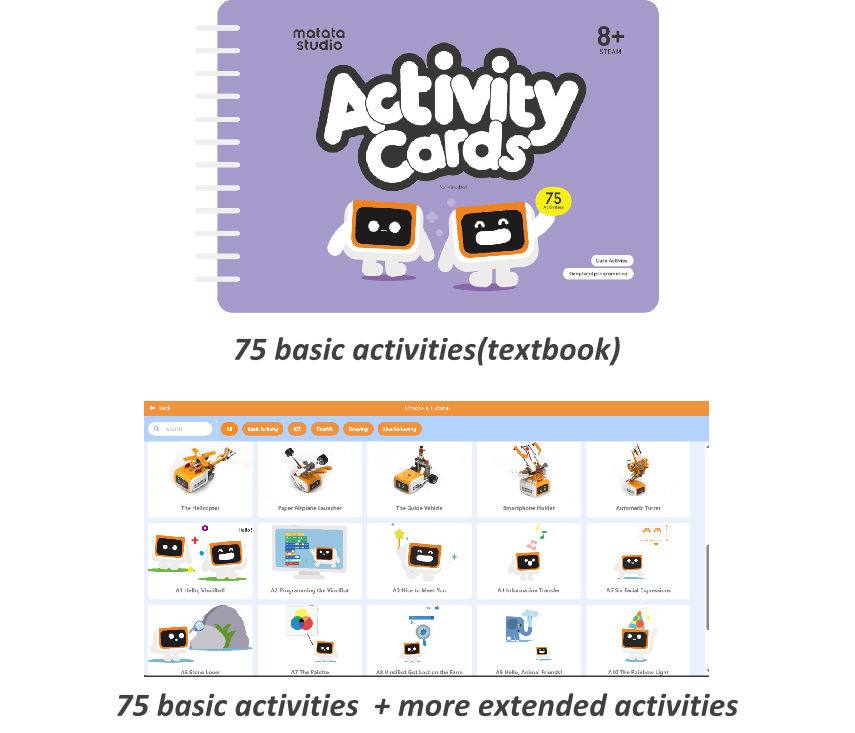
Where can we find the Tutorials?Generally,all the activities can be found in VinciBot’s programming platform: https://coding.matatalab.com/
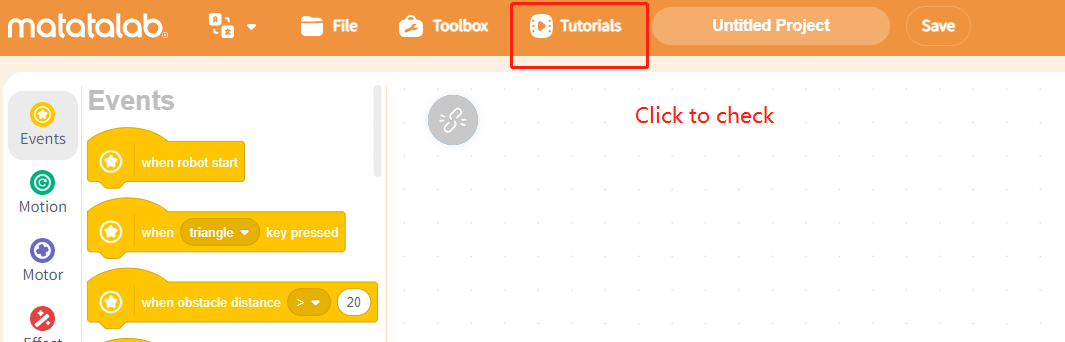
Unit 3. Practice
All the 75 activities in the Core Activities and some basic extended activities are Task-Based activities. After finishing these activities, students should be familiar with VinciBot. It is time to move to the next step: Project- Based Learning (PBL)Activity. VinciBot PBL activities mainly simulate practical technological products or game equipment in life, such as VinciBot Basketball Shooting Machine, Fruit Sorting Machine, Auto Card Issuing Machine, and so on.
3.1 The Flow Chart of VinciBot PBL Activity:
VinciBot PBL activities mainly simulate practical technological products or game equipments in life, such as VinciBot Basketball Shooting Machine, Fruit Sorting Machine, Auto Card Issuing Machine and so on.
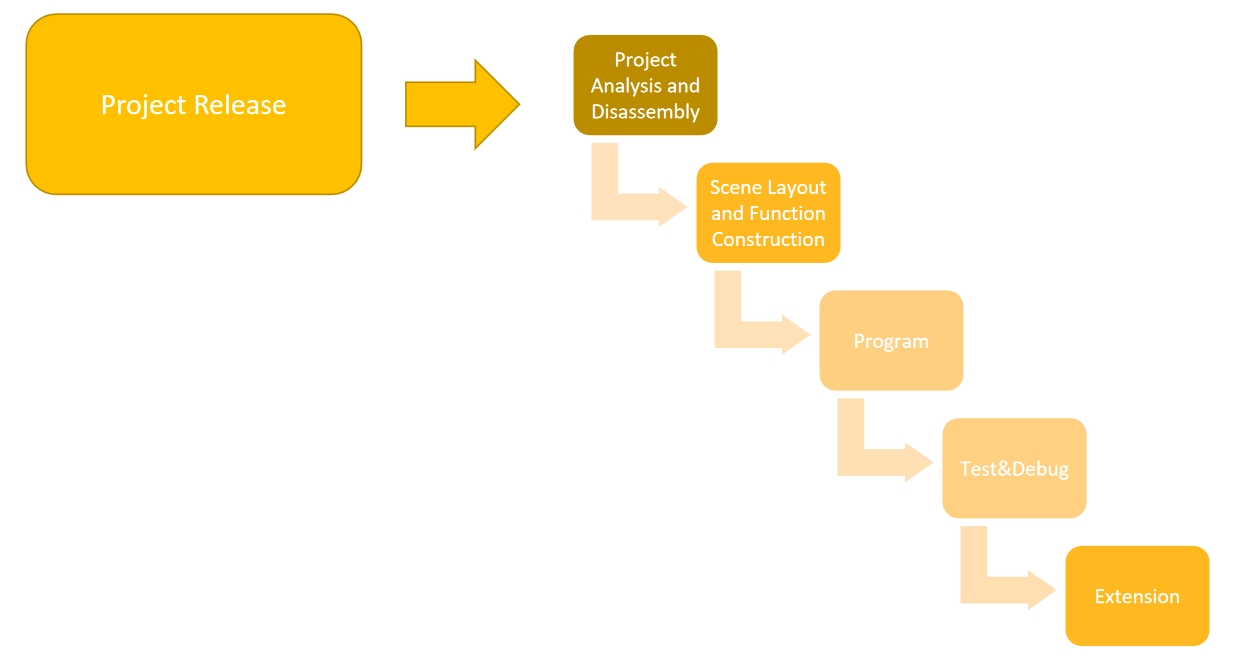
3.2 The PBL Activity:VinciBot Basketball Shooting Machine
VinciBot Basketball Shooting Machine project release: Have you ever played with the shooting machine? Generally, the shooting machine will set a shooting time, and whoever throws the most balls into the basket within the set time will win it. Think about it, what is the reaction of the shooting machine every time you make a successful shot? In this project, everyone needs to simulate the shooting mechanism to make a fun shooting machine with VinciBot.
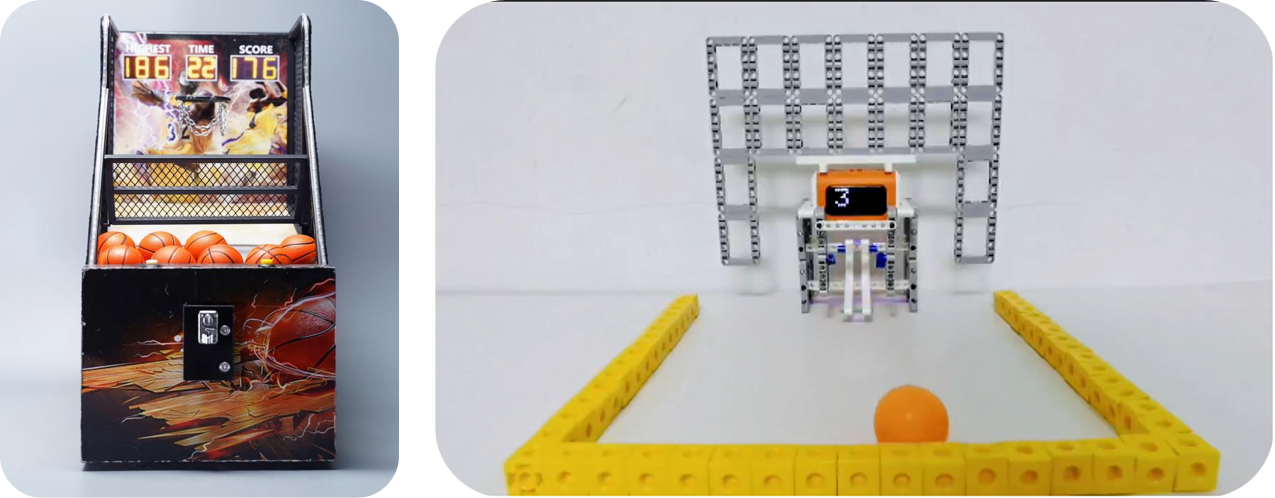
Copyright © 2023 MATATALAB CO., LTD. All Rights Reserved