
1. Lesson Objectives: Know what is included in Matatalab Coding Set; know how to pair; understand the various coding blocks; understand how to place coding blocks and finally how to start coding.
2. Time: 30 mins
3. Language: English
4. Format: Completely Online
5. Level: Advanced
Unit List:
1. Creator Kit
2. 3-in-1 Smart Sports Kit
3. Inventor Kit
Unit 1. Creator Kit
1.1 Introduction:
- The Creator Kit contains content related to basic structures, mechanical and physical knowledge.
- By using the Creator Kit, users can learn the principles of applications such as gears, levers, pulleys, axles, etc., and simulate relevant application structures.
- There are 20+ building forms, which are combined with the sound, light, motion and sensors of VinciBot to create many creative ways to play.

The Extension that will be used
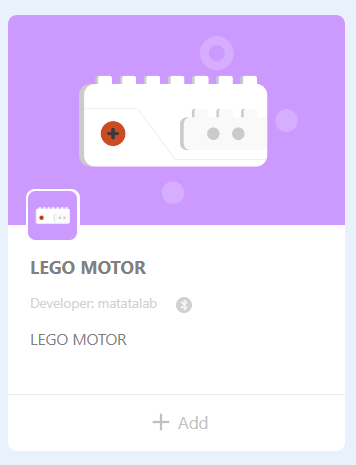
1.2 Where we could use this package?
There is a Building Manul for Creator Kit, which including 20 building forms. You can also find all the cases and videos in the tutorials.
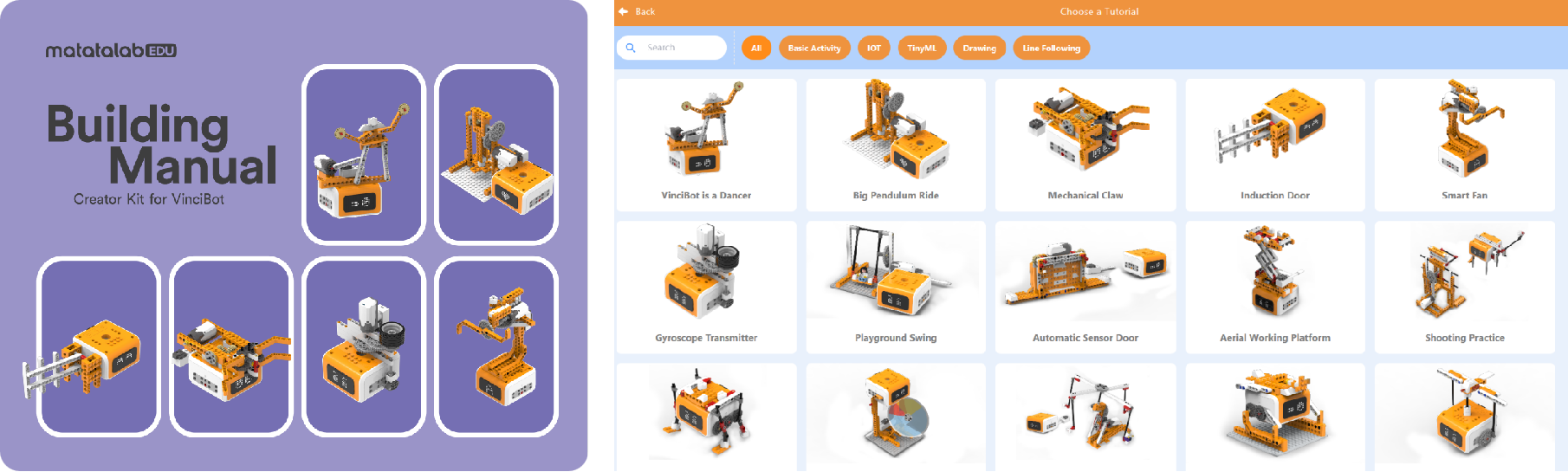
1.3 Parts List
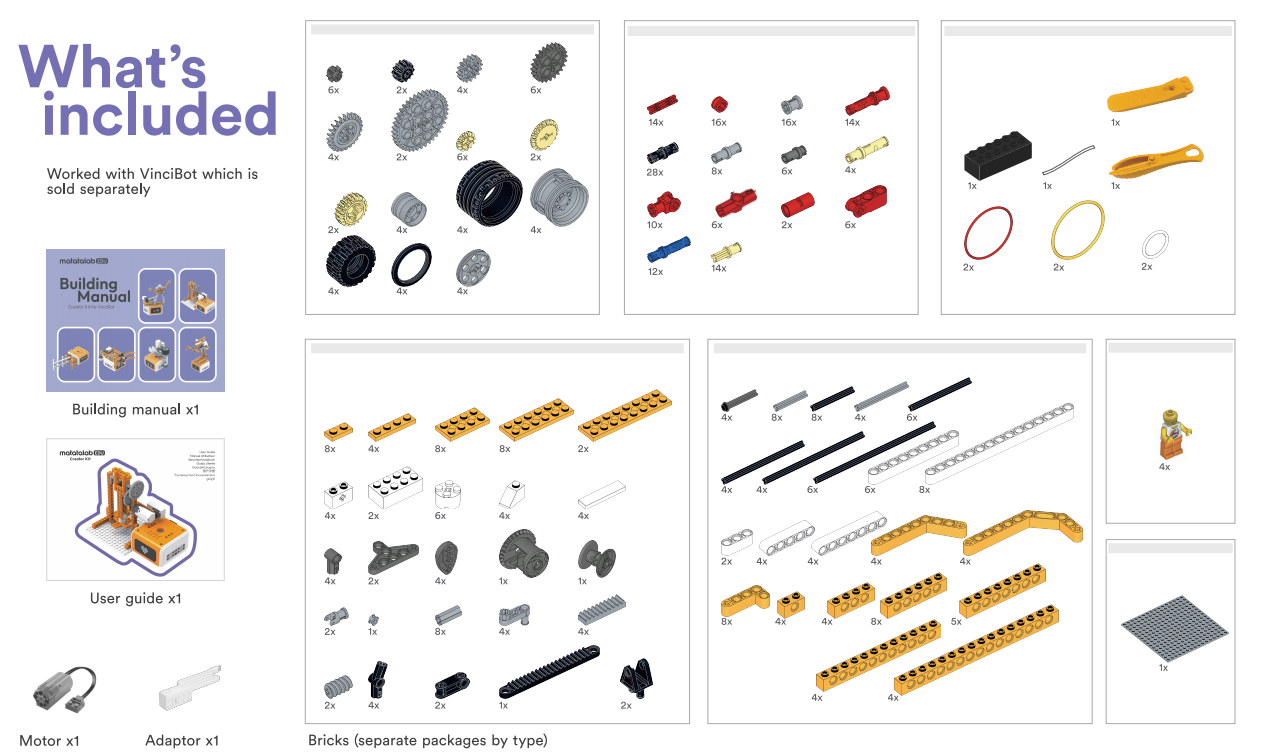
1.4 Introduction Video
Unit 2. 3-in-1 Smart Sports Kit
2.1 Introduction:
- 3-in-1 Smart Sports Kit is an add-on pack for VinciBot, which aimed at exercising children's programming ability, logical thinking and collaboration.
- There are three topics in the Kit: Football, Track and Field, and Basketball. The Challenge Booklet guided kids to explore robot control and programming, creative construction, Tiny ML (embedded machine learning) , IoT (Internet of Things) under the three topics.

The Extension that will be used
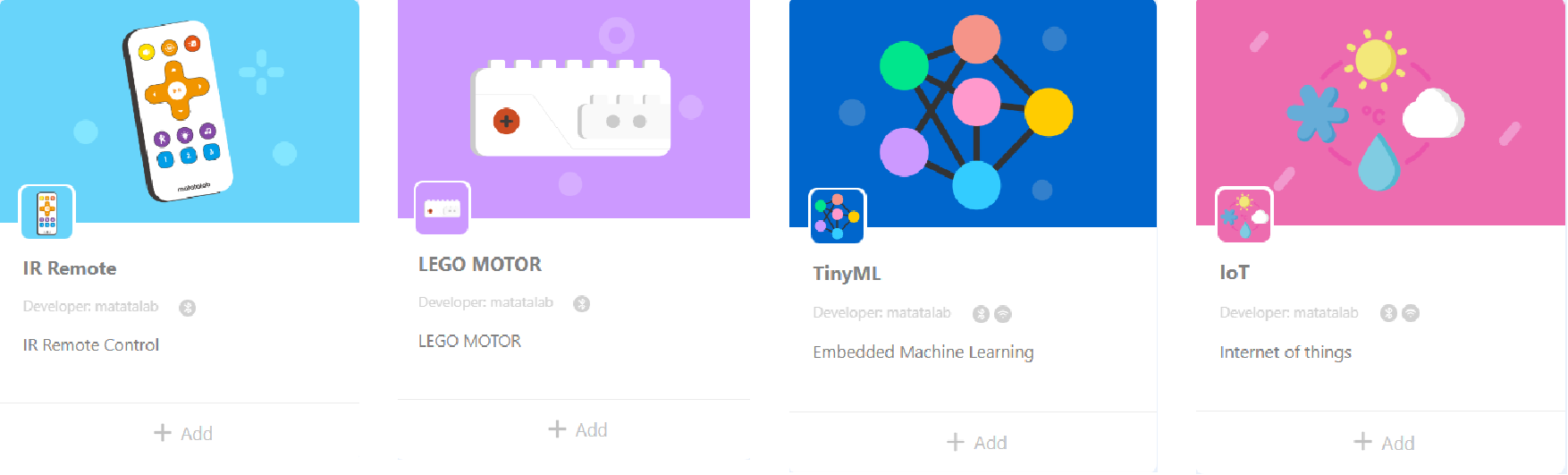
2.2 Parts List:

The three topics in the Kit: Football, Track and Field, and Basketball .

2.3 Where we could use this package?
3-in-1 Smart Sports Kit supports the use of various scenarios. It could be used as a PBL program in computer science class, robot/coding after school club or a maker space. Besides, it also could be used as a tool of a robot competition.

There is a Challange Booklet for 3-in-1 Smart Sports Kit, which including 4 challange activities for Football, 5 challange activities for Track and Field, and 4 challange activities for BasketBall, and 10 drawing demo programs.
In order to finish these challanges, it is also necessary to use building blocks to build various power structures, so the second half of the challenge manual also includes the construction of 5 structures.

Challenge Activities

Drawing Demo Programs
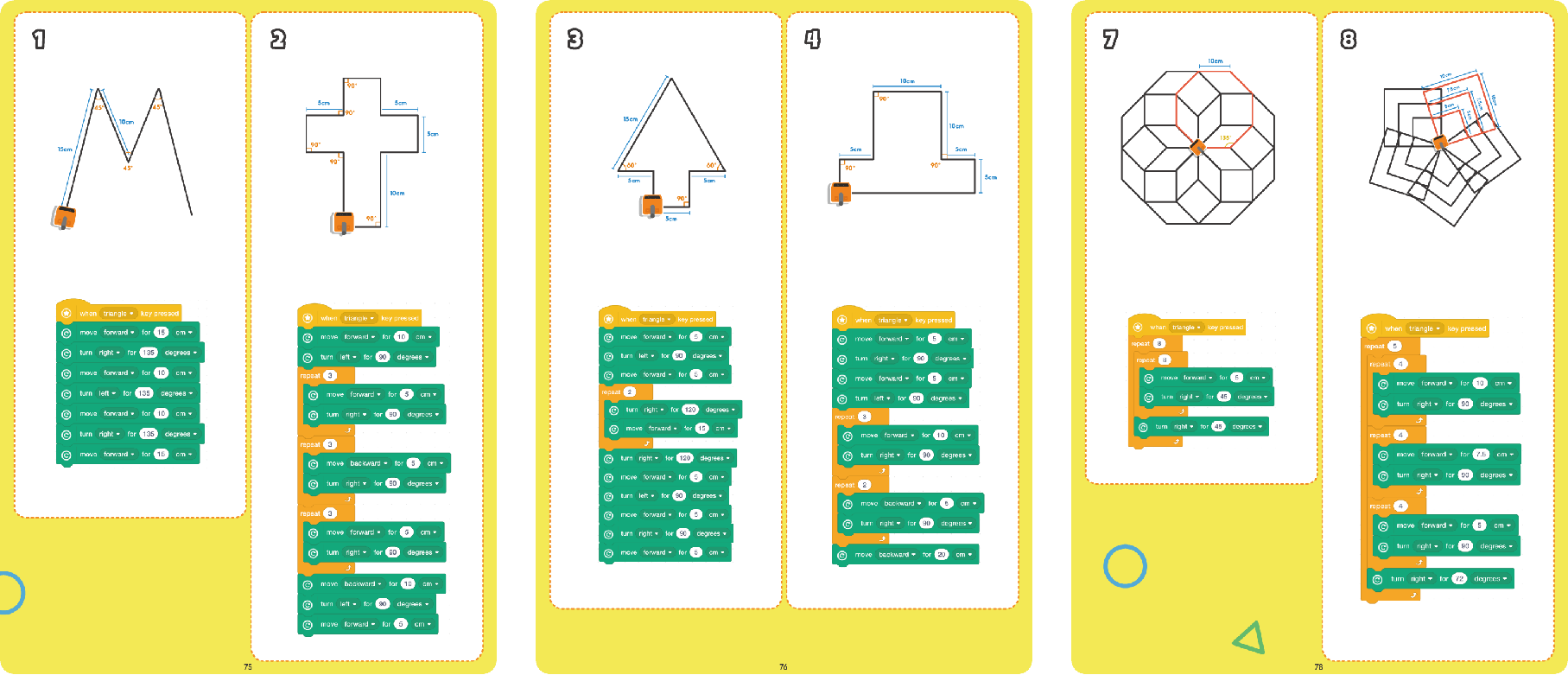
Building Manual
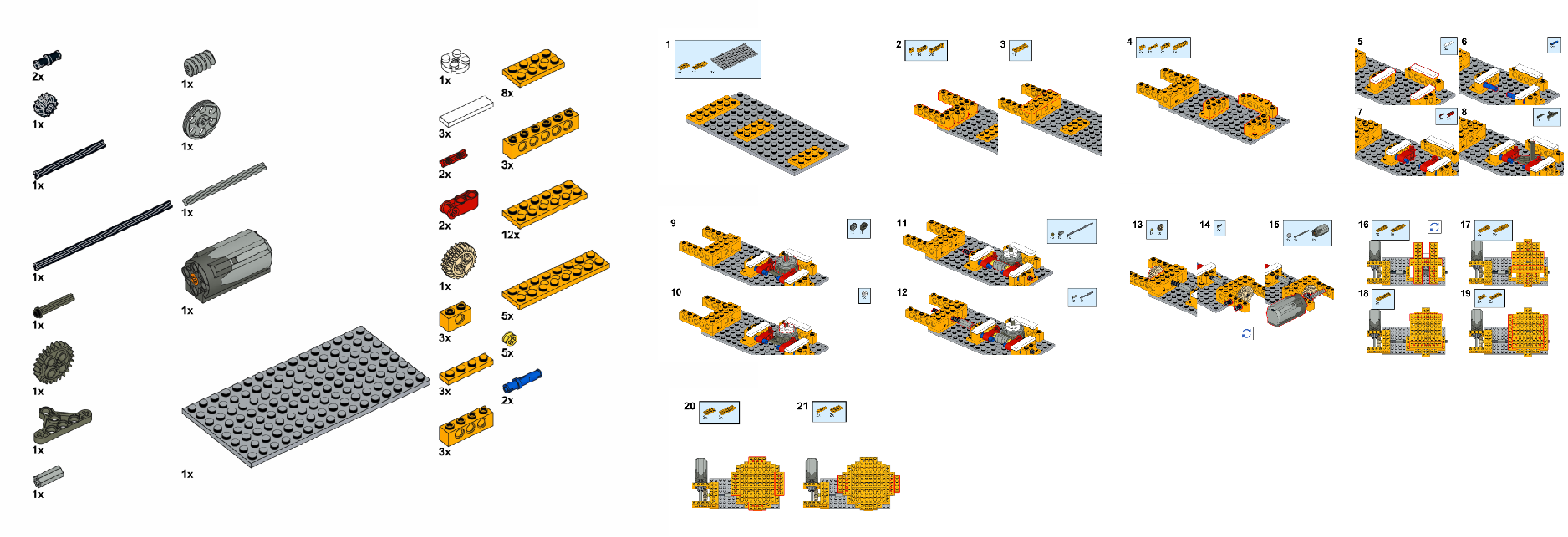
2.4 Introduction Video
Track and Field Case 5: Obatale Ralay Race
Basketball Case 3: AI Automatic Shooting
Unit 3. Inventor Kit
3.1 Introduction:
- Inventor Kit is an add-on package of VinciBot for learning and creating various interactive electronic projects, which is biased towards creation and DIY.
- Features: Adapt to VinciBot's easy-to-operate programmable electronic components to expand VinciBot's functions and application scenarios.
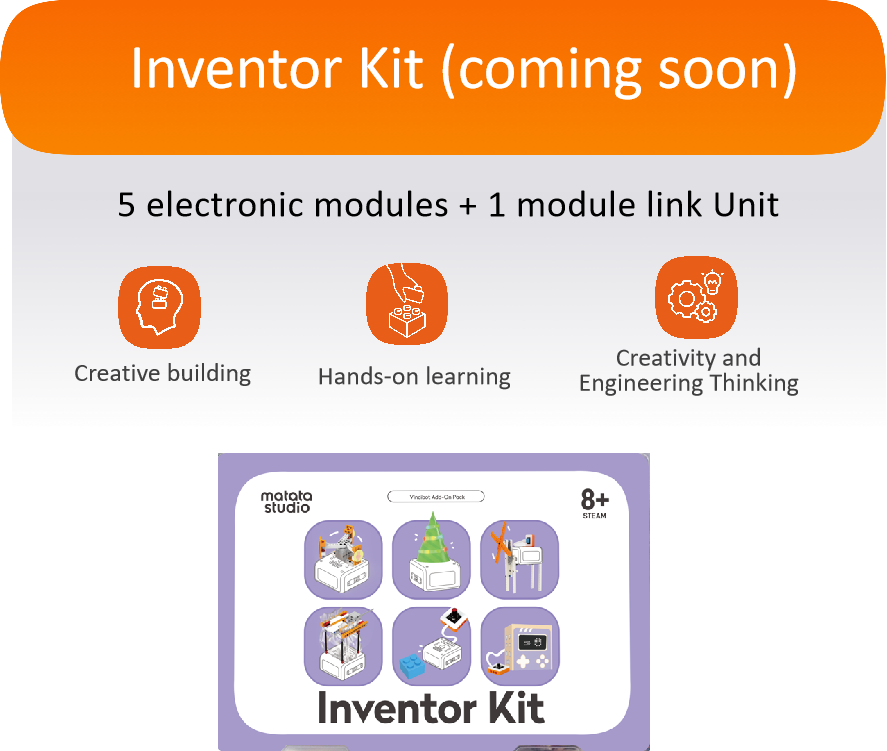
The Extension will be used
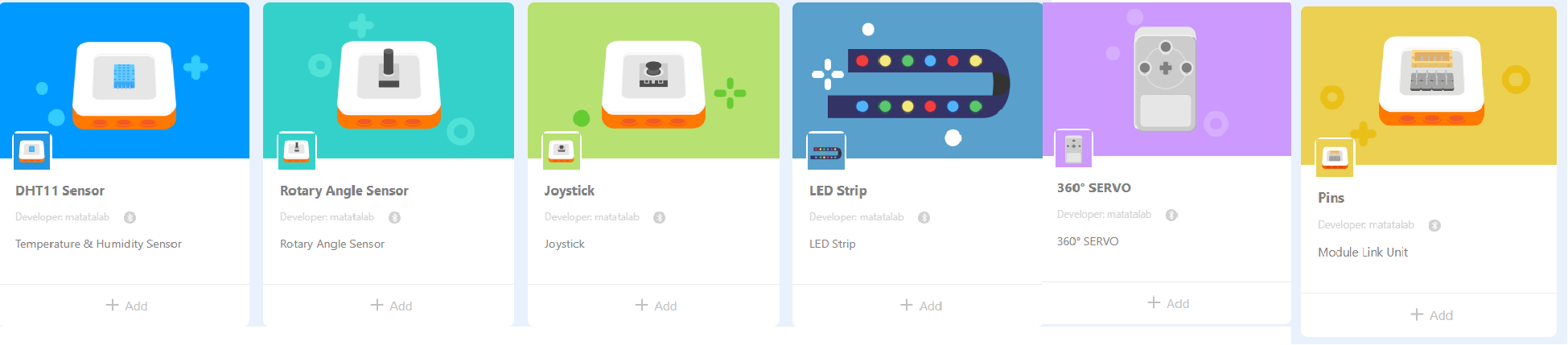
3.2 Parts List

3.3 How to Use the Inventor Kit?
There is a Case Manul for Inventor Kit, which including 7 cases. It is a great start for students to get to know how to use the electronic components.
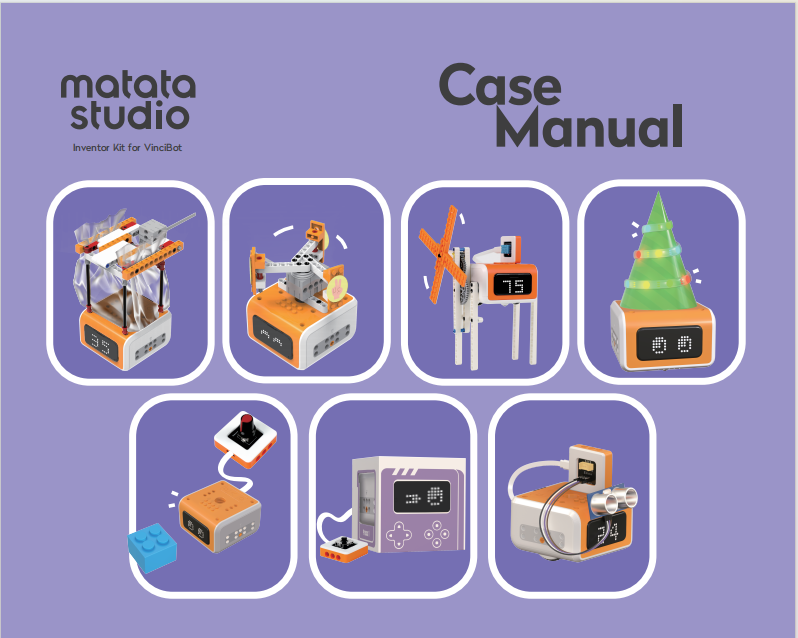
Details of Challenge Booklet
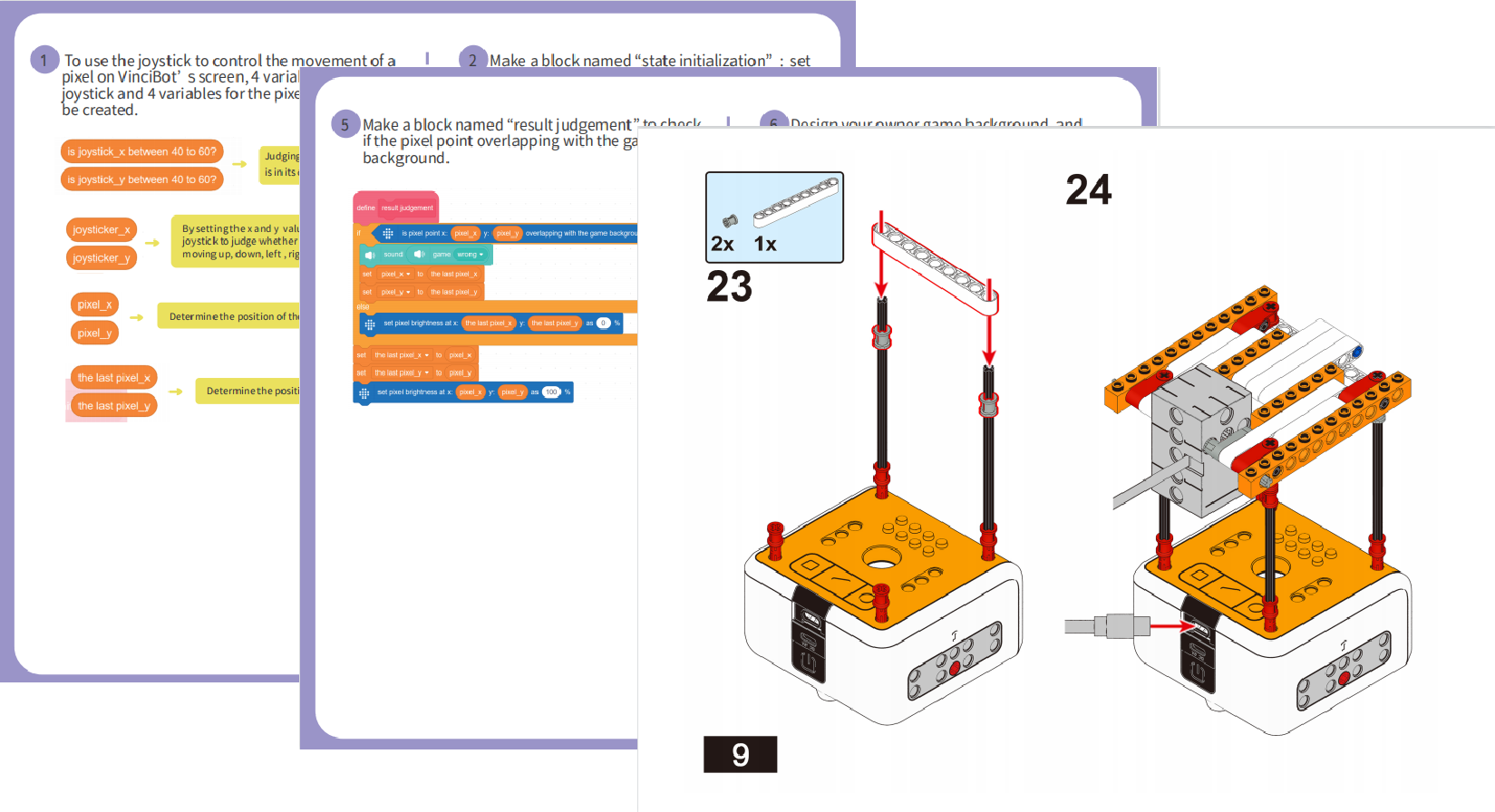
3.4 Introduction Video:
Intelligence Fan:
Game Designer:
Copyright © 2023 MATATALAB CO., LTD. All Rights Reserved