
1. Lesson Objectives: Know what is included in Matatalab Coding Set; know how to pair; understand the various coding blocks; understand how to place coding blocks and finally how to start coding.
2. Time: 30 mins
3. Language: English
4. Format: Completely Online
5. Level: Beginner
Unit List:
1. Introduction Video
2. Four Features of VinciBot
3. The Functions of VinciBot
4. MatataCode
Unit 1. Introduction Video
Unit 2. Four Features of VinciBot
2.1 Multi-functional:
Supports graphical programming and Python, with rich sensors and sound light effect.

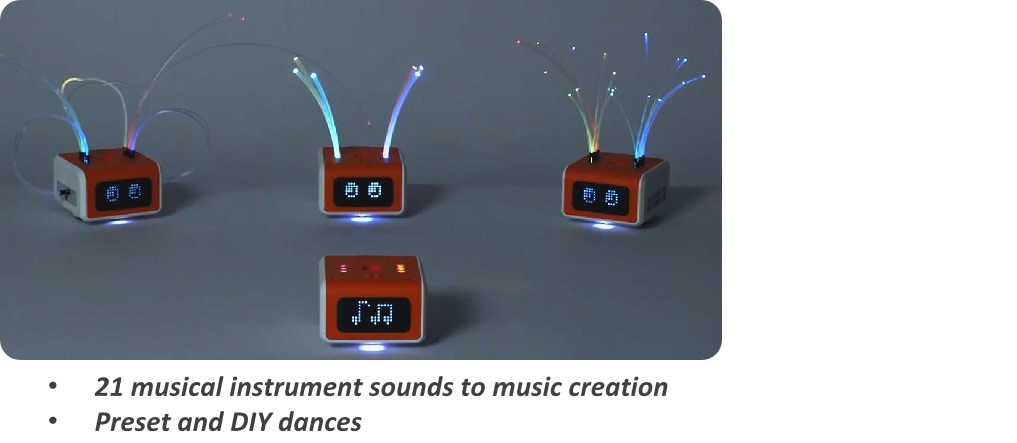
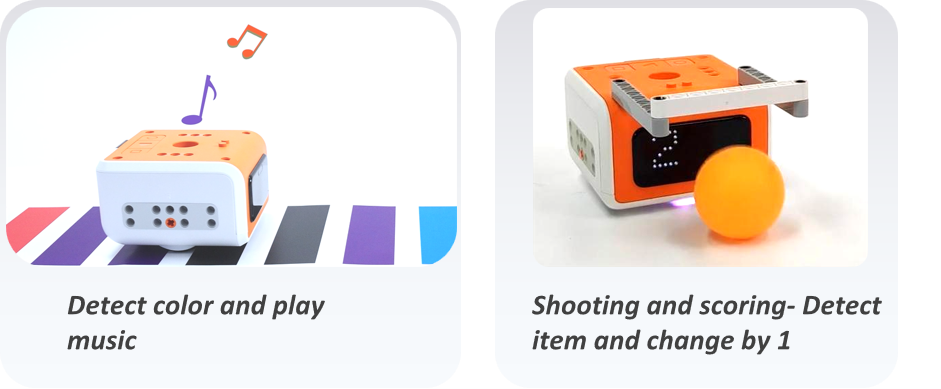
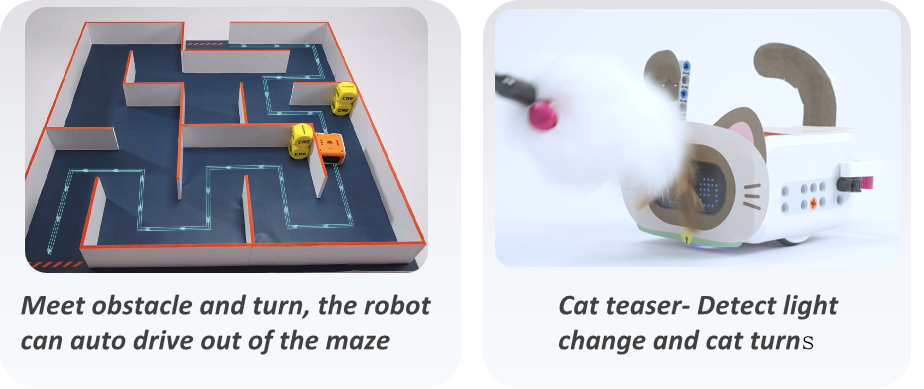
2.2 More open:
Super extensibility, compatible with LEGO bricks, Technic motors, and more third-party electronic modules.
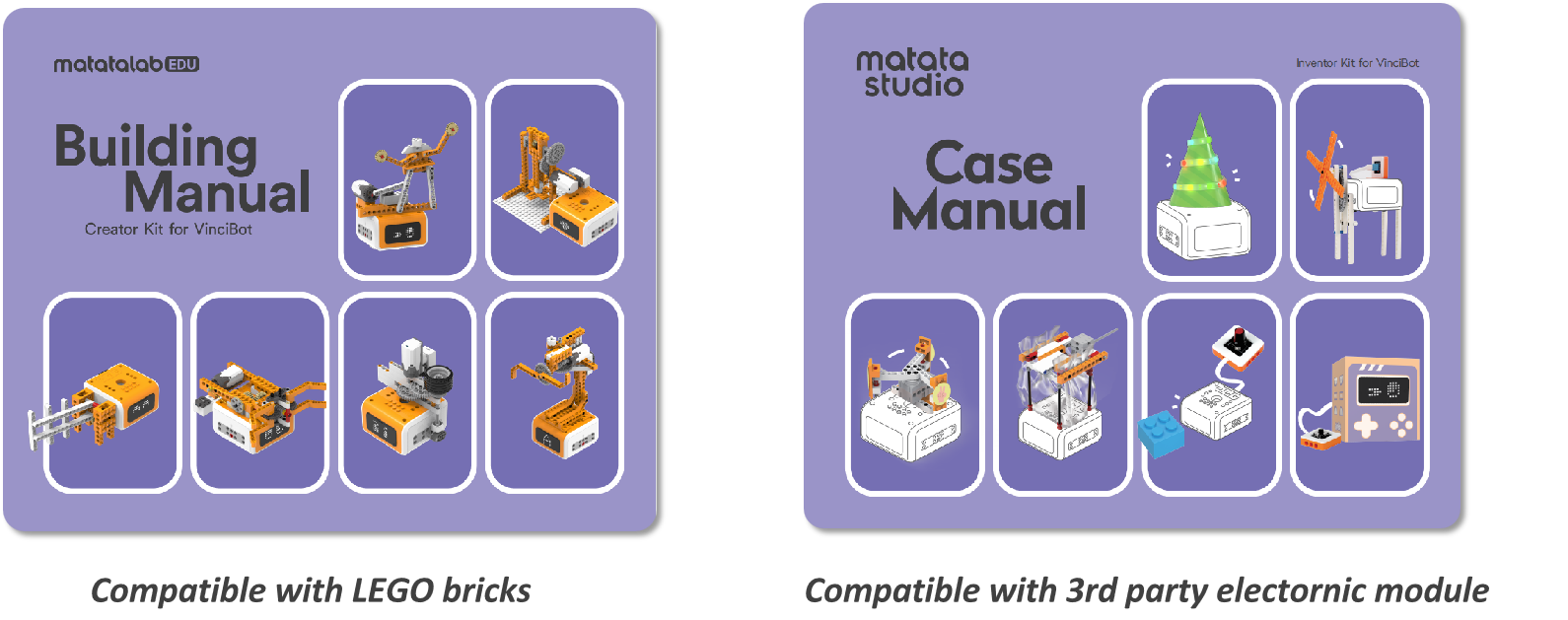
2.3 More intelligent:
Supports Tiny Machine Learning to achieve AI, supports IoT.
Tiny ML:Through data acquisition and training, VinciBot can recognize the hand gestures, and finally distinguish what letter is written, and no Internet required!
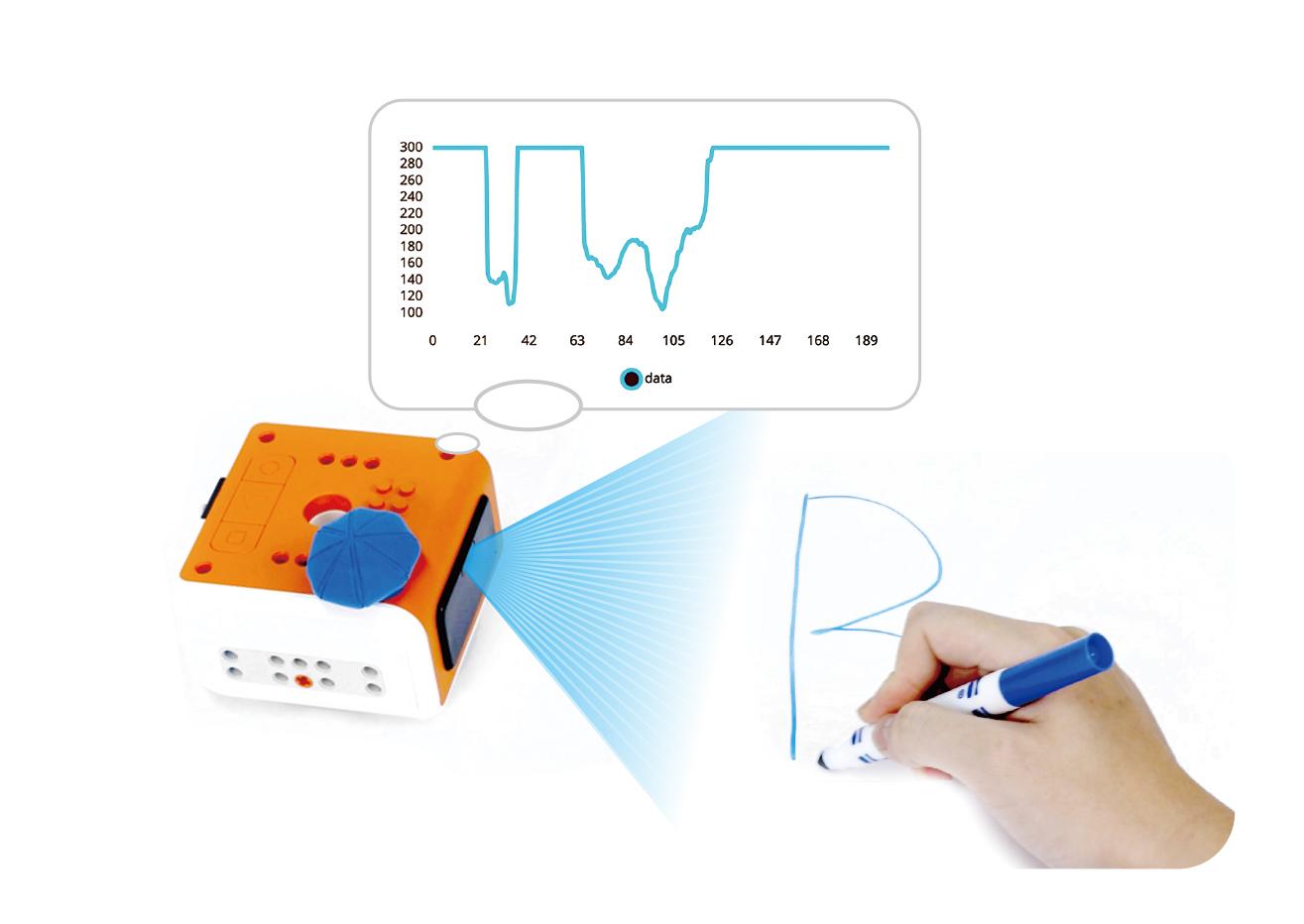
IoT:IoT- Cloud-based scenario

2.4 Higher quality:
More reliable and durable, more precise movement and higher sensor accuracy.
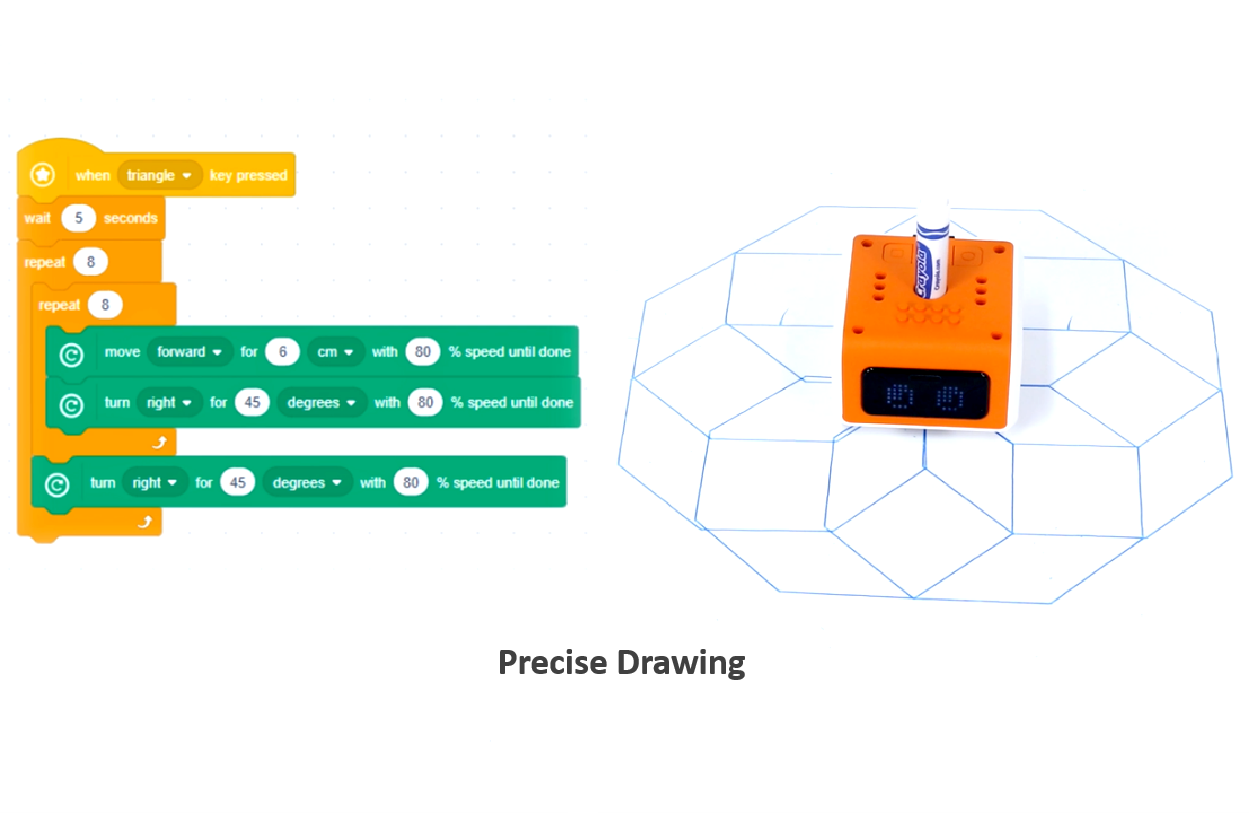
Unit 3. The Functions of VinciBot
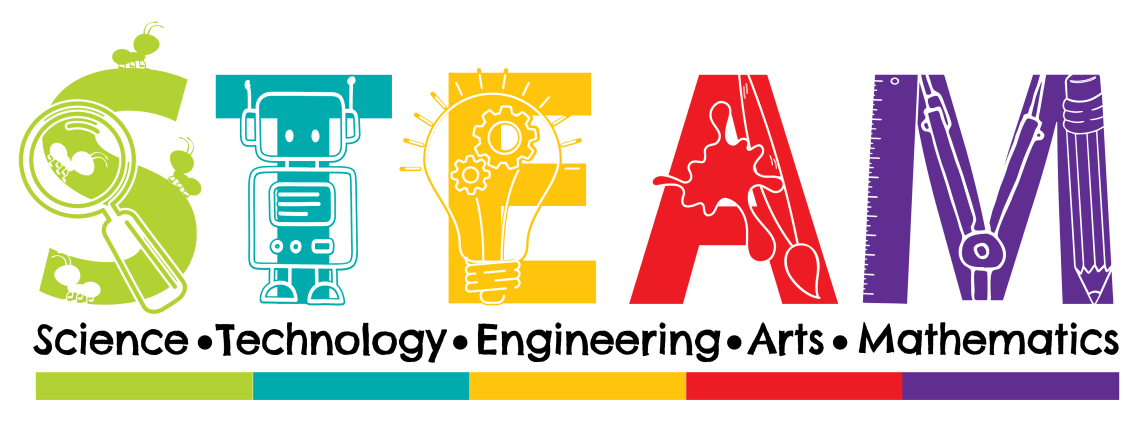
Check the functions and guess what we can do with VinciBot.:
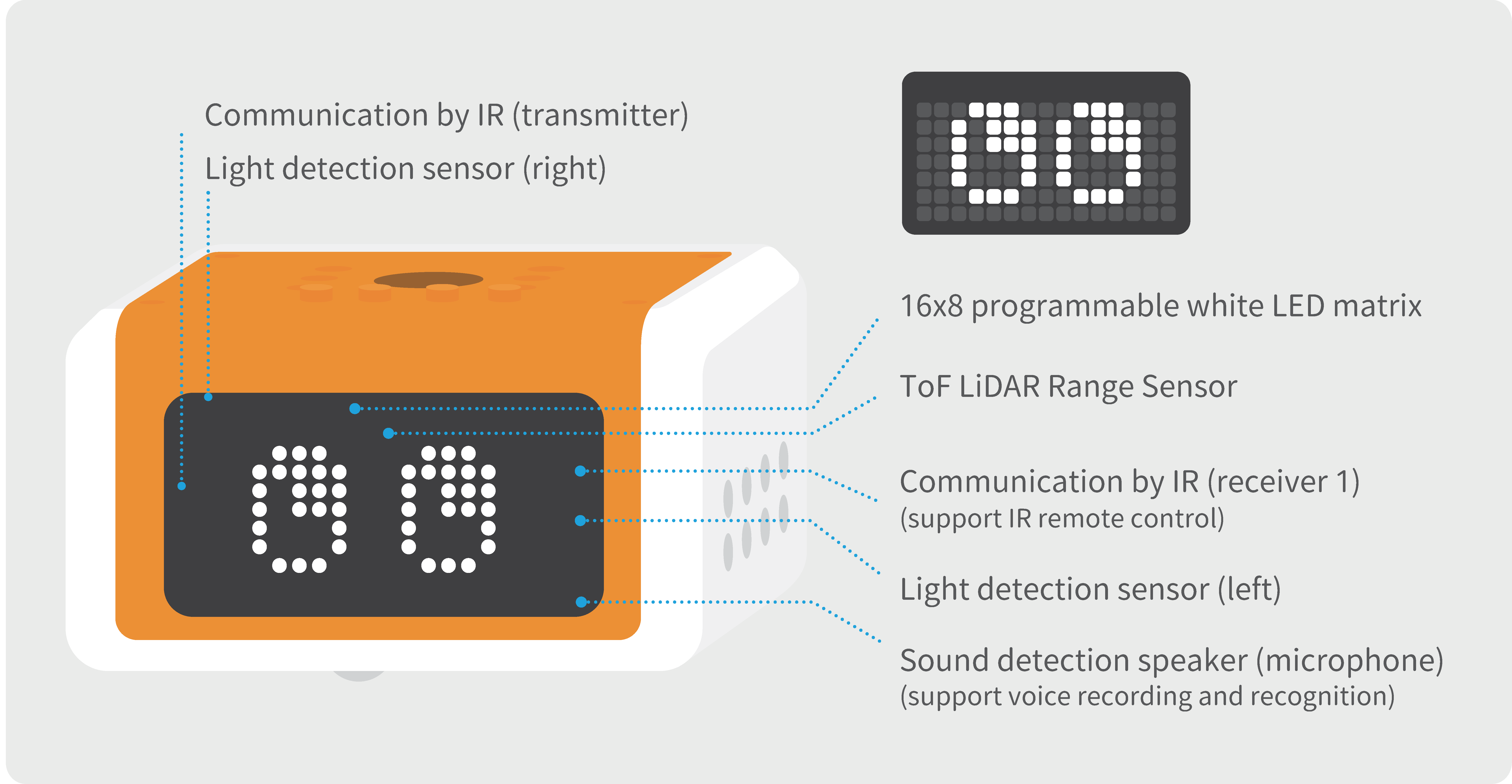
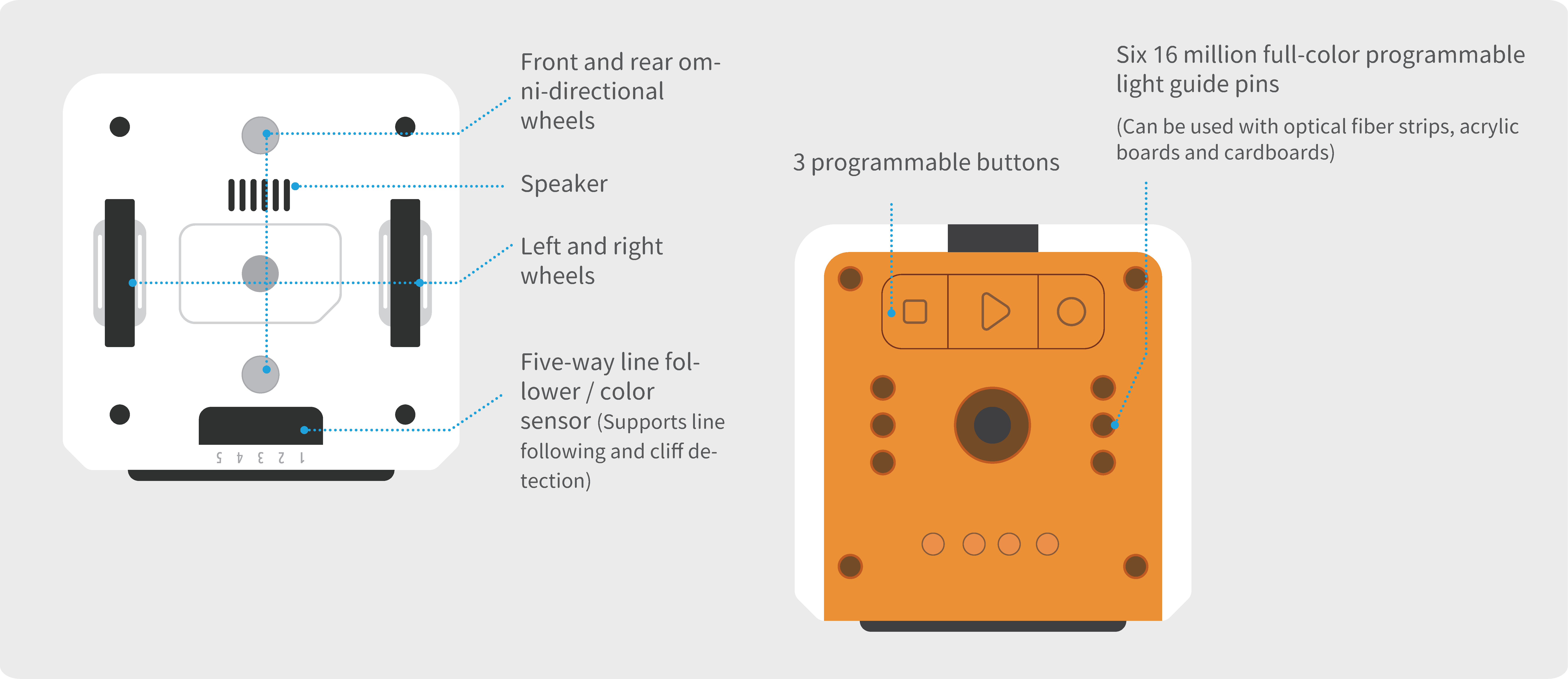
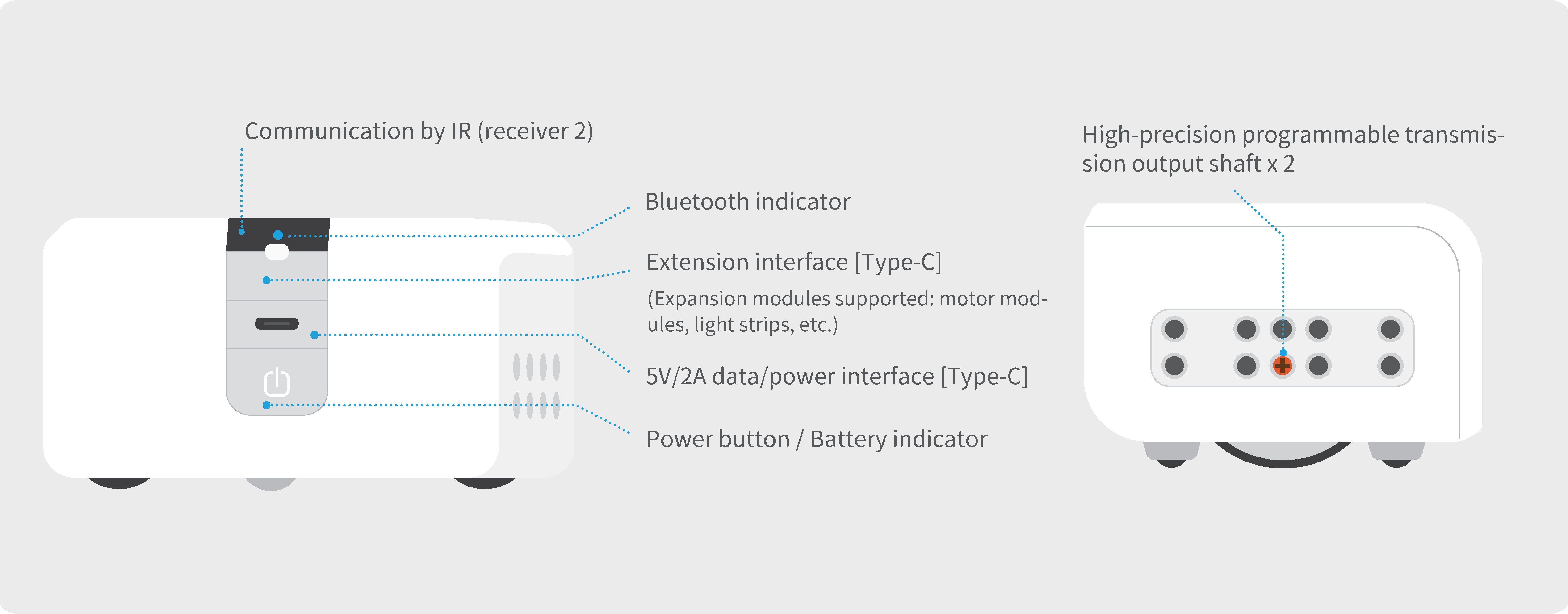
Unit 4. MatataCode
MatataCode is a graphical programming App. Whether you are a novice or an advanced programmer, you can show your skills in MatataCode and become a programming expert.
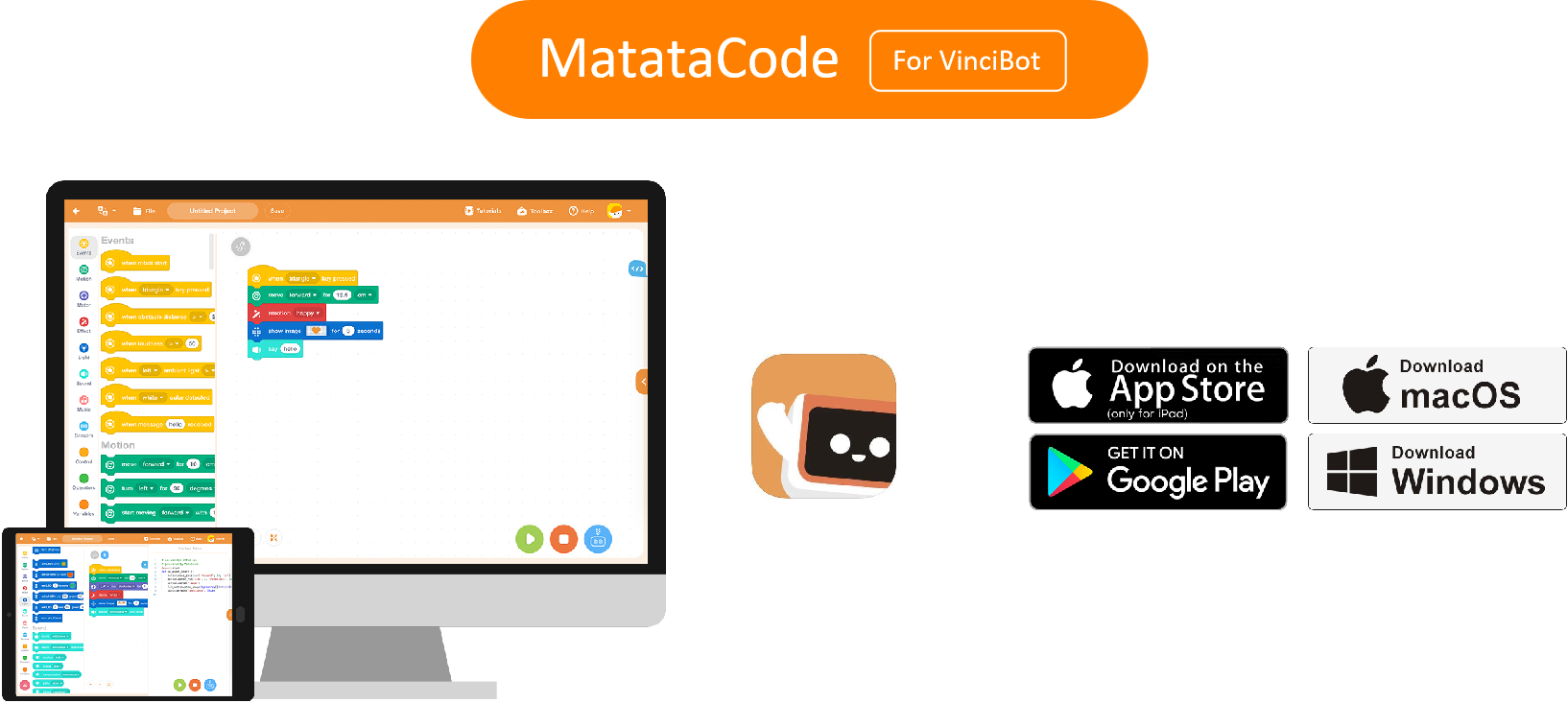
VinciBot supports both block- based and text-based programming, and combines extensions and AI models to realize various functions, allowing children to learn programming easily from entry to advanced.
https://vinci.matatastudio.com
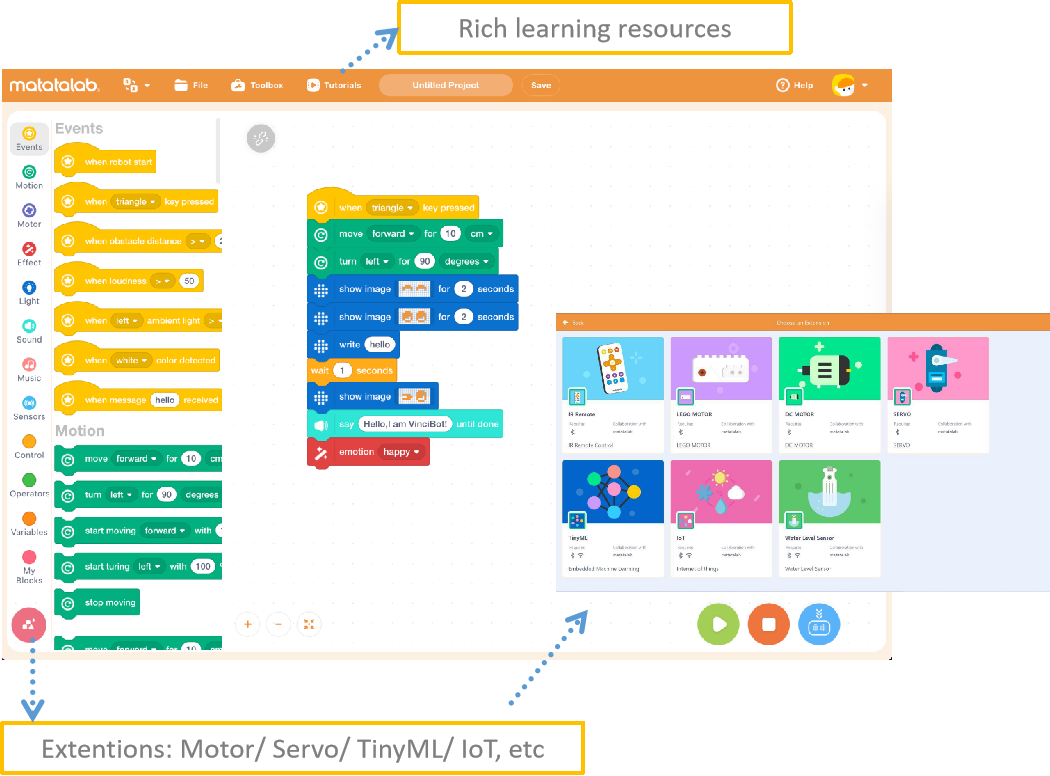
The Category of Coding Blocks
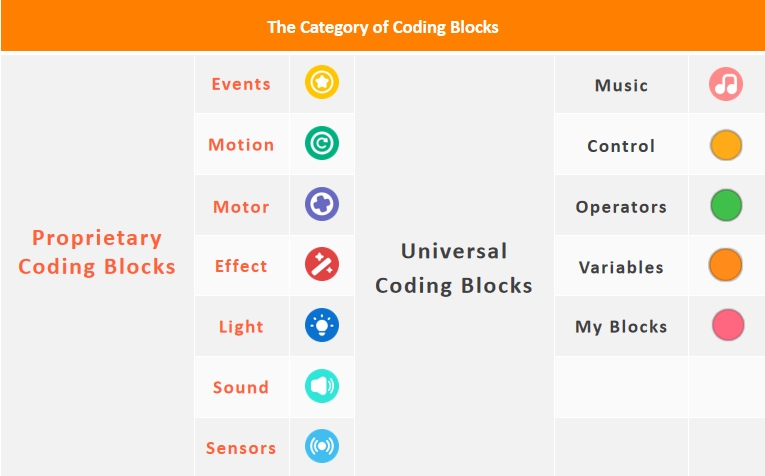
Copyright © 2023 MATATALAB CO., LTD. All Rights Reserved