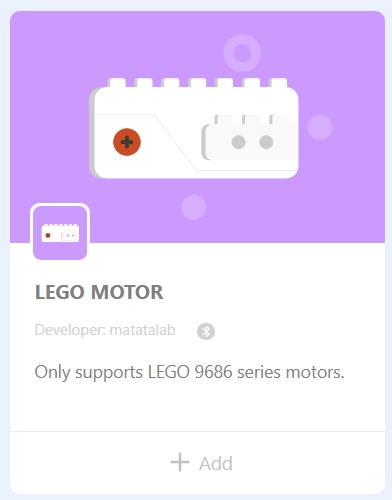
1. Lesson Objectives: Know what is included in Matatalab Coding Set; know how to pair; understand the various coding blocks; understand how to place coding blocks and finally how to start coding.
2. Time: 30 mins
3. Language: English
4. Format: Completely Online
5. Level: Advanced
Unit List:
1. IR Remote
2. External dynamics and structures
3. AI feature
4. IoT
5. External Sensors
Unit 1. IR Remote
There is one IR Remote in VinciBot’s product box. It has two modes: Control Mode and the Coding Mode.
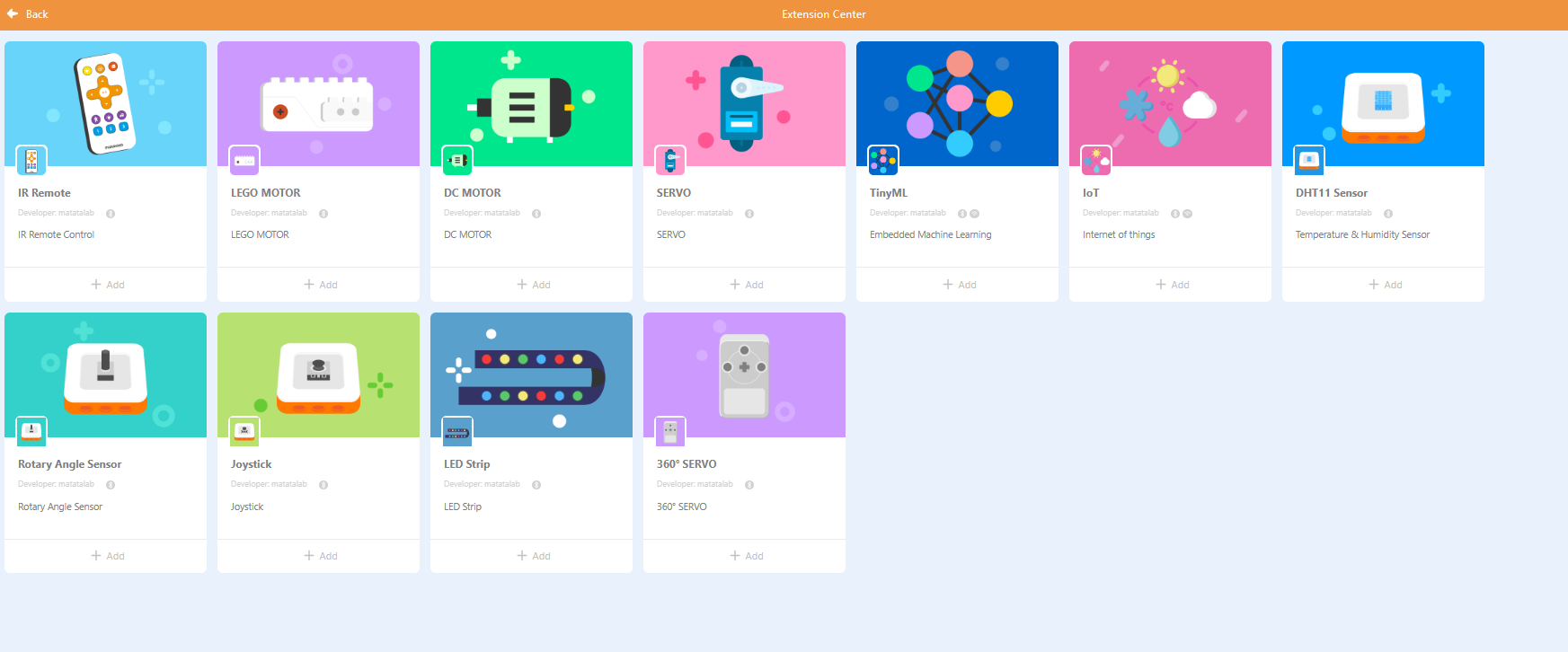
The IR Remote is set to Control Mode initially. Once we write a program to VinciBot, it changes to Coding Mode. The way that you switch it back to Control Mode is “Reset Dafault Program”.
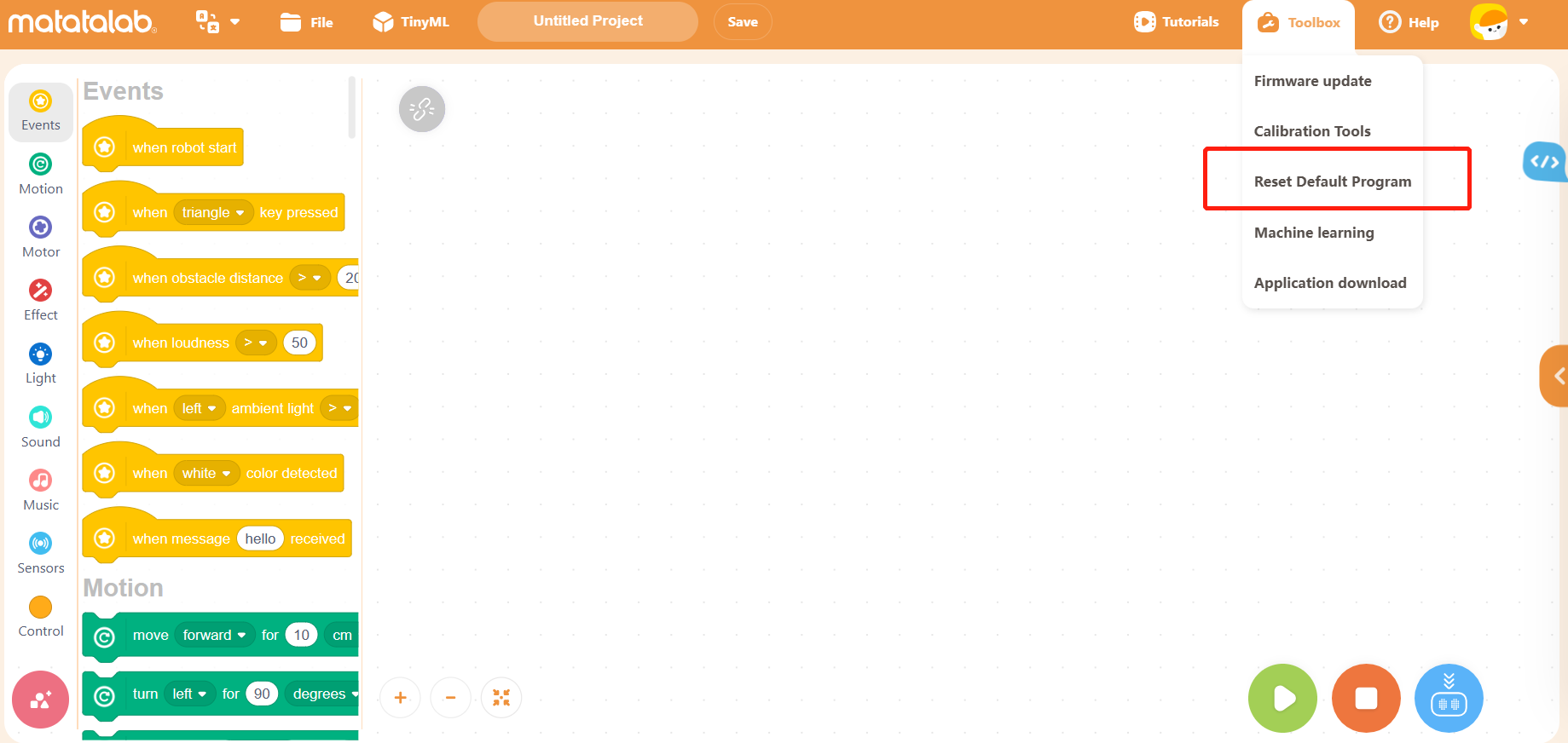
Unit 2. External dynamics and structures
motor, servo and the building forms
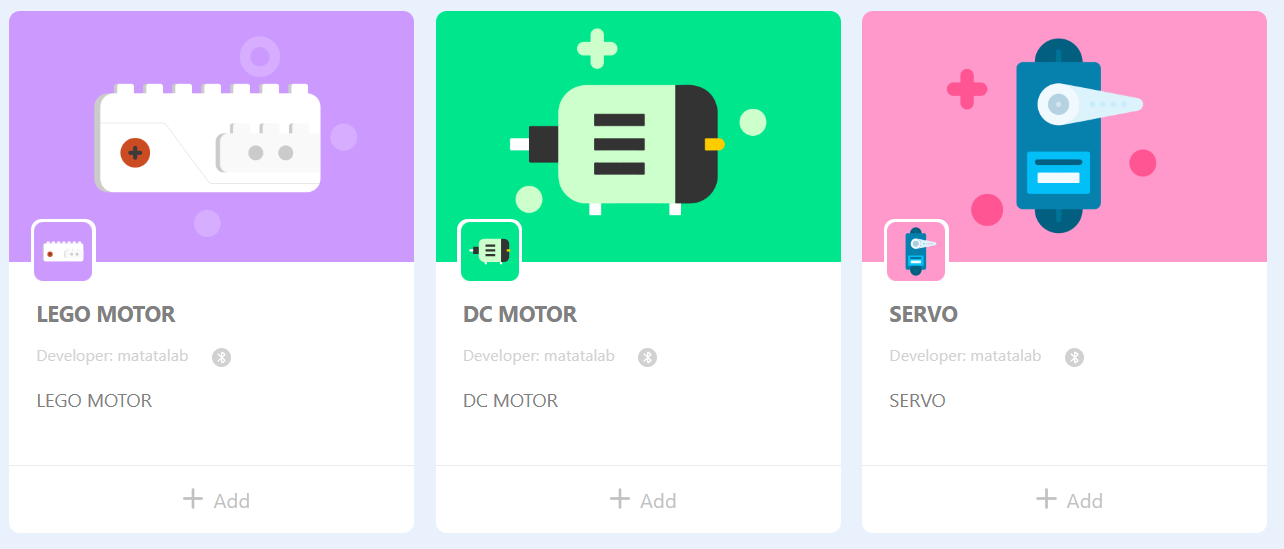
To use the 3rd party DC motor or Servo, the Universal Servo/Motor Link Unit must be used!
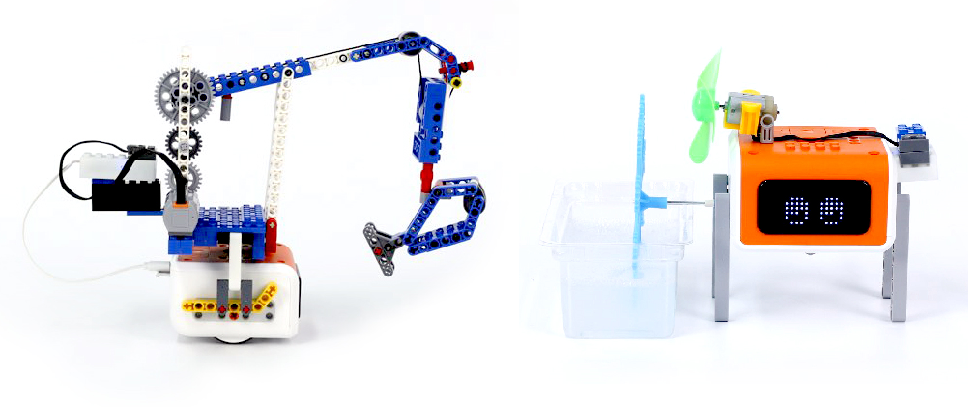
To use the LEGO motor, the Custom Motor Link Unit must be used!

Unit 3. AI feature
Embedded Matchince Learning (Tiny ML)
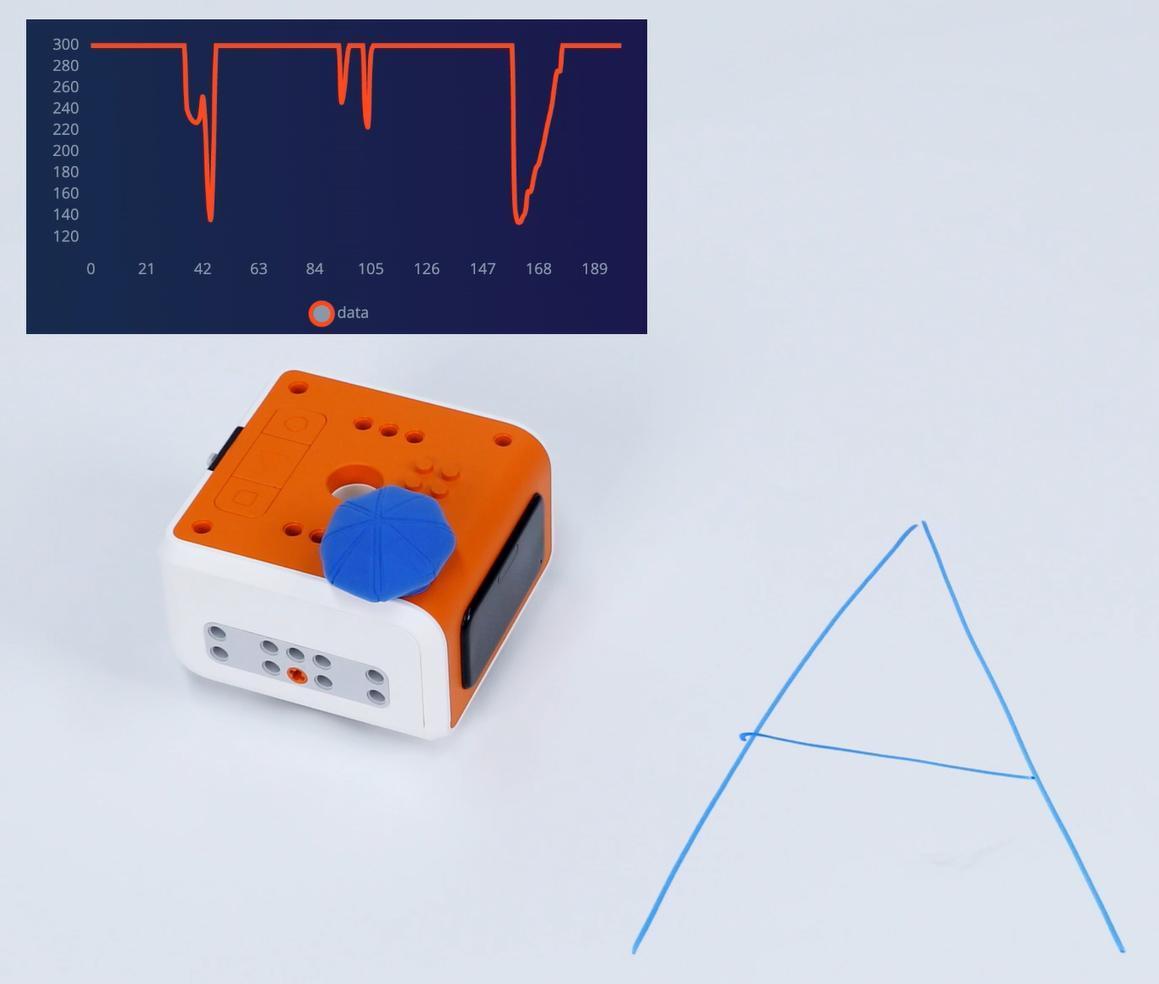
Through Model Creation,Data Acquisition, Training&Development and Programming, VinciBot can recognize the words,hand gestures, objects, etc. , while no Internet or PC required!

VinciBot’s 4 typical models:
Wake-up Words Recognition (Built-in Microphone)
Gesture Recognition (Built-in Light Sensor) coming soon!
Object Recognition (Built-in Tof Sensor)
Object Recognition (Built-in Tof Sensor) (for Competation)
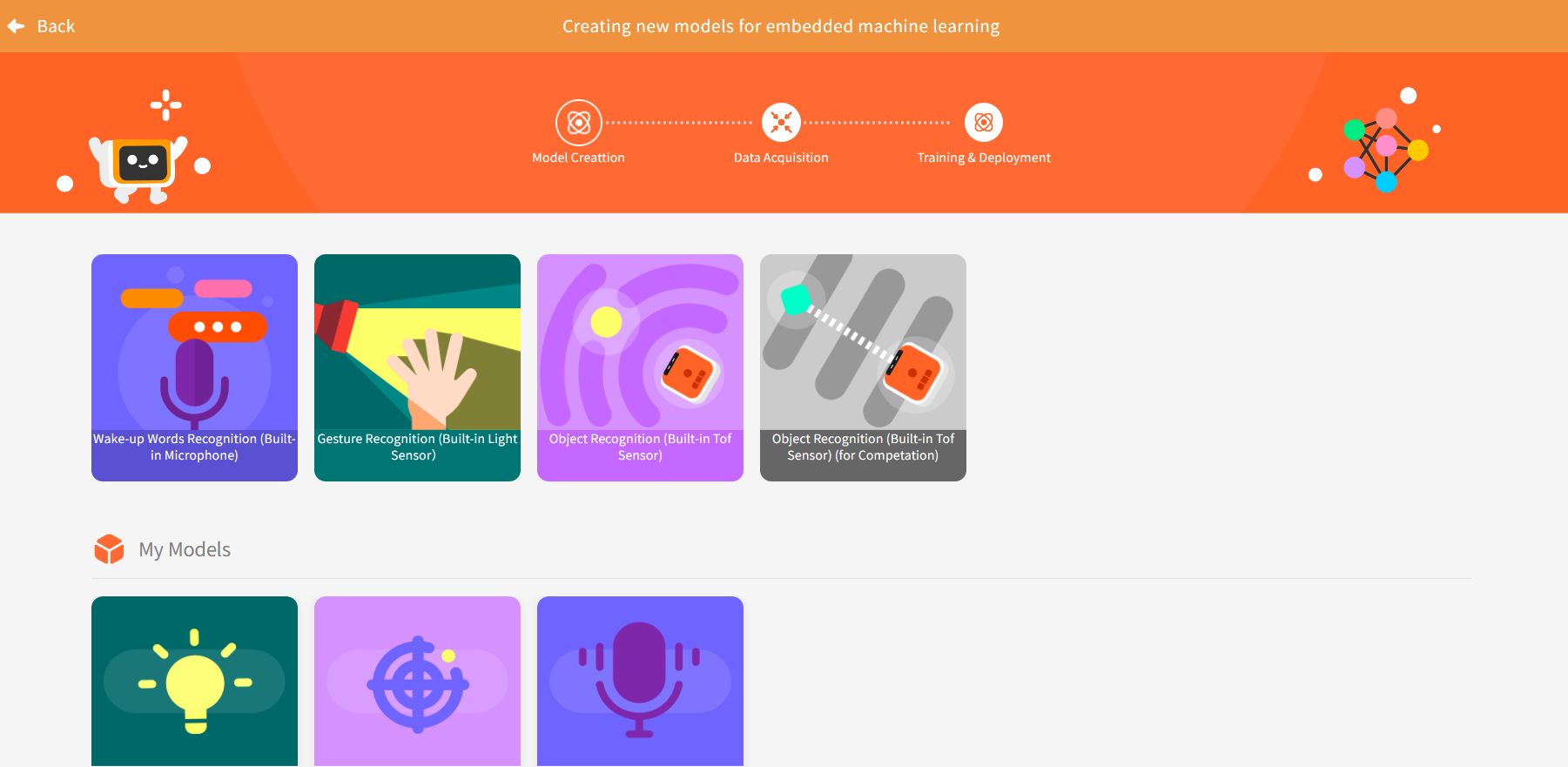
Unit 4. IoT
The Internet of Things (IoT) describes the network of physical objects—“things”—that are embedded with sensors, software, and other technologies for the purpose of connecting and exchanging data with other devices and systems over the internet. Smart Home is a great case using IoT.
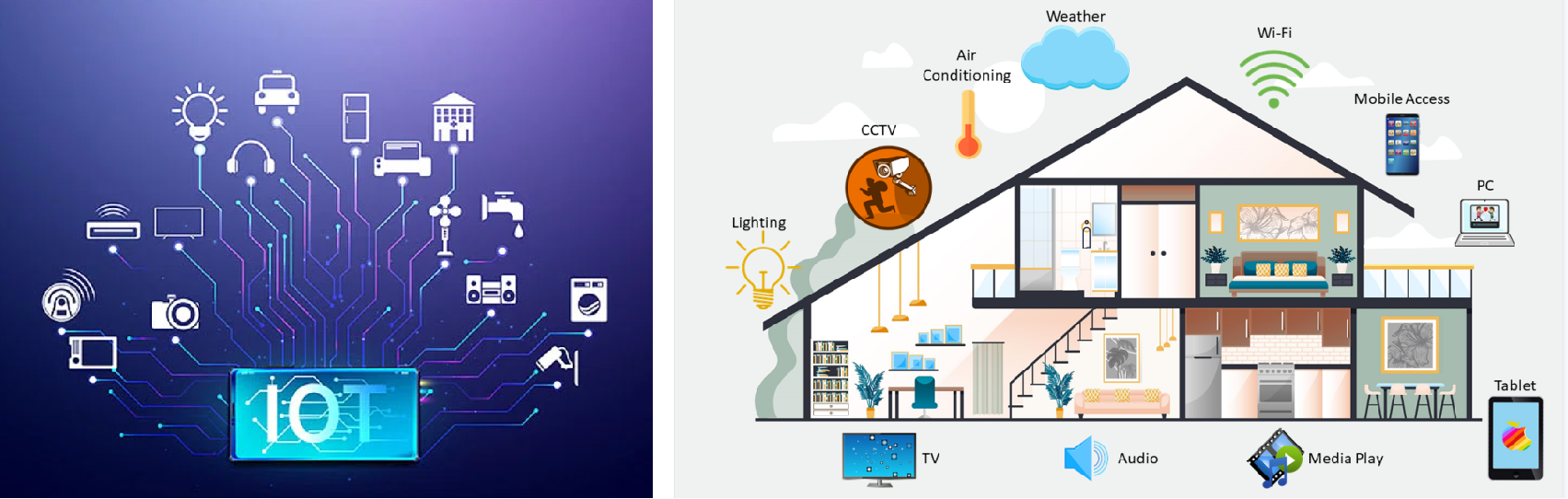
4.1 Where can we find the IoT of VinciBot?
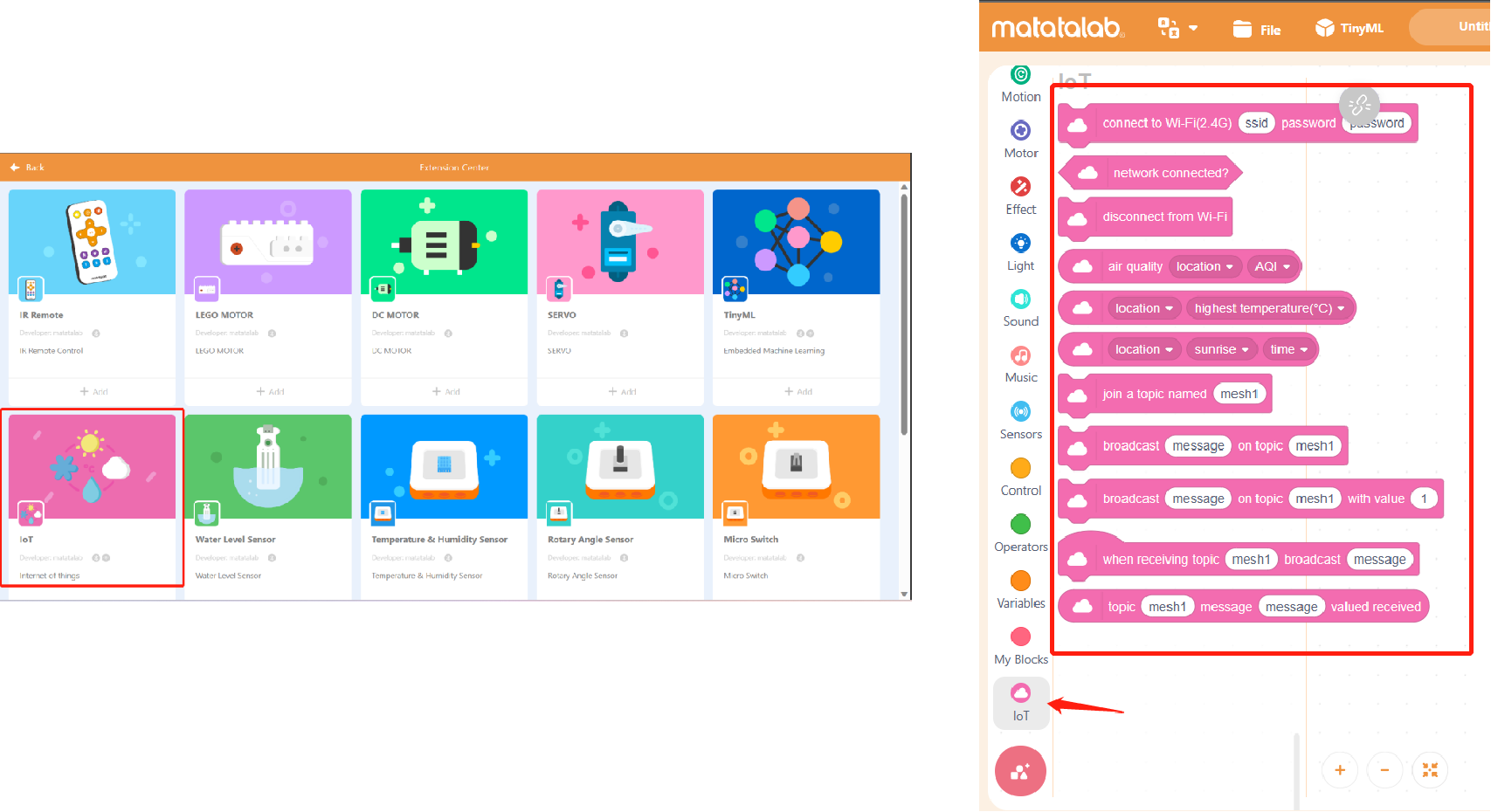
4.2 The MUST-Do Step:
enter the 2.4G wifi name and the password of your environment.
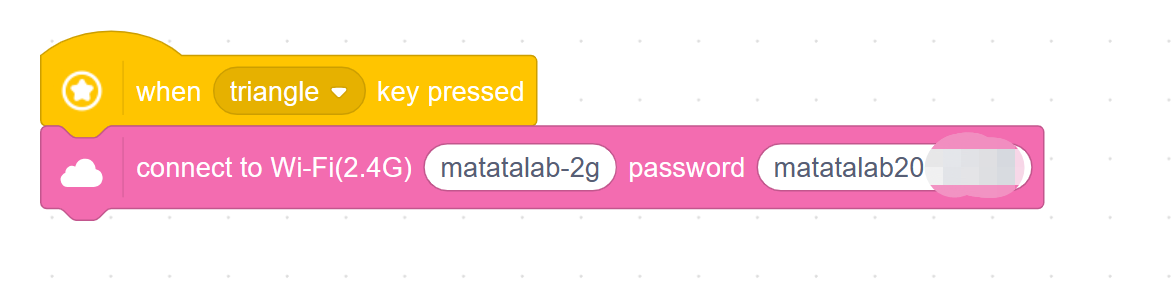
If you want to make sure if the network is connected? The subprogram could be used.
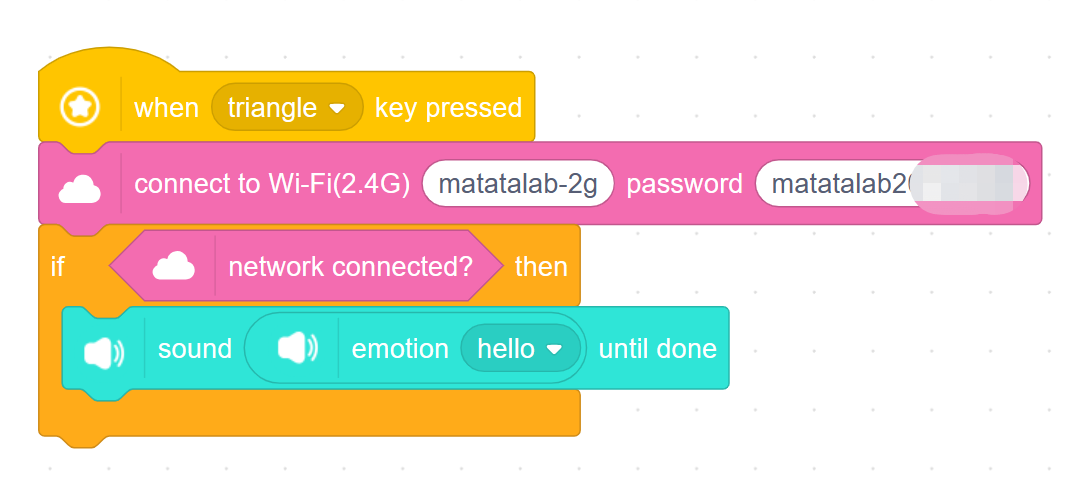
4.3 Two Main Fuctions of IoT for VinciBot:
Call the current air quality, temperature, as well as the sunrise or sunset time of a certain location from the Internet.
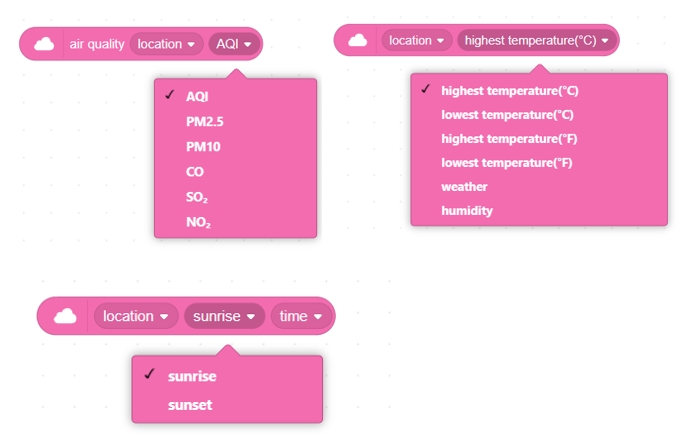
When VinciBot A created a topic, all other VinciBots could join the topic. They all can broadcast a certain message or receive messages on the topic. Thus, they could communicate with each other. A typical case using this function is group control.
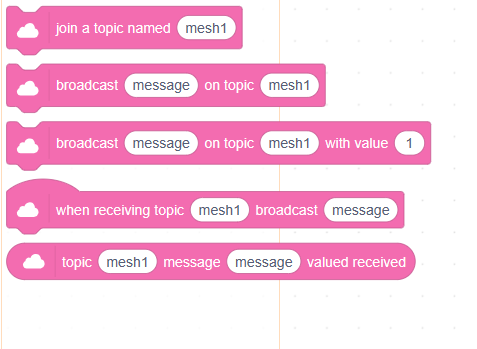
Unit 5. External Sensors
To use the external sensors, it is better to start from the Inventor Kit for VinciBot!
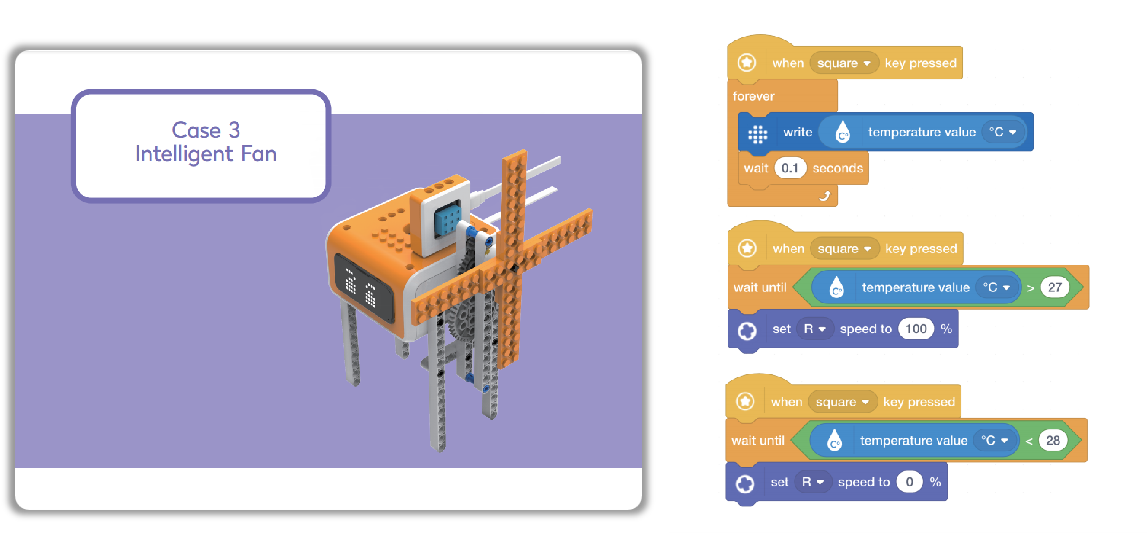
To use the 3rd party sensors, the Module Link Unit for VinciBot must be used!
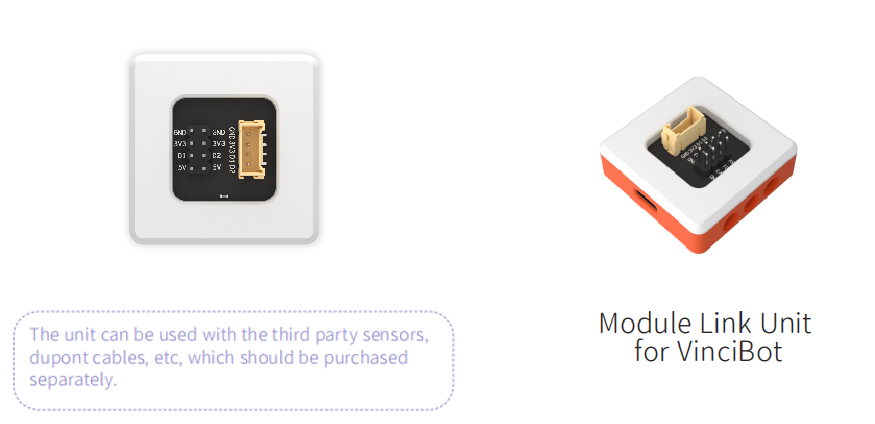
Copyright © 2023 MATATALAB CO., LTD. All Rights Reserved